

Part of my excitement from Google Teacher Academy was collecting ideas to share with you! Here are some useful ones as I reflect. (Graphic via Kasey Bell)
The Google Teacher Academy in Austin, Texas, was the best two-day professional development experience I’ve had in my teaching career.
But it wasn’t that way because of what we heard while seated in learning sessions.
That’s not to discredit our lead learners (a very appropriate title for our presenters, I thought!). They were massively talented and knowledgeable.
My fellow teachers in the group were master collaborators and sharers. They’re doing thought-provoking, paradigm-shifting teaching and thinking at their schools and institutions. I learned the most and best from them!
This event was so idea-rich that I had a document full of notes before lunch on the first day. I have so many things to share with you in the coming weeks and months.
But for now, I’m going to stop with the first half of the first day.
So, here they come … six take-aways and tips from the first few hours of the 2014 Google Teacher Academy in Austin, Texas.
First, some easy, quick wins:
1. The TabCloud extension can sync your tabs/windows over time and across multiple computers. It’s one of a handful of extensions in the Google Chrome browser that I’m excited to try out.
 2. AWESOME trick to make searching the web easier from Google Chrome (see animated image at right): Find a search box (on Amazon, a blog *cough, cough, Ditch That Textbook*, etc.) you use regularly. Right-click the search box and click “Add as search engine …”. Make sure you create a very short keyword (i.e. I made one for Google Images searches with the keyword “i”). You can use Chrome to make searches on that search engine you just saved … just type your keyword and push tab, then type your search. That’s going to save me several clicks each time I do a Google Images search (which is a lot!).
2. AWESOME trick to make searching the web easier from Google Chrome (see animated image at right): Find a search box (on Amazon, a blog *cough, cough, Ditch That Textbook*, etc.) you use regularly. Right-click the search box and click “Add as search engine …”. Make sure you create a very short keyword (i.e. I made one for Google Images searches with the keyword “i”). You can use Chrome to make searches on that search engine you just saved … just type your keyword and push tab, then type your search. That’s going to save me several clicks each time I do a Google Images search (which is a lot!).
 3. There’s a free and easy way to get a document camera. Use a device with a camera that connects to the Internet. Load up Google Hangouts (Google’s video chat service) and start a video chat with the computer you have connected to your projector. Cut a piece of cardboard kind of like a table (two flaps that fold down as the legs) and a hole for the device’s camera to look through (see drawing at right … click on it to see full-size image). Set your document under the cardboard cut-out and the device on the cardboard. The video is sent through a Google Hangout to your projector automatically! (Thanks to Cory Pavicic.)
3. There’s a free and easy way to get a document camera. Use a device with a camera that connects to the Internet. Load up Google Hangouts (Google’s video chat service) and start a video chat with the computer you have connected to your projector. Cut a piece of cardboard kind of like a table (two flaps that fold down as the legs) and a hole for the device’s camera to look through (see drawing at right … click on it to see full-size image). Set your document under the cardboard cut-out and the device on the cardboard. The video is sent through a Google Hangout to your projector automatically! (Thanks to Cory Pavicic.)
OK, a few more substantial ideas …
 4. Here’s a lesson straight from the work of Googlers (the people who work for Google): Create. Then iterate, tweak, refine. Then refine again. Then tweak again. Don’t think of that as failing … think of it as the best way to find what works. That’s how Google created Google Glass, its “device in a pair of eyeglasses”. Check out the photo at right to see Google Glass’s progression.
4. Here’s a lesson straight from the work of Googlers (the people who work for Google): Create. Then iterate, tweak, refine. Then refine again. Then tweak again. Don’t think of that as failing … think of it as the best way to find what works. That’s how Google created Google Glass, its “device in a pair of eyeglasses”. Check out the photo at right to see Google Glass’s progression.
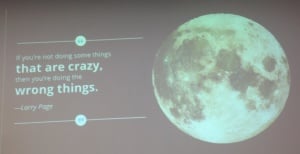 5. This quote from Larry Page, one of the founders of Google, is a lesson in itself. (Click the image for a larger version.) It says, “If you’re not doing some things that are crazy, then you’re doing the wrong things.”
5. This quote from Larry Page, one of the founders of Google, is a lesson in itself. (Click the image for a larger version.) It says, “If you’re not doing some things that are crazy, then you’re doing the wrong things.”
6. Hexagonal thinking was a new concept to me that we tried. The idea is to identify a problem and write various components or issues surrounding the problem on hexagon-shaped pieces of paper. (There are hole punch tools to cut lots of them quickly if you’re interested!) Then, put those hexagon-shaped papers out on a table and arrange them, matching together the ideas that are connected. You soon start to see patterns and relationships develop.
What do you think? Do you have any quick, easy wins to share? What are your reactions to the more substantial ideas? Share them in a comment below!
For notifications of new Ditch That Textbook content and helpful links:
Interested in having Matt present at your event or school? Contact him by e-mail!

Session expired
Please log in again. The login page will open in a new tab. After logging in you can close it and return to this page.
[…] 6 Things I Learned in 3 Hours of the Google Teacher Academy – by Matt Miller […]
[…] Hexagonal thinking: Lets students connect ideas with multiple contact points. I first learned about hexagonal thinking at Google Teacher Academy in Austin, Texas, in December 2014. […]
I love the quote from Larry Page. Also, thanks for sharing the hexagonal thinking activity. I’m planning on using it at an upcoming staff meeting.
Excellent, Kristen! If you don’t mind, let me know how it goes, on Twitter or e-mail or a comment here. I’d love to see how it goes in real practice!
In the blog “Inside the Classroom and Outside the Blog” the site Think Link is mentioned. http://www.triptico.co.uk/media/temp/thinkLink.html
More details can be found at https://insidetheclassroomoutsidethebox.wordpress.com/2014/11/16/hexagonal-thinking-with-think-link/
Thanks for the share and all that you have posted on this site. I had several thoughts while I read this, but the one that screamed at me the most was using the hexagonal thinking to group learning standards or even cross-curricular planning. I think it might be a good way to join these standards, in a creative way. Thanks again for the share and look forward to learning more with you.
I know … the hexagonal thinking idea blew my mind. Sounds like it could be implemented in a number of ways. Thanks!
Thanks for sharing Matt. Love the document projector idea, the quote, and the hexagonal thinking. I look forward to future posts to see what else you learned and share.
Can’t wait to share them. Thanks, Tom!
Can you give any more details about the cardboard “document camera?” I’m not really following from your description.
Thanks
Jeff — I updated the post with a drawing that shows you step-by-step. Hope that’s clearer! Thanks for bringing that up.
I am very interested in the hexagonal thinking and wondering how we might adapt it to a virtual version we could do as a GEG Indiana activity.
That’s an awesome idea. I love it! I just created a Google Drawing with some hexagons, made the size really big and made it “Anyone with the link can edit.” Maybe something like that?
https://docs.google.com/drawings/d/1mJ67I2SE4Fx6Tr-_nSOiIjrvvdyoIhjV2YjwN84_quw/edit?usp=sharing
You just write one idea per shape, correct? I’d think that would work!
Yep, that’s how it works!