
Create engaging learning that sticks with the Do More with Google Jamboard Course
Jamboard is an empty canvas. You start with blank frames and can create whatever you and your students need.
But what do you create? And how do you do it?
- Maybe you need to know where to start.
- Maybe you have the basics and want to know how to use it in the classroom.
- Maybe you need some inspiration and ideas.
You're in the right place. Check out the Do More with Google Jamboard online course.
This course will introduce you to Jamboard features you might not know. It will give you dozens of ideas for using it in the classroom. Plus, it provides you with more than 100 templates and ideas you can plug into class tomorrow.
Here's what you'll find inside:
- MODULE 1: Jamboard Basics: Take a tour around the Jamboard app, learning what all the buttons do AND how they fit in a classroom setting.
- MODULE 2: Jamboard Ideas: What does it look like in a classroom? Learn how to use Jamboard for attendance, bell ringers, assessment, demonstration of understanding, community building, and more.
- MODULE 3: Jamboard Templates: It's easier than you think to make assignments for students on Jamboard. Our three-step process will have you creating in no time. Plus, you get access to more than 100 templates you can plug into class right away.
Plus, you get the RESOURCE LOCKER full of templates, tutorials, graphics, ideas, and more. You'll come back to this handy resource over and over after completing the course.
It includes:
- A collection of templates to assign to students right away
- 40 activity ideas you can use immediately
- Tutorial slides to use as a quick visual review
- Easy to understand interactive infographics you can give your students
- Video playlists, posts, and extra resources
- BONUS VIDEO: The popular Ditch Summit session on Jamboard with Maria Arfanakis Galanis
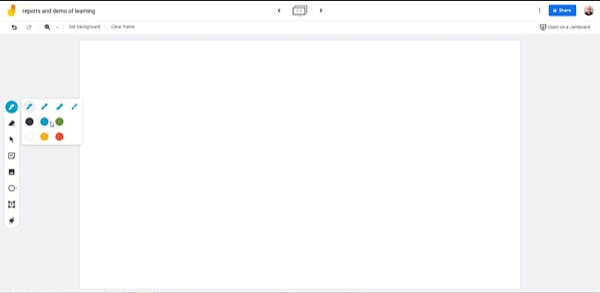
Jamboard is Google's free digital whiteboard app. Draw, drag, write, and collaborate in an easy-to-use setting.
What can you do with it? SO MUCH.
In this video series, you'll learn how to use Jamboard to do more and learn better.
The Do More with Google Jamboard Video Series
1
VIDEO 1: WHAT MAKES JAMBOARD SPECIAL
Jamboard is a FREE digital whiteboard app. You can draw with it. Add images. Insert text. Share easily. What makes it different? Knowing that can help you use it effectively. In this video, you'll see what's special about Jamboard and how you can use it in class.
2
VIDEO 2: TOP 3 FAVORITE WAYS TO USE JAMBOARD
How do you use Jamboard with students? There are LOTS of ways. In this video, I'll share my top 3 ways for using it in a classroom. These work whether you're teaching face to face or remotely, whether you're teaching young students, older students, or adult learners.
3
VIDEO 3: HOW TO MAKE TEMPLATES IN JAMBOARD
It's easy to make your own activities in Jamboard and share them with students. It just takes three steps. In this video, I'll walk you through the three steps to creating Jamboard templates to assign to students. You'll be making your own templates for your students in no time.
4
VIDEO 4: HOW TO DO MORE WITH GOOGLE JAMBOARD
Jamboard is an empty canvas. You start with blank frames and can create whatever you and your students need. But what do you create? And how do you do it? Some guidance, creativity, and inspiration can do the trick. In this video, I'll share how you can do more with Jamboard.
Hosted by Ditch That Textbook
Your video series host is Matt Miller, whose blog, Ditch That Textbook, is a trusted and popular resource for educators all over the world.
Get our email newsletter for free teaching ideas every week in your inbox.

Get more Google Jamboard resources
Check out our collection of tips, tutorials, and templates to get started with Jamboard.