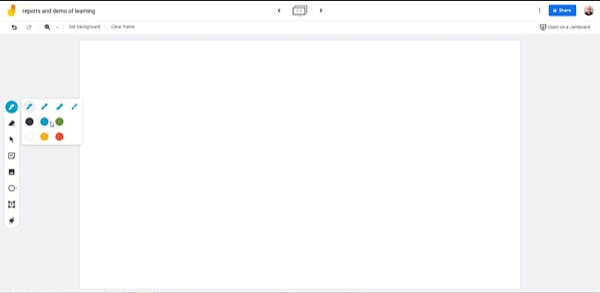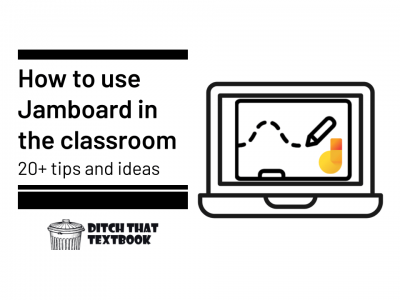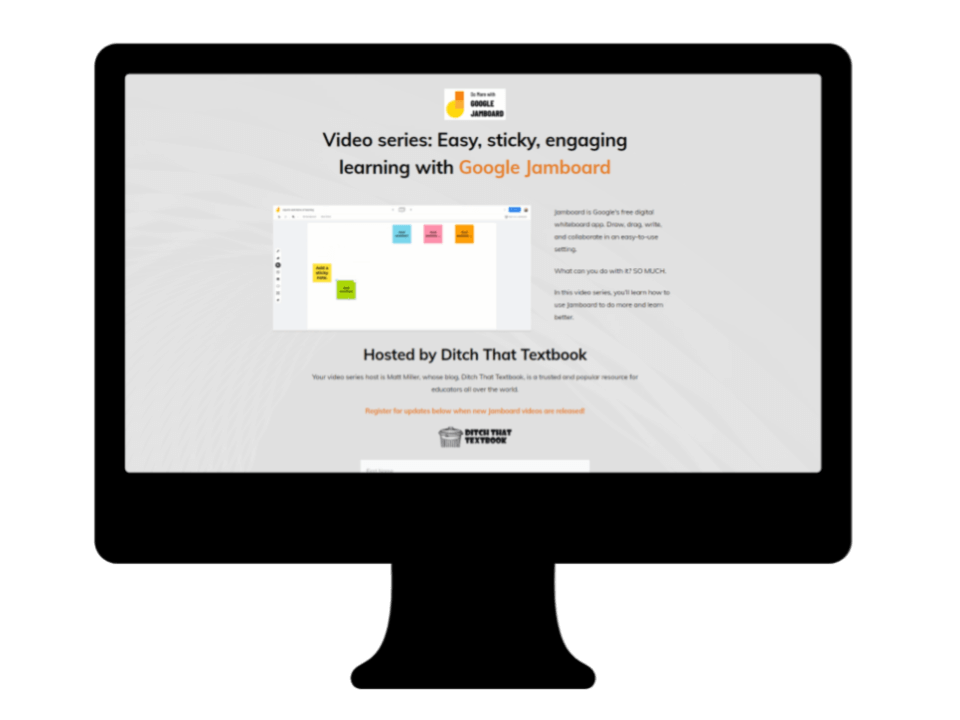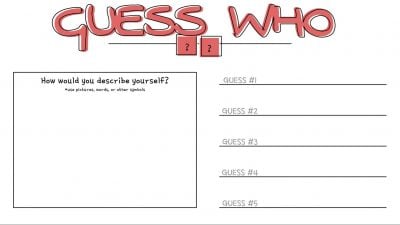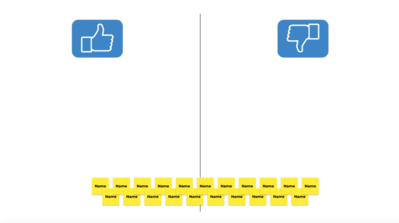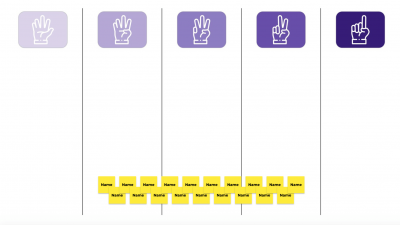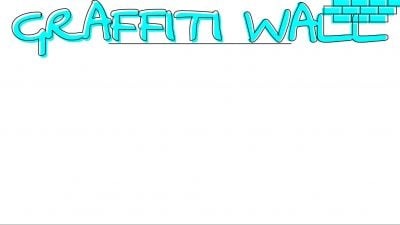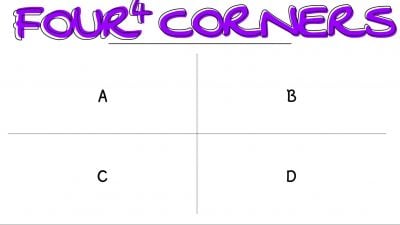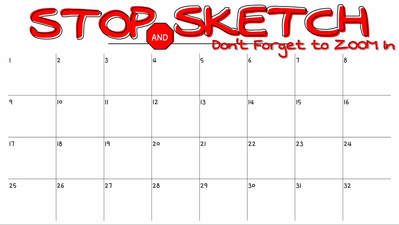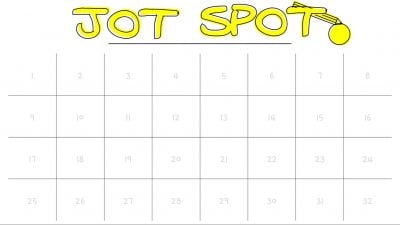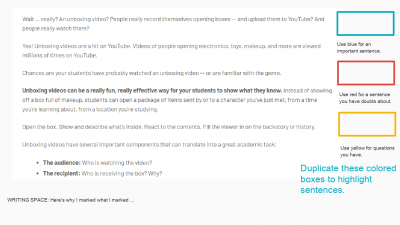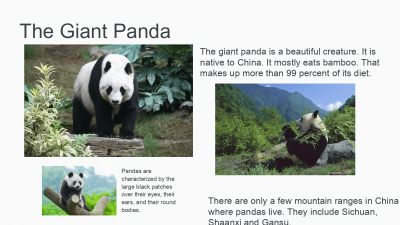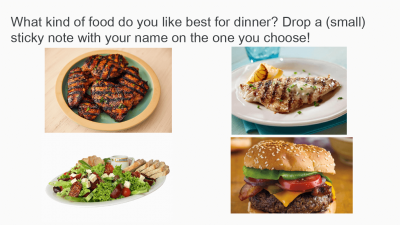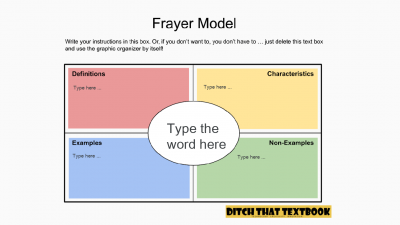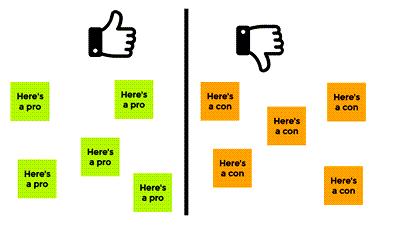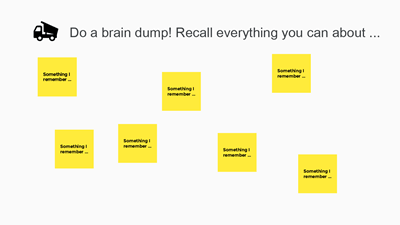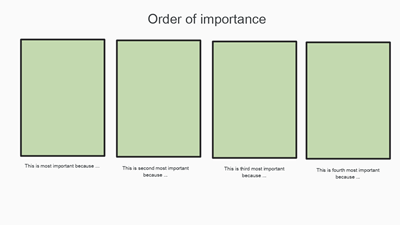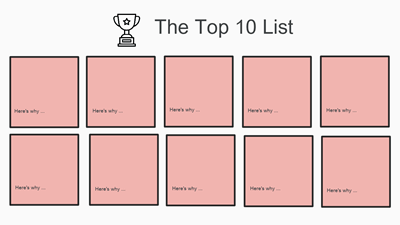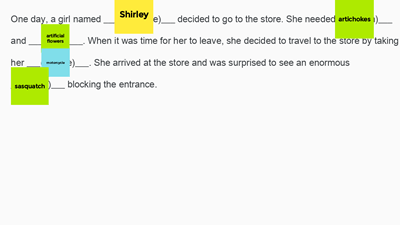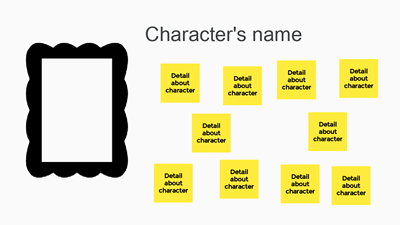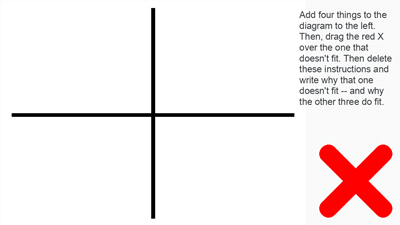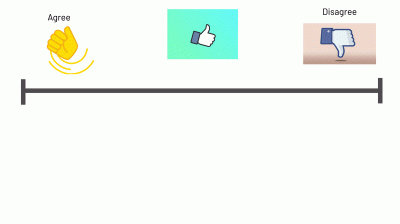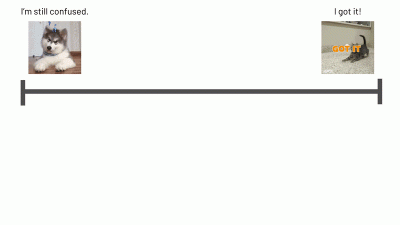You can do More with Google Jamboard
The Jamboard app is a fantastic tool for learning in face to face environments and for virtual/remote learning. The features are simple and intuitive. It's really easy to collaborate. Plus, it's very visual. It gives students lots of creative work space. How do you use Google Jamboard in the classroom? Check out these ideas and resources!
Click on any of the orange headings below to be taken directly to that section.
If you or your students are new to Google Jamboard you may be looking for tutorials that will show you the basics of Jamboard and show you how to get started.
Jamboard can be used for hundreds of different activities in the classroom. But where do you begin? Check out our resources and take your pick of interactive Jamboard activities you can use tomorrow!
Templates are a great way to build interactive activities for your students -- and save you time in the process! We have tons of FREE templates just waiting for you to copy and use with your class.
The Do More with Google Jamboard
Online Course!

This course will introduce you to Jamboard features you might not know. It will give you dozens of ideas for using it in the classroom.
Plus, it provides you with:
- A collection of more than 100 templates.
- 40 activity ideas you can use immediately
- Tutorial slides to use as a quick visual review.
- Interactive infographics you can give your students
- Video playlists, posts, and extra resources.
Jamboard Basics
Getting started with Jamboard
The Google Teacher Center has some great resources for educators looking to get started using Jamboard in your classroom.
Resources include:
- a video library or tutorials
- tips and trick from teachers
- PDF guides
- lesson plans and more
Jamboard Activities
Get a FREE Jamboard eBook
I created a FREE ebook with 10 Jamboard activity ideas.
You can get that ebook now! It includes ideas and templates to assign to students.
10 practical ways to use Jamboard tomorrow
FREE Jamboard Templates
Two Truths and a Fib
created by Kris Szajner
Guess Who
created by Kris Szajner
Thumbs Up, Thumbs Down
created by Kris Szajner
Fist to Five
created by Kris Szajner
Graffiti Wall
created by Kris Szajner
Four Corners
created by Kris Szajner
Stop and Sketch
created by Kris Szajner
Jot Spot
created by Kris Szajner
Three Things
created by Kris Szajner