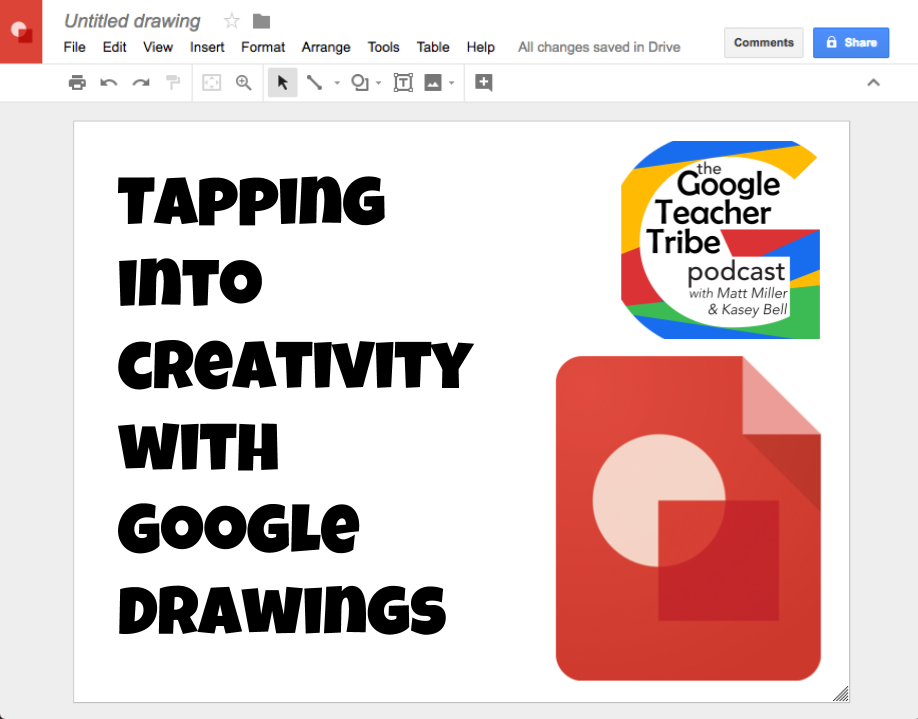
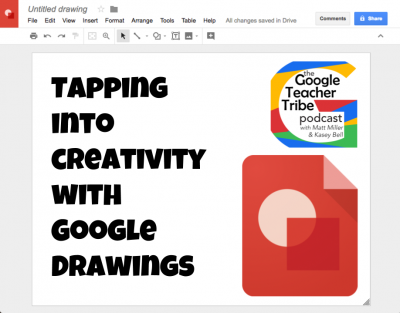
Google Drawings gives students a medium to explore ideas visually and share them. Here are plenty of ways to use them in the classroom to get you started.
Google Drawings is like a blank slate. It’s a simple digital sheet of paper just waiting for your images and text.
In this episode of the Google Teacher Tribe podcast, Wanda Terral talks about lots of cool ideas to let students work visually with Google Drawings.
Some ideas we talk about include:
She also shares a downloadable lesson plan with us: Hands on Activities with Google Drawings.
Listen to the show with this player below …
… or click one of the links below to listen:
iTunes: https://itunes.apple.com/us/podcast/google-teacher-tribe-podcast/id1197145825
Google Play: http://subscribeonandroid.com/googleteachertribe.libsyn.com/rss
Stitcher: http://www.stitcher.com/podcast/google-teacher-tribe-podcast?refid=stpr
Website: http://googleteachertribe.com/36
Full show notes are available at GoogleTeacherTribe.com/36.
For notifications of new Ditch That Textbook content and helpful links:
Interested in having Matt present at your event or school? Contact him by e-mail!
Matt is scheduled to present at the following upcoming events:
[getnoticed-event-table scope=”upcoming” max=”15″ expanding=”false”]
Session expired
Please log in again. The login page will open in a new tab. After logging in you can close it and return to this page.