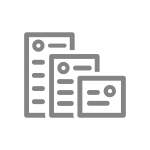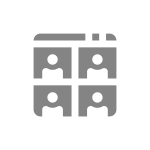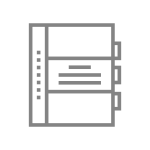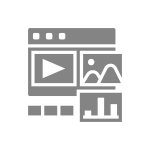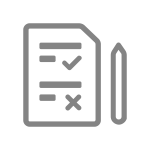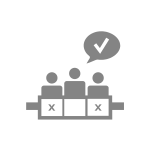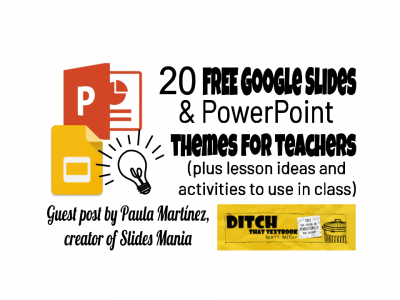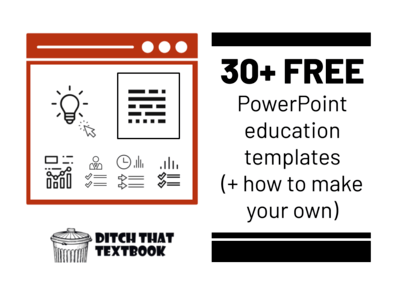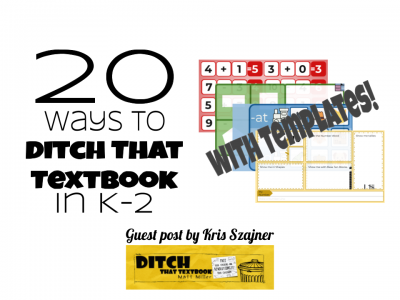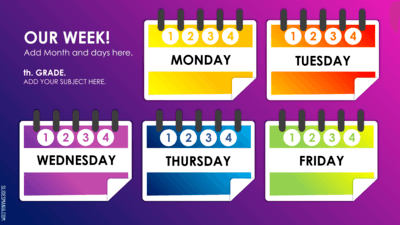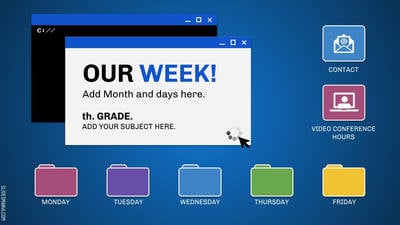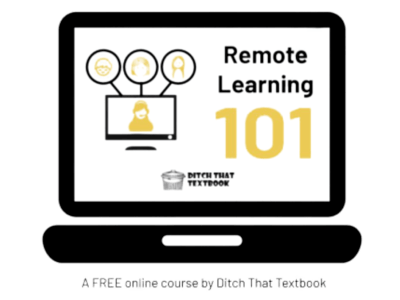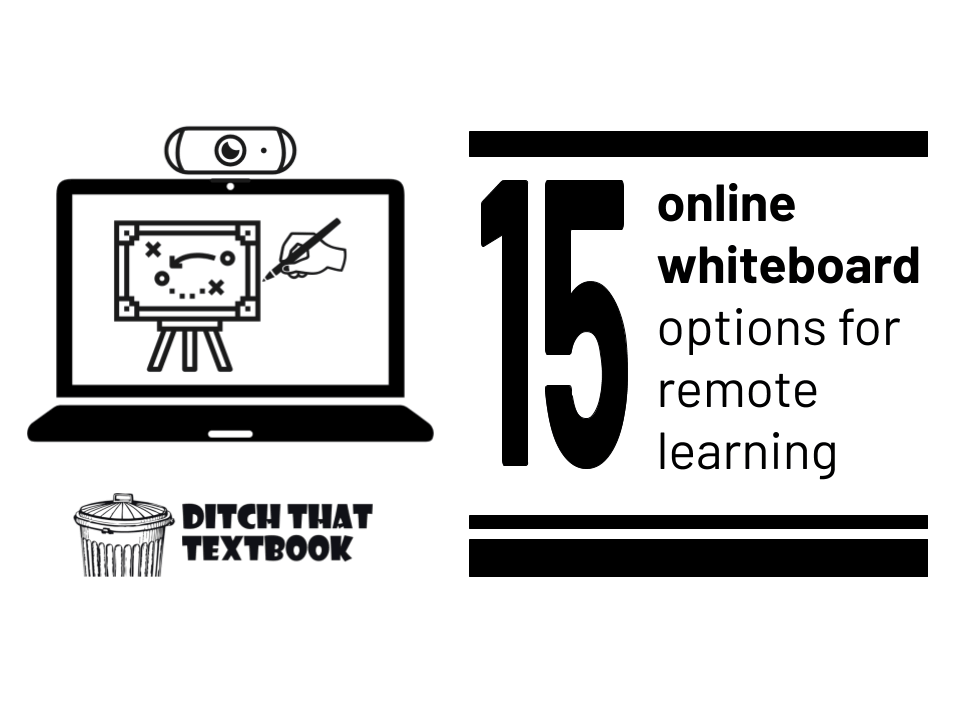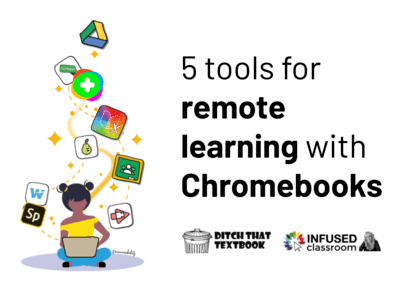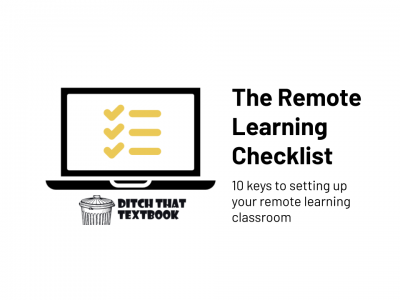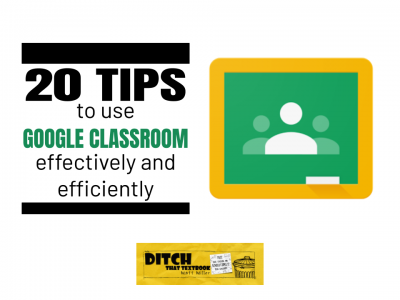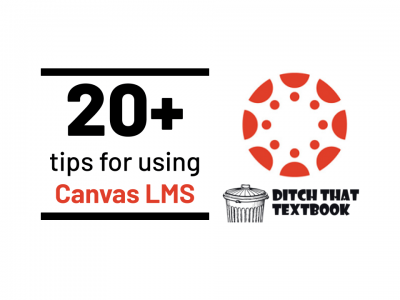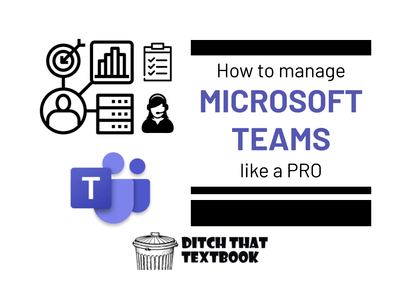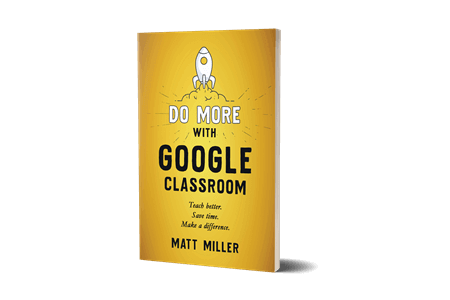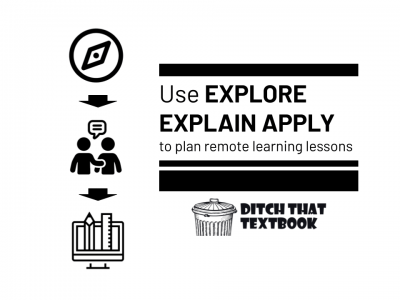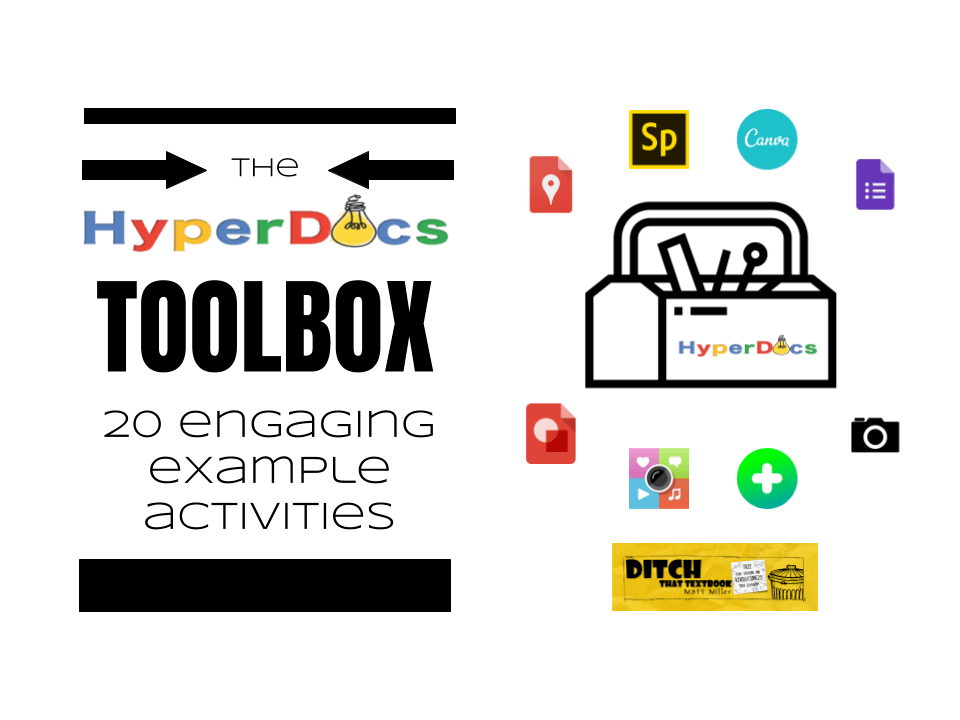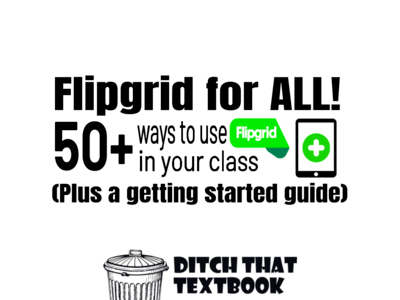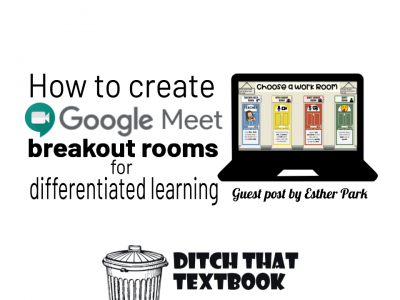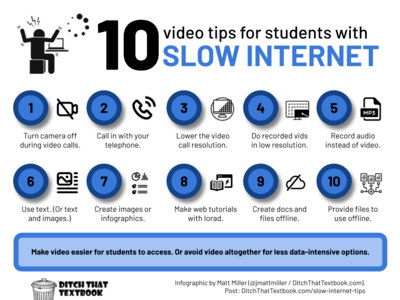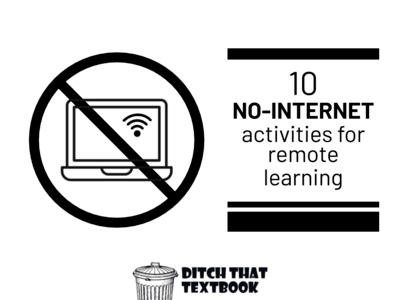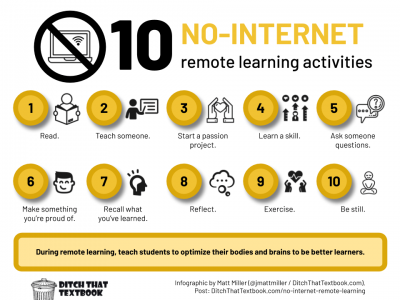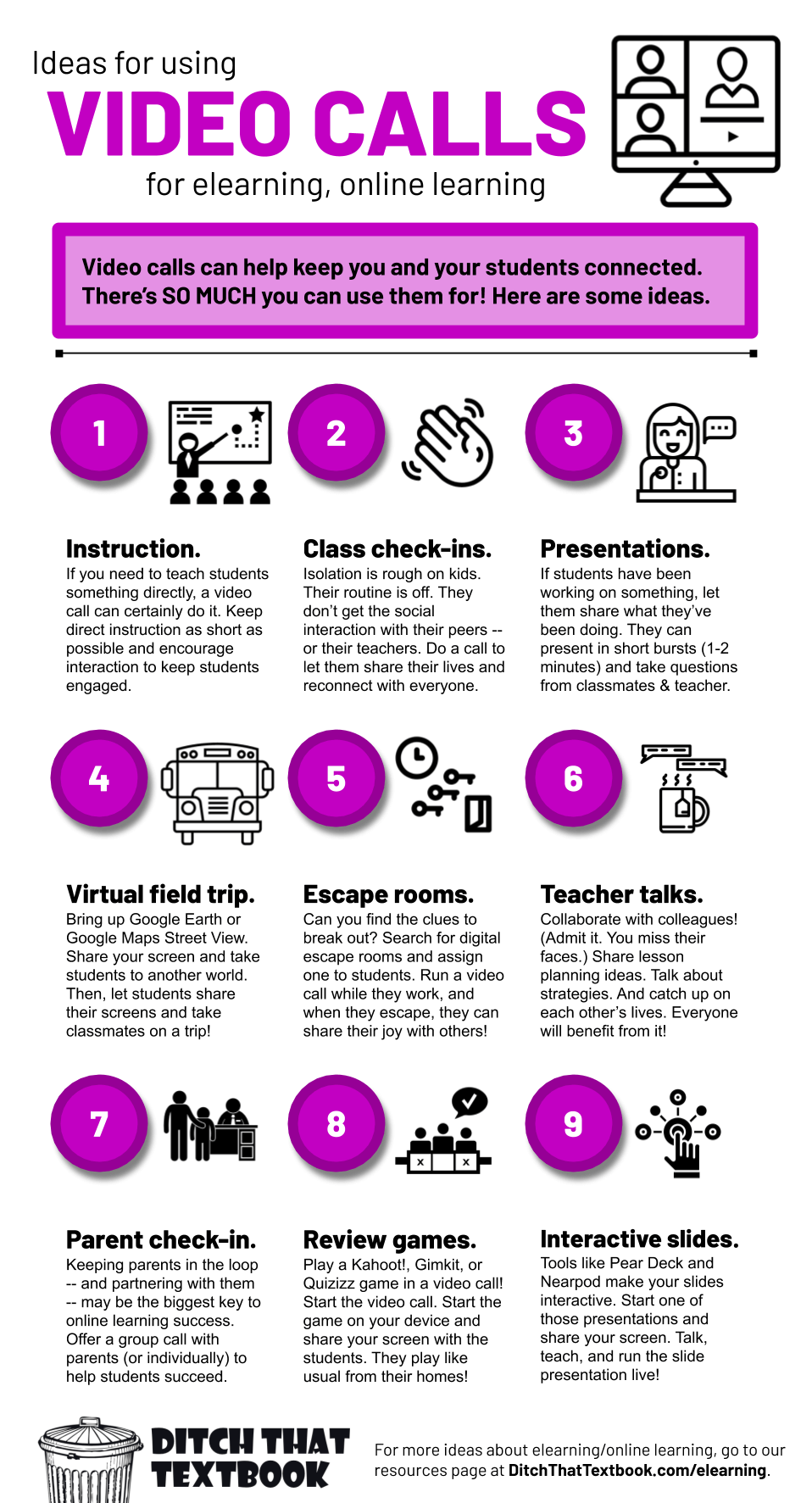Schools all over the world are closing their doors due to health concerns. So many of them are turning to eLearning, distance learning, remote learning.
Trying to make sense of it? Trying to just keep your head above water?
We've got you covered. In our eLearning, remote learning and distance learning page, we have lots of resources.
Get some ideas, tools and templates here. Then get started. You got this.
Quick Navigation
Click on any icon below to be taken directly to that section.
Remote Learning Templates
20 free Google Slides and PowerPoint themes for teachers
With more than 150 free PowerPoint or Google Slides themes, you will surely find one that fits your next presentation or project. Many of these templates fit perfectly in the lessons you already teach. Teachers from all over the world have used these themes in their classrooms in lots of creative and engaging ways.
Google Slides Themes and PowerPoint Templates for Remote Learning
Created by Paula Martinez of Slides Mania
Weekly Planner for Online Lessons I
Now that educators, students and families are adapting to distance learning, planning your online lessons using Google Slides is a great option whether you are using Google Classroom or not. Almost everybody has a Gmail account and you can easily share the link to the deck with your students.
You can add all the multimedia files they’ll need within the Google Slides file. Just one file for the whole week!
Weekly Planner for Online Lessons II
A new weekly planner for educators!
Paula Martinez, creator of Slides Mania, has added multiple links for you and your students to navigate it easily. Also added a Contact slide for you to put your information, so students and parents can reach you. And a Video Conference Hours slide, in case you are using Zoom or Meet, to put the hours there.
Choice board template for Google Slides
Besides the slides for 6 activities or choices Paula has added a section where students can write about what they learned, or maybe you want them to write about something else, your choice.
The good thing about these “students” slides is that they can all work on the same file. If you are teaching synchronously, you can see them work as they type, just change the view to grid.
Tools for Remote Learning
Google Slides
Google Slides is a free presentation tool. You and your students can create, collaborate on and share beautiful presentations.

Flipgrid
Flipgrid is a social learning platform that allows educators to ask a question, then the students respond in a video.
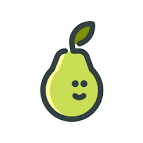
Pear Deck
Peardeck is a way to turn your presentation slides into interactive activities for your students.

Google Drawings
Google Drawings is like a digital posterboard. It has a few things you can add: text, images, shapes and lines which makes the Google Drawings learning curve pretty low for students.

Edpuzzle
Edpuzzle is an easy-to-use platform allowing you to insert questions into engaging videos for your students. Edpuzzle gathers data so that you can see what your students learned.
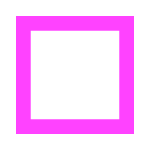
Iorad
Iorad allows you to instantly make guided, step-by-step directions for any website directly in the browser.

Screencastify
Screencastify is a (Chrome extension … a little program installed into the Google Chrome web browser in the top right corner) that allows you to easily record and download screencasts.

Quizlet
Instead of students answering individual questions on their individual devices, Quizlet puts students in groups. All possible answers are divided amongst the devices of all students participating.

Adobe Spark
Adobe Spark is an online and mobile design app with options to create amazing videos, beautiful pages or engaging posts.
Teaching with Google Slides and PowerPoint
Google Slides and PowerPoint are so much more than presentation tools. Google Slides and PowerPoint can be used as part of a lesson or use them to create and assign a complete lesson or unit.

Setting up your remote learning classroom
The Remote Learning Checklist: Tools, tips and ideas
Setting up your classroom to succeed remotely can rely on a lot. Having a good foundation in place is key, much like a house built on a shaky foundation will crumble.
Here is a checklist to set up your remote learning classroom. This isn't an exhaustive list but a starting point.
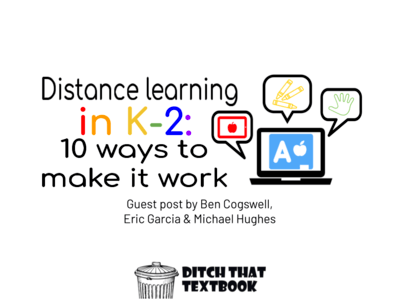
Distance learning in K-2: 10 ways to make it work
Our kindergarten through second grade students (and teachers!) need special assistance during distance learning.
Here are 10 ways to make it work.
20+ tips for using Canvas LMS
So much is built into Canvas. This is a blessing and a curse. It's great. But it can be ... well ... overwhelming. You might think, "Where do I even start? How do I use Canvas efficiently with all of these options?"
Let's start by asking people who know! We asked the subscribers of the Ditch That Textbook email newsletter for their best Canvas tips. They came through big time!
20 Schoology tips to save you time
With all of the features that Schoology boasts as a learning management system (LMS), you can be well on your way to creating some exciting learning opportunities.
Recently, we asked subscribers to the Ditch That Textbook email newsletter for their best Schoology tips and tricks. They had a lot to say! Here are 20 tips that can save you time and help you level up your Schoology game in class.
Remote Learning Tips from an Online Teacher
Click here to get a copy of this infographic in French! by Alexandra Coutlee
Lesson planning for remote learning
The strategies you use to create quality in class lessons still apply when creating online lessons and activities.
Below are some resources to help you make the shift.
HyperDocs
HyperDocs lesson planning template with links to tools and resources
HyperDocs are purposefully designed digital lessons and can transform your class. They truly are so much more than a doc with links.
Use this lesson planning template (with links to tools and resources embedded in the document) to help you plan some digital lessons. More templates can be found here.
Looking for example lesson plans that have already been created? Check out hyperdocs.co/samples for TONS of them!
Choice Boards/Learning Menus
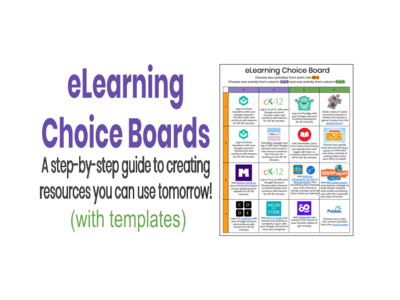
eLearning Choice Boards: A step-by-step guide to creating resources you can use tomorrow!
Choice boards are an excellent option for teachers during those first days of eLearning when we are getting our bearings or for parents who want extra options at home. This post walks you through how to create your own choice boards with examples and a template to get started.
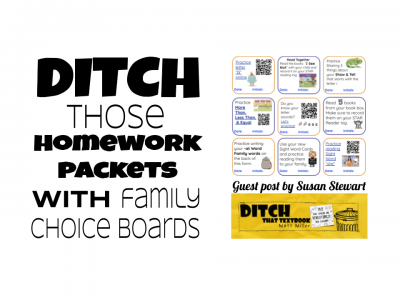
Ditch those homework packets with family choice boards
Families and kids are busy! This on-the-go home activity option allows students to engage with meaningful content and reinforce skills. They can do it while riding in the car, while waiting for a doctor appointment, and while watching a sibling’s athletic practice! By offering digital tasks, students also get to build foundations and familiarity with modern learning tools.
200+ remote learning activities
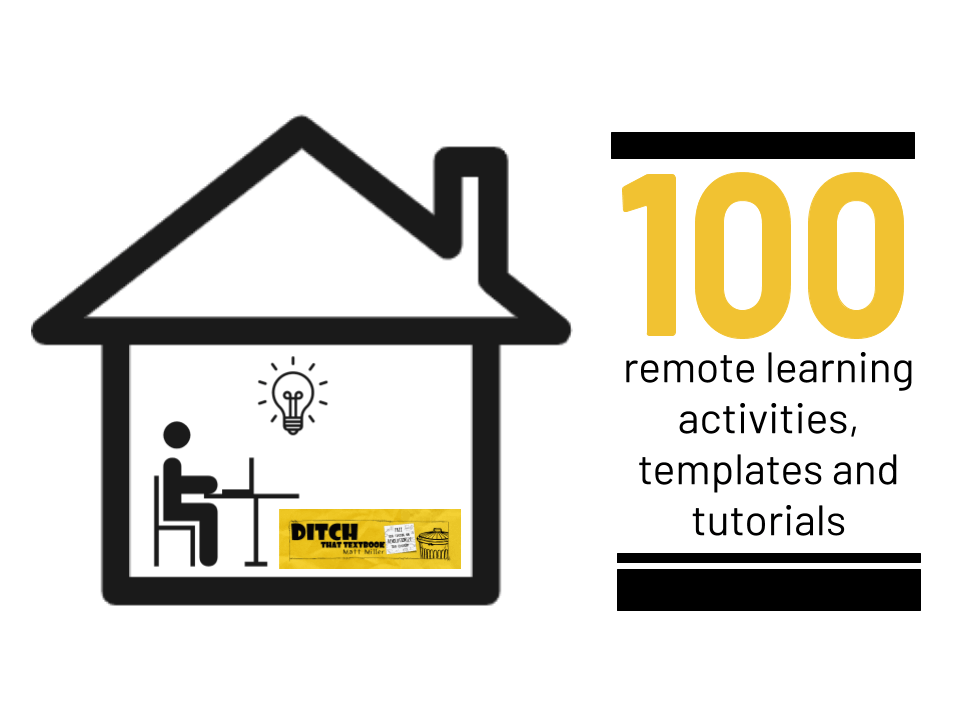
100 remote learning activities, templates and tutorials
Remote learning activities can be fun AND promote quality learning. Here are lots of examples and templates to use!
80 back to school activities for the remote learning classroom
We have curated and created over 75 back to school activities for the remote learning classroom. Check out this post for tons of ready-to-use lessons along with tutorials, templates, and examples to make back to school planning this year a little easier.
Flipgrid for ALL! 50+ ways to use Flipgrid in your class
In this post you will find over 50 ideas and ready-to-use Flipgrid activities for your class. You can use the quick navigation box below to jump to any section or scroll through the post to find something that you can use in your class tomorrow!
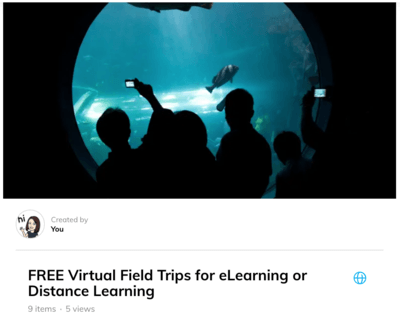
Virtual field trips
Virtual field trips are a fantastic way to bring the world to your students. This collection of resources gives you lots of options for taking your class on a trip from their device anywhere.
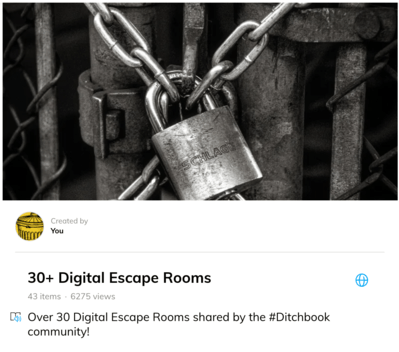
40+ digital escape rooms
There are loads of gamification resources out there that you can use with your class. Digital escape rooms are great because you can have students work on them any time from home. Use as a free choice activity or assign and give a time limit. We have curated a collection of over 30 to choose from.
Make learning memorable!
Take your teaching to the next level by transforming your lessons into a memorable learning experience.
Online feedback and assessment
20 digital bell ringer activities to kickstart class

Bell ringer activities don’t have to be a slow start to class that students dread. Use 20 these ideas to spice up your bell-ringers!
We want to make these bell ringer activities even EASIER for you to use and share with your colleagues. So we have created a FREE ebook (you can print it if you want to!) with 10 activities complete with instructions, templates, and extension ideas.
10 ideas for digital exit tickets
How can we make the most of the end of class? How can we tie a bow on a day of class to wrap everything up?
An exit ticket gives us that opportunity — much like bell-ringer activities help us kick class off effectively.
The name “exit ticket” makes it sound like you need a ticket to exit the room, but exit tickets are final quick check-ins with students before class wraps up. Here are 10 ideas for a meaningful ending to class.
Using Pear Deck for Remote Learning
Unique Online Learning Assessment Ideas
Gamifying your remote learning classroom
Distance learning with Kahoot
Click here to get a copy of this infographic in French! by Alexandra Coutlee
40+ FREE digital escape rooms (plus a step by step guide for creating your own)

Digital escape rooms, also referred to as digital breakouts, are a great way to bring gameplay and problem solving to any lesson or unit. They can be an exciting and engaging activity for the whole class or as an option for early finishers.
This post is full of everything you'll need to use free digital escape rooms -- or even create your own!
Want to use digital escape rooms to spark your students' imagination?
Check out our Getting Started with Digital Escape Rooms online course!
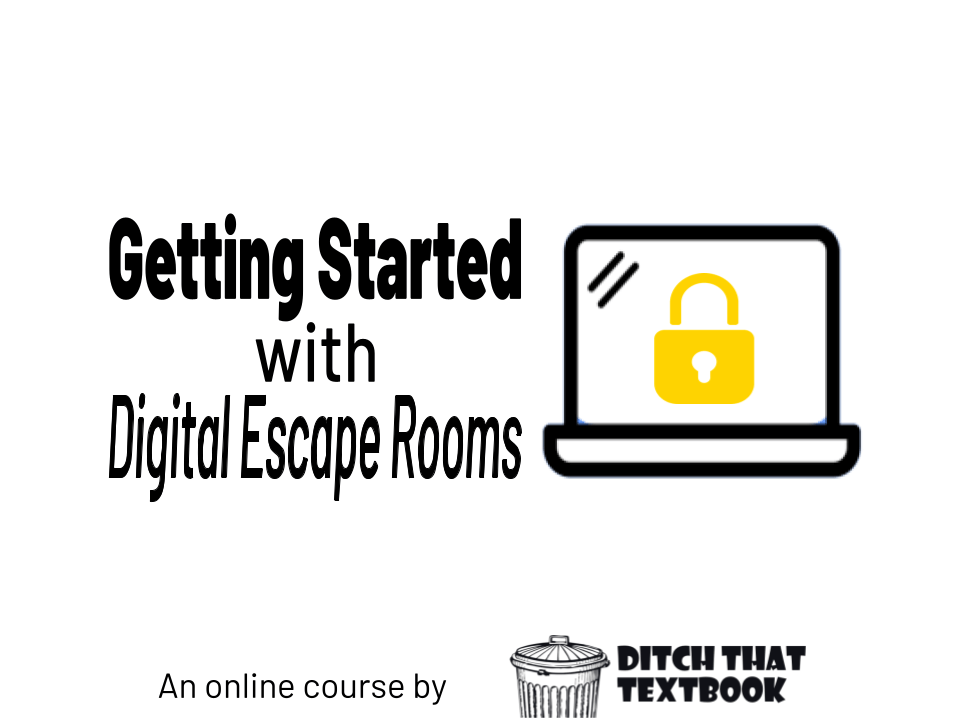
For just $19 you'll get:
- Video tutorials to guide you in getting started
- PDF guides to help you plan
- LOTS of example escape room ideas you can use as inspiration
- 25 digital escape rooms with lock combinations and companion resources in a downloadable PDF
- A step-by-step companion website with templates to help you and your students create your own digital escape rooms
- A resource locker FILLED with BONUS resources
Video calls: Best practices, tips and tools
Classroom video calls. You can do this. Here’s how.
Chances are, you’re already using video calls in your personal life. You FaceTime your far-away family or Skype friends from other countries.
“Use it in the classroom, though? I wouldn’t know where to start,” many educators say.
Or maybe you're one of the countless teachers across the globe who were forced into classroom video calls during the 2020 COVID-19 pandemic.
Want to know where to start? Looking to step up your video call game?
You’ve got this. You can totally do it. Here’s how.
How to use Google Meet for elearning, online learning
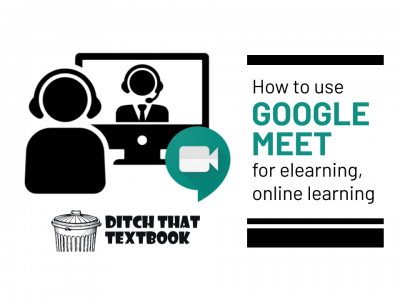
Video calls can really make that personal touch. If your school is a G Suite school, there's a lot you can do with Google Meet.
- It gives that personal connection that's missing from face-to-face class time.
- It helps us to communicate more clearly with facial expressions, body language and intonation.
- It's quick and easy. Pushing record and talking can be much faster than other forms of communication.
How to create Google Meet breakout rooms for differentiated learning
Tips for successful video calls (shareable infographics)
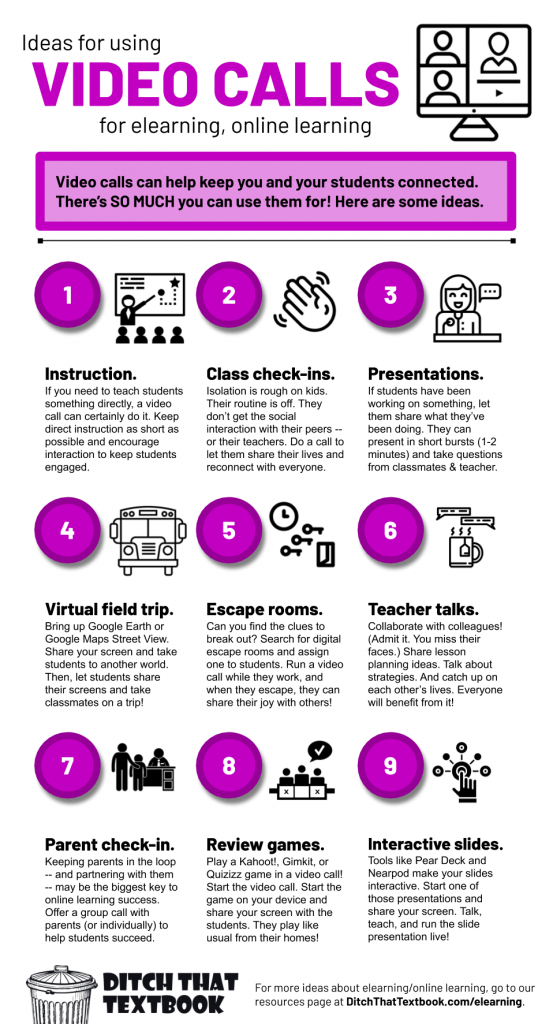
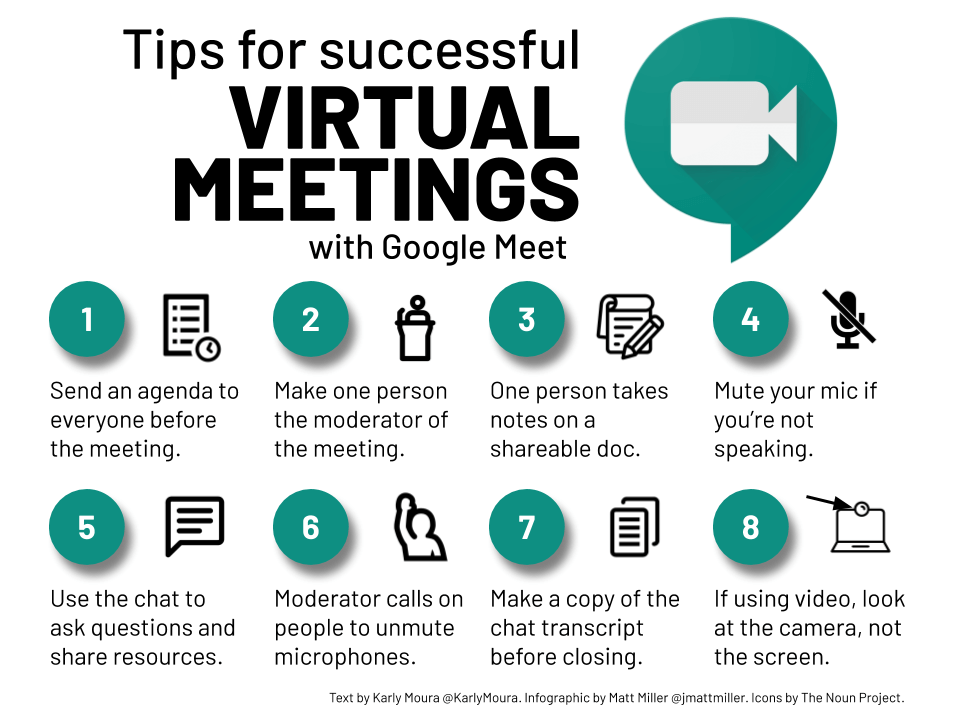

Slow or no-internet remote learning resources
10 tips to support students with slow internet
Slow internet is a way of life for many families. We can minimize internet limitations by using some of these tips.
In this post, we'll look at 10 ways to support students with slow internet, including:
10 tips to support students with slow internet (shareable infographic)
Click here to get a copy of this infographic in French! by Alexandra Coutlee
10 no-internet remote learning activities
When students do have devices and internet, we don't have to rule that out. If access to devices and internet fluctuates, students can have options with tech and without.
So ... what could those no-tech options look like?
Aside from assigning worksheets and chapter review questions, here are 10 no-internet remote learning activities to help students grow when not at school. These are the types of activities that don't take a lot of explaining. They're not easily graded. But their benefits are huge -- and could be exactly what students need.
10 no-internet remote learning activities (shareable infographic)
More remote learning resources
FREE ebooks
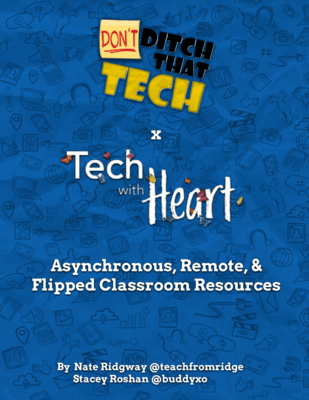
Asynchronous, Remote, & Flipped Classroom Resources

A Quick-Start Guide to Distance Learning
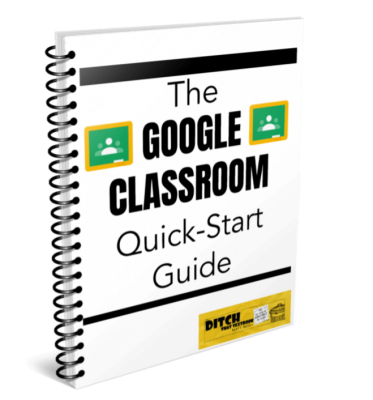
The Google Classroom Quick-Start Guide
Remote learning video playlist
These live videos take the best ideas from hand-picked guests and share them with you. We take the time to dive deep into important topics. Plus, we take YOUR best ideas and questions and insert them into the conversation.
Subscribe to the Ditch That Textbook YouTube channel for notifications on upcoming live videos! (Don't forget to click the bell icon for notifications!)