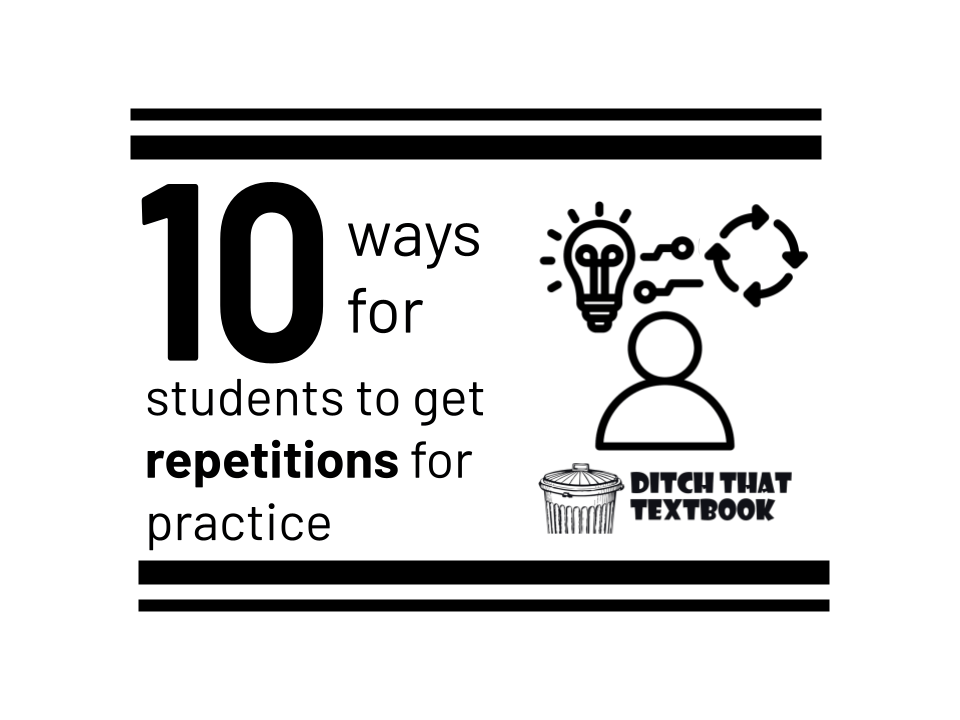
We know that practice makes perfect – or, as some like to say, practice makes permanent.
If we want students to remember – to lock new information or ideas into long-term memory – getting meaningful repetitions still is key. And the science of learning still backs that up.
Retrieval practice is the act of recalling information from memory in an effort to strengthen our ability to recall it again. Check out the video below, via RetrievalPractice.org, a website created by cognitive scientist and educator Dr. Pooja K. Agarwal.
So … if we want students to get repetitions to make new learning permanent, how can they do it?
Here are 10 ways to help students get repetitions for practice – and how classroom technology can help.

1. Use Kami templates (kamiapp.com) – Kami lets students annotate on PDF files and documents to explore and demonstrate learning. What’s even better is that Kami has a library full of free templates! For example … want students to practice multiplication facts? Go to the multiplication chart section of the Kami Library. Stay in the library and search or sort for whatever you’re looking for.

2. Use Kahoot! (kahoot.com) – This classroom classic helps students get lots of practice, especially with multiple-choice questions in the free plan. A Kahoot!+ plan adds multi-select answers, puzzle questions, image reveal questions, and up to six multiple choice answers.

3. Use Quizizz (quizizz.com) – Quizizz is a more student-paced option for getting repetitions to make permanent. Students answer questions independently on their own devices with Quizizz, minimizing the need to rush to answer faster than everyone in the class. Plus, with its power-ups and fun gamified style, students will forget they’re doing classwork.

4. Use Quizlet Live (quizlet.com) – Quizlet Live is a collaborative practice game that lets students work in teams to practice questions in a flashcard set. Create a flashcard set or search for an existing one. Then students join the game. Quizlet Live will assign students to teams, and they’ll work together to answer questions to win the game.

5. Use Gimkit (gimkit.com) – In the “student practice app” arena, Gimkit has always been an innovator in creating practice game situations that resonate with students. In the classic game, students answer multiple choice questions to earn in-game cash. They can use that cash to purchase power-ups to help them earn more points in the game. Gimkit also has 10+ unique game modes, including Trust No One, The Floor is Lava, and Humans vs. Zombies.

6. Use Blooket (blooket.com) – This app puts a learning spin on lots of fun games that students have probably played when they have extra time on their hands. To practice class content, students play Tower Defense, Factory, Tower of Doom, Cafe, and more.
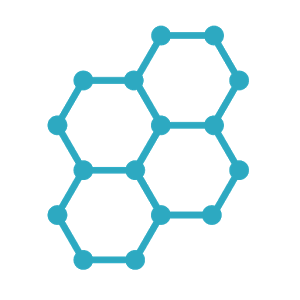
7. Use Socrative (socrative.com) – Socrative has been around for a while. It’s a no-frills practice app that lets students answer true-false, multiple choice, and fill in the blank questions. My favorite benefit of using Socrative is how light-weight it is. It’s easy to fire up a quick fill in the blank question to let students recall everything they can about a topic.
8. Use Microsoft Flip (flip.com) – Microsoft Flip is a video response app. Give students a prompt – like recalling everything they can about a given topic – and students respond by recording a short video clip. Students can get creative with their videos with stickers, annotations, frames, and other creative features … or they can just record directly into the webcam.

9. Use the Ditch That Textbook template library (DitchThatTextbook.com/templates) – We’ve been compiling our favorite pre-made templates for Google Slides, PowerPoint, and more for a long time. Find something you can use. Download or make a copy. Adjust as necessary. Then assign it to your students … and you’re done!

10. Use the science of learning – Want to level up any of the practice ideas we’ve mentioned in this post? Infuse some of the best practices from the science of learning in them. That includes retrieval practice (recalling from memory), interleaving (mixing up concepts), spacing (practicing over time), and more. Check out RetrievalPractice.org and TheLearningScientists.org for lots of teacher-friendly, classroom-ready ideas to use the power of the science of learning.

