
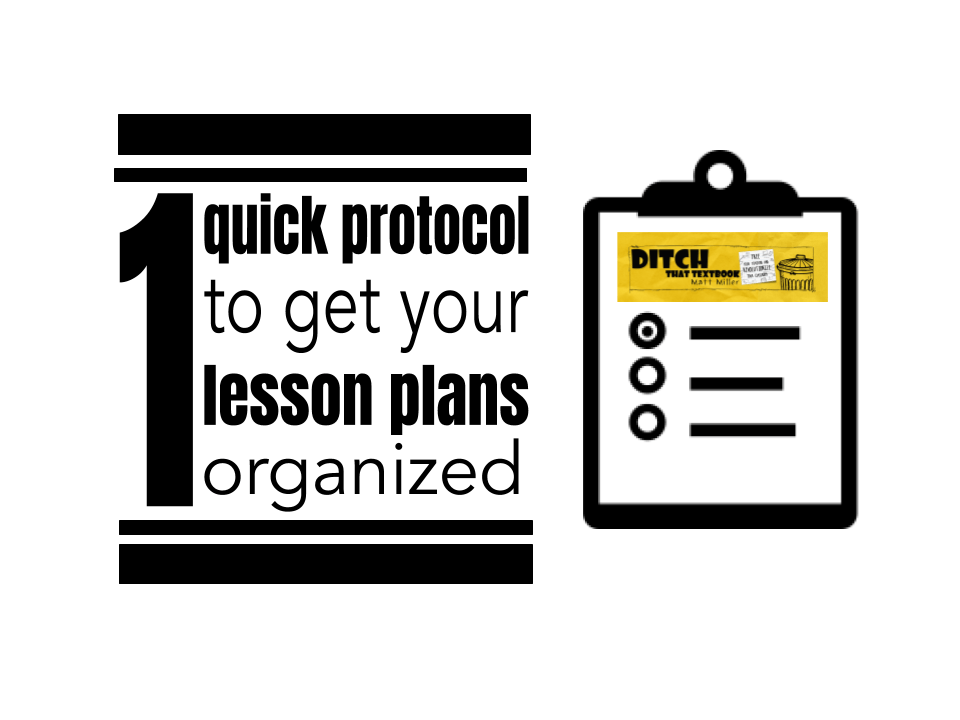
Lesson planning can be a powerful part of our time in the classroom. So how can we create lesson plans that work? Check out this one protocol to get organized.
Lesson planning. It’s a basic part of many educators’ day. But in our hectic lives, it’s so easy to rush through our lesson planning. It can leave our classes less meaningful and fun than we’d like them to be.
What if you could create even more powerful lesson plans that were stimulating AND fun? Plus, what if your lesson plans were well organized so they gave you data to plan next week’s lessons — and next year’s lessons?
I have always struggled with writing lesson plans. In the crush of grading, emails, extracurricular activities and meetings, I struggled to find the time and get the systems in place to do lesson planning effectively and efficiently.
Can you sympathize?
Things have changed. I’ve found several strategies, tips and tricks to make lesson planning more meaningful and effective. This isn’t just superficial stuff to make you feel better about it. These are strategies and protocols you can use to stay organized, make informed teaching decisions and save you time.
I want to share with you an easy protocol you can put in place to keep your lesson plans structured. This will really put your lesson plans to work for YOU.
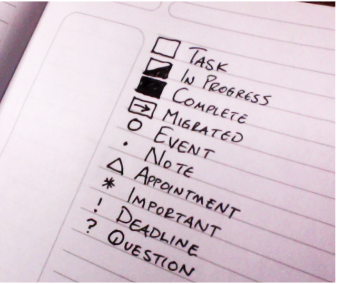 This approach is inspired by the bullet journal phenomenon. The bullet journal is a kind of three-in-one approach to journaling. It combines a calendar, a to-do list and a journal all into one. There are lots of ways to do it. Some people take a very artsy, creative approach to bullet journaling. Others use a very minimalist approach and use it to be efficient. There are tons of resources you can find at bulletjournal.com and by searching “bullet journal ideas” online.
This approach is inspired by the bullet journal phenomenon. The bullet journal is a kind of three-in-one approach to journaling. It combines a calendar, a to-do list and a journal all into one. There are lots of ways to do it. Some people take a very artsy, creative approach to bullet journaling. Others use a very minimalist approach and use it to be efficient. There are tons of resources you can find at bulletjournal.com and by searching “bullet journal ideas” online.
Before you go down the bullet journal rabbit hole, check out this way to apply it to lesson planning.
My favorite part of the whole approach has to be the bullets. They’re these little icons that go next to everything you log. At a glance, you can see what you have to do, what events you have coming up, and what you don’t want to forget.
After reading about it, I realized that bullets were the missing element of so many lesson plans.
What if we used specialized bullets, or icons, or abbreviations, to help keep our lesson plans organized?
Think about the possibility of it. It would let you see …
You could even tag questions for later, improvements to make next time … even funny things your students said that you didn’t want to forget!
So … what would that look like? It could be as simple as putting a little circle before a line on your lesson plan book and filling it with a simple icon or abbreviation. Let’s take a look at some ideas.
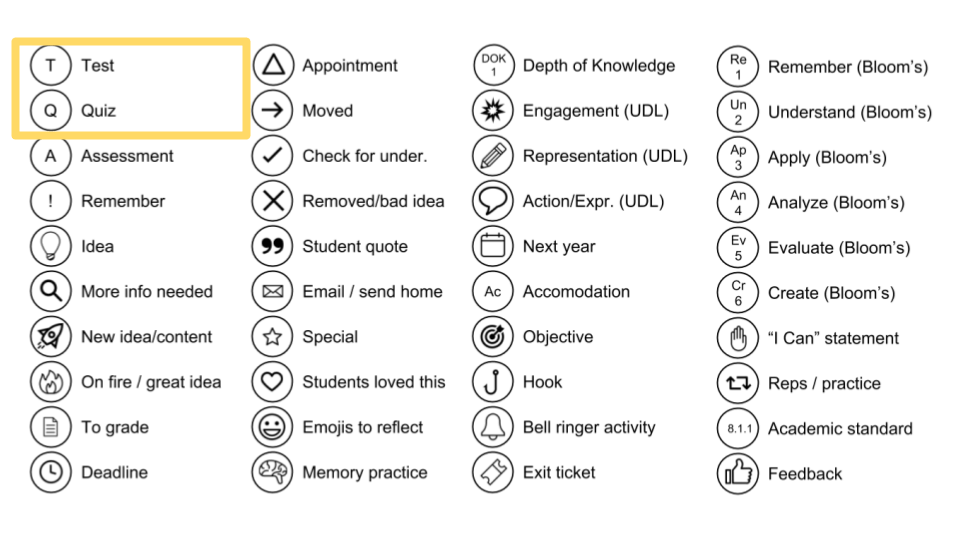
So … how can you put this to work for you?
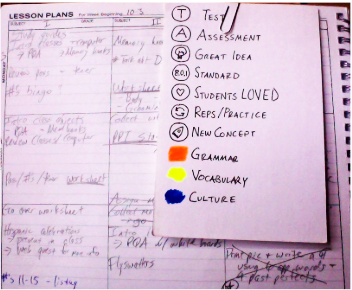 Let’s start small. Grab an index card and a paperclip. Write a few icons or abbreviations you’d like to use on it with a short description of what they mean. Clip it in your lesson plan book. Stick to those few icons until you realize there’s something else you want to track. Add that icon or abbreviation to your card until you have a system that works … and keep updating it whenever you’d like.
Let’s start small. Grab an index card and a paperclip. Write a few icons or abbreviations you’d like to use on it with a short description of what they mean. Clip it in your lesson plan book. Stick to those few icons until you realize there’s something else you want to track. Add that icon or abbreviation to your card until you have a system that works … and keep updating it whenever you’d like.
If icons and abbreviations aren’t enough for you — or if you’d like a different approach — a color coding system can definitely work as well. They can work hand in hand together or separately. Just add the colors to your index card and what they stand for.
When you look back on your lesson plans, you’ll be able to see how often you’re hitting certain standards. How often you’re doing checks for understanding. How many great ideas you had in a week that you and your students loved! This is great data to have at a glance for planning next week’s lesson AND to use for next year for lesson planning.
Does this approach actually save you time?
In the end, yes, absolutely! You invest in a little extra time up front creating icons, abbreviations, and color coding. After that, how much extra time are you actually spending by adding these things to your lesson plans? It’s virtually none. But think of the rewards you reap. You’re more informed and aware when you plan the following week’s lessons AND future lessons. It’s a win-win.
But I write my lesson plans digitally. This isn’t for me, right?
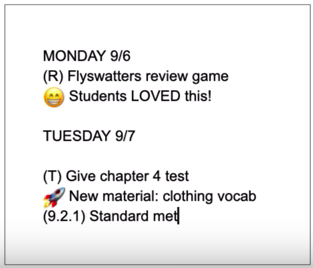
No, this approach definitely IS for you! Create your own abbreviations or shortcodes to add to the beginning or end of lines in your lesson plans. Add emojis as icons to make it more visual and fun! You can use an extension in Google Chrome like Emoji for Google Chrome or the emoji keyboard on your mobile device or tablet.
Icons, abbreviations and color coding to the lesson plan. If you’re not using this already, I’ll bet it feels like your lesson plan book has new superpowers, right?
So … how do you think you can use this in your own lesson planning? Do you already use some of these techniques and have something to add? Please let us know in a comment below. I’m anxious to see what you are excited about and what you already do!
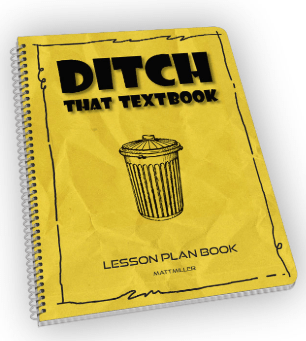
NOW AVAILABLE: The Ditch That Textbook Lesson Plan Book combines a flexible design with TONS of resources to level up your lesson plan game.
For notifications of new Ditch That Textbook content and helpful links:
Interested in having Matt present at your event or school? Contact him by e-mail!
Matt is scheduled to present at the following upcoming events:
[getnoticed-event-table scope=”upcoming” max=”15″ expanding=”false”]

Session expired
Please log in again. The login page will open in a new tab. After logging in you can close it and return to this page.