

Technology gives students lots of options for demonstrating their learning via assessments. Here are 10 tools to empower them. (Flickr / Brad Flickinger)
We’re down to the final days of the school year at my school, and many students and teachers have turned their thoughts to assessment.
Final exams. Final projects. End-of-course assessments. Quick review sessions.
Plenty of options exist to gauge student understanding by using tech tools. The assessment process can be engaging for students and more efficient for teachers with a few handy sites in hand.
Here are 10 tools you can start using tomorrow to assess student learning:
1. The Answer Pad — I was so sad when Infuse Learning (an online student response system) shut down because it allowed students to draw an answer and submit it from their own devices. The Answer Pad’s recent version 2.0 makes this fun assessment option available again. From a teacher account, click “Interactive” and choose “Quick Connect.” Students receive a quick connect code they can enter in their web browsers or The Answer Pad app to connect to this quick assessment session. Once students are in, teachers can send out a draw your answer-type question. It’s a fun twist on assessment for more visual students.
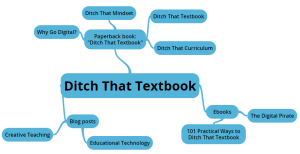 2. GoConqr mind map — Mind maps are nothing new, but GoConqr (formerly ExamTime) makes them easy and beautiful. Quickly add connected bubbles and format color, text and more to help students get ideas organized and show what they’ve learned.
2. GoConqr mind map — Mind maps are nothing new, but GoConqr (formerly ExamTime) makes them easy and beautiful. Quickly add connected bubbles and format color, text and more to help students get ideas organized and show what they’ve learned.
3. Canva — I’ve used Canva to create graphics for social media. The company has stepped its game up recently by adding the option to create infographics. As interest in infographics continues to grow in visual mediums like Pinterest, their relevance in the educational world could rival the outdated research paper.
4. Paper — FiftyThree’s drawing app for the iPad is a favorite of mine, and some recent changes make it even more so. Some of Paper’s tools, like the watercolor paintbrush and fine-point marker, were once paid premium features, but now all of Paper’s tools are free. Plus, FiftyThree has released Think Kit, a powerful new set of tools to help sketchers take their work to the next level. New options include smart shapes, the ability to draw straight lines and color fill. Creating a sketchnote or adding visual elements to notes gives flexibility to students in ways to show their understanding.
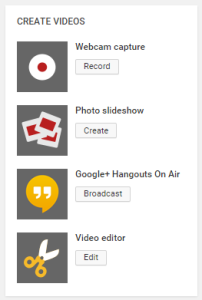 5. YouTube’s upload button — YouTube is not just for recording video on a separate device and uploading it on your computer! The upload button on a web browser enables users to add video to YouTube with a webcam, by using photos, through a Hangout on Air broadcast, or by mashing other videos together with its video editor. Each opens up lots of options for showing understanding. YouTube’s mobile apps make creating and uploading quick videos very simple. By sharing videos, students’ assessments become an opportunity to teach the world.
5. YouTube’s upload button — YouTube is not just for recording video on a separate device and uploading it on your computer! The upload button on a web browser enables users to add video to YouTube with a webcam, by using photos, through a Hangout on Air broadcast, or by mashing other videos together with its video editor. Each opens up lots of options for showing understanding. YouTube’s mobile apps make creating and uploading quick videos very simple. By sharing videos, students’ assessments become an opportunity to teach the world.
6. AudioBoom — This tool lets students record audio from virtually any device easily. With its publishing capabilities, it can give them a global audience and turn them into podcasters. Students who like to talk could find audio assessments more their style, and creative types can add drama and sound effects to spice up their productions.
7. Snagit for Google Chrome (app) (extension) — Screencast videos let students show what they’ve learned with their computer screens and their voices. TechSmith’s Snagit extension for Google Chrome lets students create videos and save them directly to YouTube or their Google Drive accounts. Screencasts are perfect for demonstrations of tasks or sources online to show student understanding. (Note: You’ll need both the app and the extension to make Snagit work in Chrome.)
8. Kahoot! — This tool turns quick formative assessment into a game show, but it goes deeper than quick question and answer. Kahoot! can save student responses in a downloadable spreadsheet, giving teachers the ability to review low-scoring questions and student performance. Students can also create their own Kahoot! games, creating believable incorrect answers and quality questions, to show what they’ve learned.
9. Voxer — Teachers have been turning to Voxer for walkie-talkie-style professional learning and sharing. Students can utilize it, too. Voxer’s voice, text and picture messages are saved and can be accessed later. After a student group conversation on Voxer, the best take-away messages can be gathered (or curated) in one place to show understanding.
10. Flubaroo — This add-on to use with Google Forms and Google Sheets will auto-grade simple formative assessments. Create a quiz in Google Forms, and student data is compiled in a Google Sheet. Flubaroo grades those student responses almost instantly, providing teachers with a powerful grading report. Flubaroo makes your life easiest when questions are multiple-choice, true-false or matching. Need to ask open-ended questions? When you ask Flubaroo to grade, just have Flubaroo skip the open-ended questions and grade them yourself in the spreadsheet.
[reminder]What other tech tools can be used to assess students?[/reminder]For notifications of new Ditch That Textbook content and helpful links:
Interested in having Matt present at your event or school? Contact him by e-mail!
Matt is scheduled to present at the following upcoming events:
[getnoticed-event-table scope=”all” expanding=”false”]
Session expired
Please log in again. The login page will open in a new tab. After logging in you can close it and return to this page.
Wow ! Really Amazing post!
Plickers is really an excellent assessment tool. Students can participate in technology without a device.
Great thanks !
🙂
Matt,
I second many of these. Flubaroo is excellent for all our Google Forms assessments, and I’m obsessed with Kahoot. I also love Showbie and Socrative simply for giving students immediate feedback on a variety of assessments. Also check out Stanford’s “Beyond the Bubble” program which is inspiring educators to reassess our typical assessment strategies! In the same way that you and I ditched our textbooks…should be ditching multiple choice?
Tara
Hi Tracy! I’ll have to check out some of these extra resources you’ve added … thanks! Ditching multiple choice … good question. I’m all for “non-Googleable” questions, and I know that multiple choice/true-false questions can be misleading. I also know that, as teachers, we’re very overstretched. In my book, I talk about choosing to cheat and how we only have a finite number of hours to do an ever-growing list of valuable things. I don’t think we should totally do away with multiple choice personally. Tech is allowing us to give students instant feedback, which can be more valuable than open-ended questions because the feedback reaches them in the moment they’re still in test-taking mode, and that feedback is immensely powerful. Multiple-choice questions, when done right, can still be challenging and require students to think. I don’t want to use it all the time, but I think it’s still an option with some important upside. I’d love to hear your thoughts as well!
I completely agree. Multiple Choice questions have a purpose in much the same way textbooks can still be used as a supplement rather than driving curriculum or instruction…if written to assess the UnGoogleable (sp?) pieces of information, they serve a valuable purpose. I also like MC questions for exit slips or other checks for understanding.
I’m a Social Studies teacher. Over the past two years, I’ve been using SHEG’s Historical Assessment of Thinking model to develop more valid assessments. Like Trivia Crack, so many multiple choice questions are just that…trivial. This is actually what I’m presenting on this summer on the INeLearn Summer of E-Learning circuit. See you out there.
[…] https://ditchthattextbook.com/2015/05/21/10-innovative-ways-to-assess-with-tech/ […]
[…] Source: ditchthattextbook.com […]
Plickers is an excellent assessment tool. Students can participate in technology without a device. Plickers stores the percentage of the questions the class answered correctly and which students answered incorrectly. This is a good way for teachers to keep up with what skills and students that need to be re-taught.
Ann Fairley
Hi Matt… thanks for the ideas here. Have you seen PingPong networking app? It has some great formative assessment tools for 1:1 classes. Similar to Socrative and Geddit.
I have not seen PingPong … I’ll have to check it out. I do love Socrative, so maybe it’ll be another nice tool to have in the toolbelt!
Hi.
Thanks for the info.
Quizlet is one missing here, but there are plenty, so it can be hard to choose.
I heard of a new way to cheat after the reading tests went digital.
When students have to read a text and then answer the questions to show they understood what they read, some students found a key combination, which they could use to find the spot in the text, where the answer was.
Software developers has to disable this key combination in the test software, or cheating in reading becomes easier than it ever was !
Jesper — I do like Quizlet and make it available to my students. I like that students can make the flashcard sets too.
As far as that “new way to cheat,” I think this highlights a couple of things. First, if questions can be searched in a text and answered that quickly, I would argue that we need better questions instead of disabling the search feature. Second, having a search command is part of today’s digital life. Instead of taking that tool away from students, maybe we can develop tasks that help them improve their use of that skill. Instead of basic comprehension questions, I’d rather see questions that have students analyze the text, compare/contrast, etc. … higher order questions. If they need to use the search to find evidence to back up their statements, I’m fine with that.
Just some thoughts.
Hi Matt.
You are absolutely right.
The right way in the long run is to learn the students better use of their tool box, whether their toolbox is a computer or a carpenters or bricklayers toolbox.
Just for instance learning how to search for information can be a massive improvement in their life.
But the transformation from paper to digital education gives some advantages and some challenges, and some of both are unexpected 🙂
In Denmark – allthough one of the most digitized country in the world – some of the current isssues are regarding some classes putting away computers and going back to paper and pen, as it seems this gives students better learning, and research showing that cellphone – prohibiting gives better learning.
( translate if you like http://kortlink.dk/gsr9 )
I believe that the right way is a combination of digital and analogue, as you also have mentioned before.
Thank you for a great blog 🙂
Quite a good list; thanks!!! I’m a little hesitant on KAHOOT! and FLUBAROO even for the formative assessment you suggest. I’d want to see student groups use these within their groups to identify limited understanding. I really am becoming a fan of PAPER and am checking it out more thoroughly.
As for apps I want to check out but haven’t as yet: Piktochart, Todoist, Asana, Tackk, Trello, ThinkLink, inspiration, Portfolio, and Instagrok are apps I’ve downloaded… They’re not in any ranked order but Portfolio is probably a top interest in this list.
Good list from you as well, John! I’ll have to check some of those out. Thanks for adding them!
[…] 10 useful tools for assessment with tech | Ditch That Textbook @jmattmiller ditchthattextbook.com/2015/05/21/10-… […]