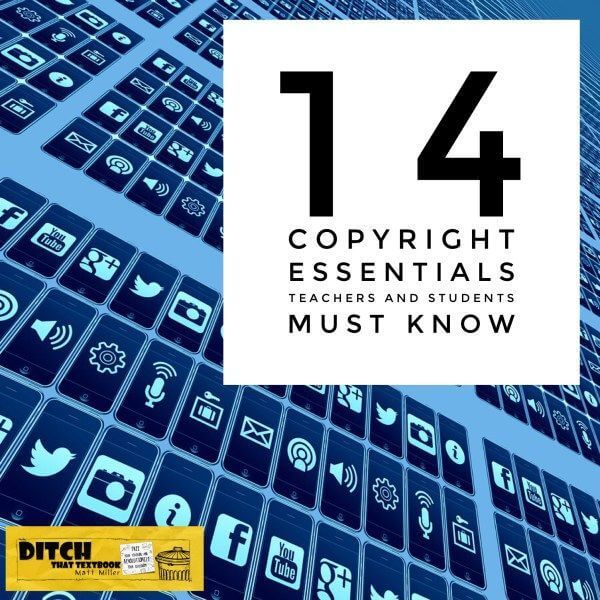
Using copyrighted material incorrectly can land teachers and students in hot water. Here’s what you need to know to stay safe. (Image by Gerd Altmann via Pixabay.com / CC0)
Students and teachers toe a very fuzzy ethical line every day — many without even realizing it.
Some end up on the safe side of the line, but others cross the line and cross ethical boundaries — and sometimes costly legal ones.
That line is the copyright line, deciding how teachers and students can respect people’s intellectual property.
The bottom line is this: Copyright doesn’t automatically mean, “This is mine. Don’t you touch it!” Copyrighted material can be used in certain circumstances, and it’s good to know a bit about the law before proceeding.
The silver lining is this: Copyright isn’t the only license on digital media. There are other licenses that give you more freedoms to use that media — ethically and legally.
Kristina Ishmael, Senior Project Manager, Teaching, Learning & Tech Program at New America, discussed copyright, licensing and the essentials that teachers and students should know. See the whole interview in this YouTube (or in the embedded video below).
NOTE: Kristina provides several updates in 2020 about fair use and online teaching/learning. Find those below!
Here are some of the take-aways from that discussion:
1. Not all images can be used legally without getting permission:
- A simple Google Images search will often return lots of copyrighted images that we don’t have permission to use.
- Those Google Images searches often display stock photos (professional photos that can used if you purchase a license). A white background is a good indicator that it might be a stock photo, Kristina said.
- A watermark (a logo, letters, lines or anything else superimposed over an image) usually mean you don’t currently have the rights to use that image. Removing a watermark from an image doesn’t change that, Kristina said.
2. Downloading videos from YouTube is possible, but it’s against YouTube’s terms of service (see Section 5-B). Sometimes, teachers download videos because of spotty Internet connections or in fear of the video being removed. YouTube can take action, like shutting down your account — your YouTube account as well as other Google accounts (remember, YouTube is owned by Google!).
3. Uploading copyrighted material without permission can also get you in trouble with YouTube. Hundreds of hours of video are uploaded to YouTube every minute (and maybe more because that stat is more than a year old). That doesn’t mean your video will slip in “under the radar.” YouTube automatically scans every uploaded video and compares it against a huge database of copyrighted material. Kristina and I have both had run-ins with YouTube regarding this:
- Kristina is a singer, and she has received notices and video restrictions when she uploaded videos of herself singing with karaoke tracks playing in the background. (Singing a capella, however, did not trigger those notices for her.)
- I uploaded a video I created about innovating in the classroom. Minutes after uploading it, YouTube took it down, put my account in bad standing and gave me a strike. (It has a three-strike system before taking action against your account.) It claimed there was inappropriate content in the video. (Go watch it yourself to see if there’s anything inappropriate.) After an appeal, YouTube removed my strike, put my account in good standing and published my video.
4. Showing a full-length feature film in class is often a violation of the movie’s copyright. Often teachers understand this and do it anyway (and Kristina and I both admitted to doing it too). We figure no one will ever know or care, but many companies do care and can find out. For example, Disney has an anti-piracy policy and encourages reporting of infringements by phone, email and physical mail. Someone who sees you (or hears of you) showing movies in class can report and, at times, can receive rewards as high as $10,000.
5. Just because you bought a song or album doesn’t mean you can use it however you want. You need permission to put a full-length copyrighted song in a movie or slide show that you’re going to display publicly. However, chunks of the song up to 30 seconds in length is acceptable by law. That’s why you see dance groups do mash-ups of lots of songs for their routines — so they can use the songs they want legally without having to pay for licensing, Kristina said.
6. People load copyrighted media on Pinterest or Teachers Pay Teachers (among other sharing sites) without permission every day. Just because you find it one one of those sites (whether it’s paid or free) doesn’t mean you’re licensed to use it, so proceed carefully. Kristina knows of curriculum teams that actively search these sites for district curriculum, looking for illegal use and publication of their district materials. Many creators (including lots and lots on Teachers Pay Teachers) make their own materials and have the license to use them, but some do not
7. If you’re going to share on Pinterest, Teachers Pay Teachers or other sites, Kristina suggests some steps you can take to make sure you’re sharing ethically and legally:
- Create materials on your own time in your own home with your own devices.
- Don’t use any information identifying your district and/or your students.
- Don’t create materials from your school or district’s curriculum or materials. If an idea is similar, that’s probably OK as long as it doesn’t take content from your school or district.
8. Violations of copyright can cost you a lot. Fines can cost $250 to $150,000, Kristina said, and if you’re doing it wilfully, it can be accompanied by a year in prison. If that sounds like nothing more than a scare tactic, Kristina referenced two schools in her state that were fined — one for $200 and another for $3,000. An educational service unit in Nebraska published a presenter’s materials to their site with her permission. However, the presenter had used copyrighted material without permission, and the educational service unit was held liable for publishing that image and had to pay a fine.
9. Copyrighted content can be used legally in certain circumstances. There are four key factors of “fair use”, and the more of those you have in your favor, the stronger your case is against being held liable of copyright infringement:
- The purpose and use of the copyrighted material — Was it transformative (i.e. did you change it to add your creative twist to it?)? Was it used for educational purposes? Was it a parody (i.e. a creative imitation derived from the copyrighted material)?
- The amount used — Was it only as much as you needed for your purposes?
- Fact or fiction — Proving copyright infringement is much harder for factual content.
- Effect on the market — Is your work taking away profits from the copyright holder? (Kristina’s example: teachers taking videos of themselves reading books to students. It sounds innocent, but a video like that goes against sales of and profit from the publisher’s audio books.)
10. Creative Commons-licensed material can be used. In fact, when the author published it with that license, that’s what he/she intended! Check the type of Creative Commons license your song/video/image/etc. bears before using it, because Creative Commons doesn’t automatically give you freedom to do whatever you want. Creative Commons work may have any combination of these licenses:
- Attribution: Give credit to the author.
- Non-commercial: You can’t profit from its use.
- No derivatives: You can’t change it (even changing a photo from color to black and white!)
- Share alike: Whatever you do with it must also bear a Creative Commons share alike license.
11. Public domain media (images, videos, music, etc.) have less restrictions than Creative Commons. There are no rights on public domain works and you’re free to use them. They become public domain, among other reasons, because their rights have expired, because they were created before copyright law existed, or because the author put them in the public domain.
12. There are LOTS of sources of and channels to find Creative Commons and public domain media. Here are some suggestions from Kristina and I:
- Creative Commons search (search.creativecommons.org)
- Flickr (image sharing site) (www.flickr.com/creativecommons)
- Photos for Class (uses Flickr images and embeds attribution info on the photo) (photosforclass.com)
- Photos for Work (much like Photos for Class but with more work-related photos) (photosforwork.com)
- Pixabay (public domain/Creative Commons images) (pixabay.com)
- Foter.com (pulls images from Flickr) (foter.com)
- Wikimedia Commons (repository of free license media) (commons.wikimedia.org) (Wikimedia Commons’s guide for reusing its media)
- Google Image search (click “Search tools > Usage rights” and filter with Creative Commons images) (images.google.com)
- Unsplash (high-resolution, public domain images) (unsplash.com)
- Skuawk (high-resolution public domain images) (skuawk.com)
- ELTpics (teacher-submitted Creative Commons-licensed educational photos) (flickr.com/photos/eltpics)
13. Want to make sure you give credit correctly? Follow the TASL approach, Kristina says. Include:
- Title of the work
- Author of the work
- Source of the work
- Licence the work bears
14. Want to avoid copyright concerns with the media you use? Create it yourself! Take your own pictures. Create your own videos. Make your own music! You’ll own all of the rights and won’t have to worry about most of the stuff above.
UPDATES: Kristina shares these resources for more information:
- Best Practices in Fair Use for Open Educational Resources via American University Washington College of Law
- Reading Aloud: Fair Use Enables Translating Classroom Practices to Online Learning (includes article and webinar)
- Can Teachers Read Books Out Loud Online? Actually, Yes. via EdSurge
[reminder]What are your top resources for finding media that students can use ethically/legally? How have you used that media correctly with students?[/reminder]
For notifications of new Ditch That Textbook content and helpful links:
- like Ditch That Textbook on Facebook
- follow @jmattmiller on Twitter
- check out the #DitchBook community on Twitter
- follow Ditch That Textbook on Pinterest
- join the Ditch That Textbook community on Google+, and
- follow +MattMiller16 on Google+!
Interested in having Matt present at your event or school? Contact him by e-mail!
Matt is scheduled to present at the following upcoming events:
[getnoticed-event-table scope=”upcoming” max=”15″ expanding=”false”]



The benefits of new technologies are always welcomed with open arms, and VoIP is no exception. This internet-based method of conducting phone calls has a wide range of benefits in terms of quality and reliability whilst also offering.
Hello! Can you comment on the following situation (I guess it’s illegal to do so). An ESL teacher buys a film/TV series, creates materials to go with the film and decides to sell the materials (i.e. a set of tasks) to make a profit together with the media file. Does it mean that buying a licensed version of a film makes it legal to sell it together with the materials? Or, should a teacher present it in a way that they sell only materials but a film file goes ‘for free’?
Thanks, Matt. Will add a couple of links (Unsplash, Skuawk, ELTpics) to Can I Use That? A Guide to Creative Commons – http://bit.ly/CanIUseThat .
[…] 14 copyright essentials teachers and students must know | Ditch That Textbook […]
[…] a quick run-through of copyright info and good resources to use for using photos check out this post by my doppelnamer, Ditch That Textbook’s Matt Miller. My favorites are Unsplash and […]
[…] 14 copyright essentials teachers and students must know #edchat @jmattmiller ditchthattextbook.com/2016/04/04/14-… […]
What a great resource on Copyright this blog post is! An enormous amount of information to remember but an excellent resource to refer back to. Just one question – is it correct to say that a student who has paid for iTune music can use them in 30 second mash-ups for their presentations for class?
I believe so. The 30-second clips are legal, according to what Kristina told me.
[…] 14 copyright essentials teachers and students must know | Ditch That Textbook […]
Great webinar, Matt! Kristina is such a great resource. We are very lucky to have her in NE!
I put together my Media Market LiveBinder to help teachers and students understand that they just can’t take anything they find on the internet and use it without permission. I’ve also included LOTS of Creative Commons resources. Many of the resources Kristina talked about are included in the binder.
http://www.livebinders.com/play/play?id=1927654
Feel free to share it with others who might find it useful.
I was under the impression that Section 110 (1) of the Copyright Act of 1976 allowed non-profit educational institutions to show copyrighted material in face-to-face instruction as long as the teacher owned an original copy of the work (i.e. a DVD).
Here is a link to the section from Cornell Law School https://www.law.cornell.edu/uscode/text/17/110