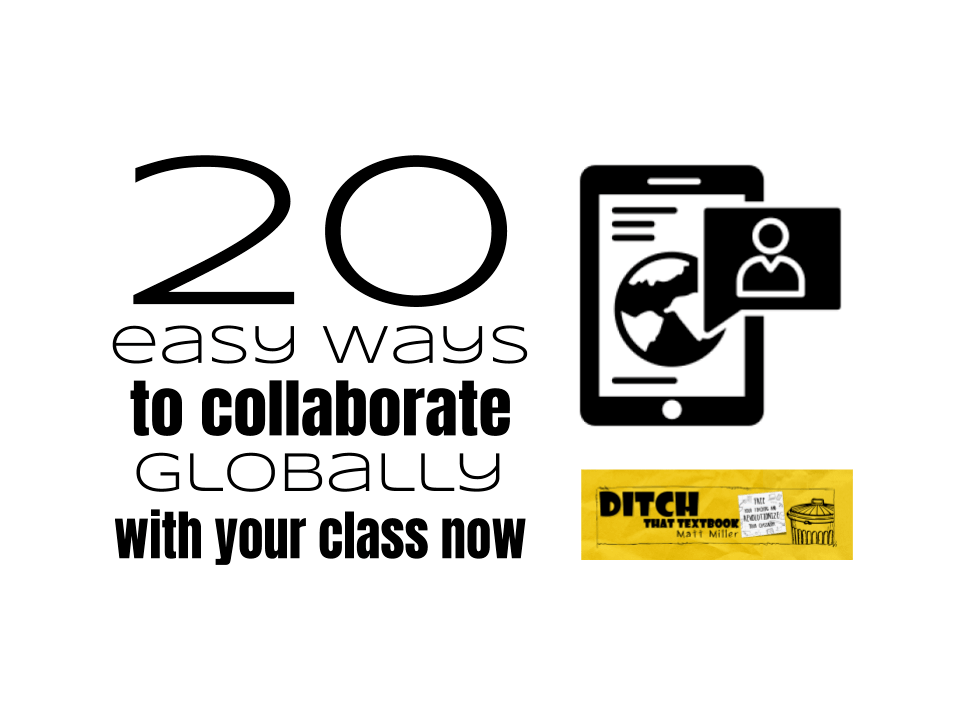
Using video call tools like Zoom or Google Meet students can connect with people, places and experiences. Here are 20 ways to do it.
The world is our classroom’s playground. We can see and talk to practically anyone around the world (with an Internet connection) for free.
Video calls and collaborative digital tools let us connect in powerful ways. They let our students experience and learn from others in diverse locations in deep ways.
Unfortunately, it’s one of the richest resources that’s highly underutilized, in my opinion.
Many of us use FaceTime and other video call services all the time in our personal lives but fail to integrate it into our classrooms.
Often, we aren’t sure we’re up to the technical skills. We don’t know where to find partners to call globally. There’s uncertainty, and we’re unsure how it will go over with our students.
However, the risk is low and the rewards are immeasurable. As friend, Skype Master Teacher and fellow educator Jed Dearybury puts it, “A bad call is better than a good worksheet any day.”
It can be as simple as this: Sign up for a video call service like Zoom or Google Meet. Do a test call with someone to make sure it works. Then start planning some activities with your class.
Not sure what to do or where to go or what to do? Check out all of our resources and ideas below!
20 ways you can start collaborating globally with your class:
1. Mystery video calls
This activity is the gateway to so much more. Pair up with another class and ask yes/no questions to guess where in the world that class is. (About mystery location calls and why we need more) Find a class to partner with through the Flipgrid Gridpals option.
2. Virtual guest speaker
People all over the world have unique experiences and perspectives to share with your students. You never know if you can get them unless you ask … so ask! (See ideas for finding the perfect virtual guest.) (Find a virtual guest speaker options at the Speakers for Schools website.)
3. Virtual field trips
Take students to places they likely won’t ever visit in their lives … domestically or abroad. Choose from field trips from our virtual field trips page or, if the place you really want isn’t on the list, reach out and see if they can make it happen. (See ideas for doing virtual field trips with your class!)
4. Curiosity questions
Some of the best and most relevant conversations between students and a virtual guest/partner class can come from honest questions from the students themselves. Give them the opportunity!
5. Mystery number/animal
Mystery call doesn’t have to be relegated to just locations! Have students choose a number, an animal or just about anything else you can imagine. Through clever questioning, they’ll guess what the other class has chosen.
6. Battleship
This activity builds the skill of locating coordinates on a map. Use real Battleship game boards or simple paper versions and try to sink each other’s battleships! Check out Alice Keeler's Game Based Learning: Google Slides Coordinate Plane Battleship to see how to set up a game that kids can play with anyone, anywhere!
7. Kahoot!/Quizizz
These fun contest games can be played at a distance. Give students in both classes the join code. With Kahoot!, aim the webcam at the screen that displays the question. With Quizizz, everything is on the students’ screens, so you don’t have to.
How to set up a distance learning Kahoot game:
8. Co-teaching
Know a fellow educator that teaches the same subject or grade level? Team teach across the miles! Or decide who is the expert on the day’s topic and let him/her teach while the other teacher supports students in person and in the other class through a back channel like Back Channel Chat. (Learn how one teacher regularly co-teaches with a colleague in another state.)
9. Collaborative art/writing
It’s amazing what students and classes can create together. Have one start a story or a work of art and pass it to the other class virtually. Let the other class add to it and pass it back. Once they’re finished, they will have created something both will take pride in! (Learn about and join the Awesome Squiggles collaborative art project.)
10. Virtual group work
Don’t pair students up with other students in your class. Pair them up with students in another location! Collaborate on work with a shared Google Document. Let students discuss via individual video calls or a single video call for the whole class that anyone can go up to to use.
11. Presenting to both groups
If students do presentations, why limit their audience to just your class? Connect with another class and present to each other. Ask for comments, questions, praise and/or constructive feedback.
12. Reading aloud
Find a story that your class and another class wants to read. Take turns reading it aloud between the two classes. Let students and/or teachers read. Then have a group discussion about what you’ve read with both classes. (Learn more about the Global Read Aloud.)
You can even read the same novel and complete the same novel HyperDoc to spark conversation and reflection. (Check out Novel HyperDocs: 25 ready to use units for your class).
13. Global Sing Along
A sing-along of traditional songs gets really interesting when there are participants from other states and countries! In 2017 Claudio Zavala Jr. launched Flipgrid's Singasong and it caught fire! Claudio saw how Flipgrid provided opportunities for all to share their voice or song. The skill levels vary, but that's what it's not about. It's about connecting learners (long & old). You can use Flipgrid to host your own Singasong with another class or connect with lots of different classes across the globe.
14. Stump the other class
If your class is studying the same material as your partner class, come up with some questions to see how well the other class knows its stuff. You can even assign points and make it a game!
15. Author chats
If you’ve read a book and the author is alive, why not reach out to see if he/she wants to video call with your class? Many children’s authors thrive on talking to the kids that read their books!
16. Observations (labs)
Measure temperature, rain, changes in foliage, sightings of animals or any other natural phenomena. Invite another class to do the same. Then get together in a video call to discuss your hypotheses and/or findings. You can use Google Slides to create a collaborative document that students can add to together. Lots of ideas in this post Slide into science: Demonstrating learning with Google Slides.
17. Blogging partners
Blogging turns student writing into a robust conversation. Share student blog posts with students in your partner class. Students can write each other comments on the blogs and/or gather in a video call to discuss blog posts.
18. Language learning/practice
Learning a new language can be made more fun and personal with a familiar face to practice with, whether you’re a language class or are just interested in learning some new words. Connect with a class in another country – or another class practicing a new language – and work on those face-to-face communication skills!
19. Community problem solving
Try what Skype Master Teacher Mike Soskil’s class did. After meeting students in Kenya via Skype, they found that many of the students faced the danger of cholera because of unsafe drinking water. They worked hard to raise money for water filters and delivered them to their village. Mike insisted that the Kenyan students help them solve a problem in their community as well. If you meet a class via video call, consider helping to solve each other’s problems. (Read about Mike and his class here.)
20. Current events debate
Classes in different states and countries often have differing viewpoints and perspectives on current events. Their experiences and surroundings color their opinions. A debate — a formal one or an informal conversation — can help everyone learn and grow their worldview.
BONUS: Collaborating with other teachers – Video calls aren’t just for students! Teachers connect and share ideas via video calls all the time. Plan lessons, develop projects or discuss issues from your classroom with other teachers from your state or country, or beyond!
10 takeaways from Class-to-Class Collaborations (featuring Skype & Flipgrid)
Students are social beings. They love interacting with each other. The interest spikes significantly when they can meet and interact with new friends from another state or country! Class-to-class collaborations can take many forms, and they are easy to set up. But what will students do together? And does it all have to happen over a video call? This session explores all of that!
Note: Skype is no longer available but these same ideas can be used with a different video call platform like Zoom or Google Meet.
Class-to-Class Collaborations with Skype
1. Skype in the Classroom can break down the walls and connect your students with others across the world.
Benefits of class-to-class collaborations:
- Meeting new friends from other states/countries
- Seeing other perspectives on what you're learning
- Broadening student worldview
- Communicating and interactive with different people
- Sharing learning with an authentic audience
2. Mystery Skype is an easy way to start. Most often played as a guessing game to discover the geographical location of the class they are connecting with.
Variations of Mystery Skype
- Mystery number Skype
- Mystery animal Skype
3. Pair students up to form small groups that can then collaborate with students in another place forming connections and learning about one another.
4. Utilize Skype to connect students to other classes reading the same book during the Global Read Aloud.
See #12 in the section titled 20 ways you can start collaborating globally with your class below.
5. Class-to-class collaboration works in remote learning too! Just ask someone to join you.
Check out How to use Google Meet for elearning, online learning for even more ideas.
6. Skype in the Classroom
- Guest speakers sessions vetted by Skype
- Classroom connections for cultural exchange
- Virtual field trip
7. Start small with a video call with another class in your school or district.
Class-to-Class Collaborations with Flipgrid
8. Use Flipgrid for asynchronous video chatting . This is especially useful when working with a class in a different timezone.
9. Gridpals through Flipgrid is an easy way to connect with another class around the world.
10. The Flipgrid discovery library has tons of pre-made topics and lessons that can be assigned directly to your class.
For notifications of new Ditch That Textbook content and helpful links:
Are you looking for quality, meaningful professional learning that both equips and inspires teachers?
Matt provides in-person and virtual keynotes, workshops and breakout sessions that equip, inspire and encourage teachers to create change in their classrooms. Teachers leave with loads of resources. They participate. They laugh. They see tech use and teaching in a new light. Click the link below to contact us and learn how you can bring Matt to your school or district!
Is Matt presenting near you soon? Check out his upcoming live events!




This is phenomenal that facilitates global learning among students and teacher. It allow teachers to see and monitor students’ creativity, collaboration and ingenuity .
[…] The focus of education has shifted dramatically in the last few months due to the closure of face to face instruction. This unprecedented time has been deemed trauma-informed teaching. In order to prevail through the situation, many educators have turned to virtual education and video chats. The issue with video chatting is that there are limited ways to engage students through a screen. Below are several recommendations for amping up video chats in order to help educators finish the school year strong (source). […]
You can also easily collaborate with your class now using tools like webex, R-HUB web conferencing servers, gomeetnow, gotomeeting etc. They work well.
[…] Miller assumes it is a good thing and explains 20 ways we can do it in our classrooms, with just a little setup. Check out his post on Ways to Collaborate globally. […]
Hi Matt,
Linked this post and some of your other posts for a recent college assignment. Have now just signed up for your emails since I am a 50 yr old teacher who has been “out of the game” (classroom and academic studies) for 23 years and seriously need to upgrade my digital literacy and knowledge now I’m returning to work. Love your site!
I guess my question is, where do you find other classrooms to collaborate with? I’m looking to do an election unit with another class.
Some great options: SkypeInTheClassroom.com is a HUGE database of classes, guest speakers and field trips to connect with virtually. Use the #mysteryskype hashtag (or any edu-hashtag) on Twitter to find classes/people/etc. Also, Google Plus has several Google Hangouts-related communities with hundreds or thousands of educators. If that doesn’t work, you might shoot a message out on your personal Facebook page … you never know who might be able to help that you wouldn’t have guessed!
Thank you! There are a lot of great ideas here. I am keen to try some new ways to collaborate with other classrooms.
Nice list! We have plenty of resources and opportunities for educators to collaborate globally or to learn from other global educators including the upcoming Global Collaboration Day (September 15) and the 7th Annual Global Education Conference. All free and virtual. http://globaledevents.com