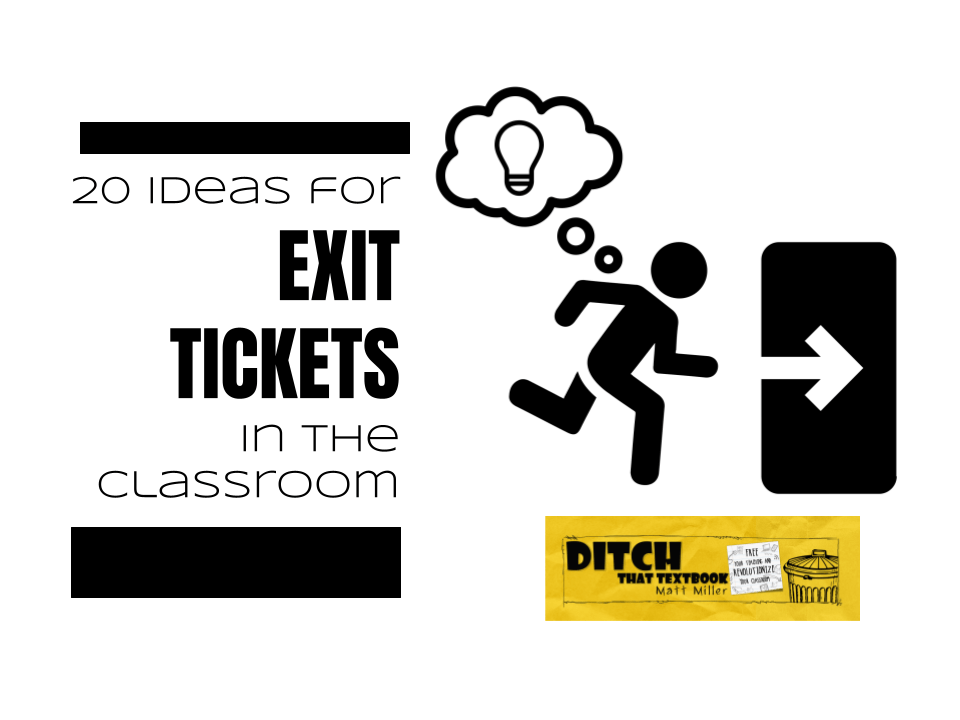
Class is done. How can we end it effectively? Using digital exit tickets can bring closure to your day.
Class is done. We’ve learned a lot. We’ve tried some new things. We’ve had some great discussions.
So … now what?
How can we make the most of the end of class? How can we tie a bow on a day of class to wrap everything up?
An exit ticket gives us that opportunity — much like bell-ringer activities help us kick class off effectively.
The name “exit ticket” makes it sound like you need a ticket to exit the room, but exit tickets are final quick check-ins with students before class wraps up.
What can we do with exit tickets?
In an article in the publication Educational Leadership by ASCD, Robert Marzano explains that there are four kinds of prompts teachers often use with exit slips — prompts that …
- Provide formative assessment data (How would you rate your current level of understanding of what we did today?)
- Stimulate student analysis (How hard did you work today? What could you have done to help yourself learn better?)
- Focus on instructional strategies (How did the group work today help you understand the content?)
- Are open communications to the teacher (What could I do differently to help you understand better?)
Exit tickets are also a research-based best practice for several reasons ...
- Students are second-most likely to recall what they learn at the very end of class (most: beginning). Therefore, the end of class is when their brains are primed for learning.
- When students recall what they've learned without textbooks or notes, it produces great long-term memory effects.
- Reflection on learning -- and the learning process -- can help learning stick and help them become better students.
Exit tickets are a pretty versatile tool. We can use exit tickets one day as formative assessment and on another day to check in on students’ feelings to learning.
Armed with this data, it can inform your instruction instantly — as soon as the next day or even later on in that same day!
So ... what does this look like in a classroom? What digital tools can help us with exit tickets? I have 10 ideas for both!
BONUS: The Exit Ticket Builder for Google Slides and PowerPoint
Having some ideas for exit ticket prompts can save you time AND help you remix them to meet the needs of your students.
Here I'll share 10 exit ticket prompts ... but let's take it a step further!
These prompts are part of my FREE Exit Ticket Builder template for Google Slides and PowerPoint! With this template, you can quickly add any of the 20 pre-made exit ticket prompts to your slide deck -- then assign it to students.
Flip through the slides below to see all the exit ticket ideas in the Exit Ticket Builder.
Then, make a copy in Google Slides or PowerPoint to assign to your students!
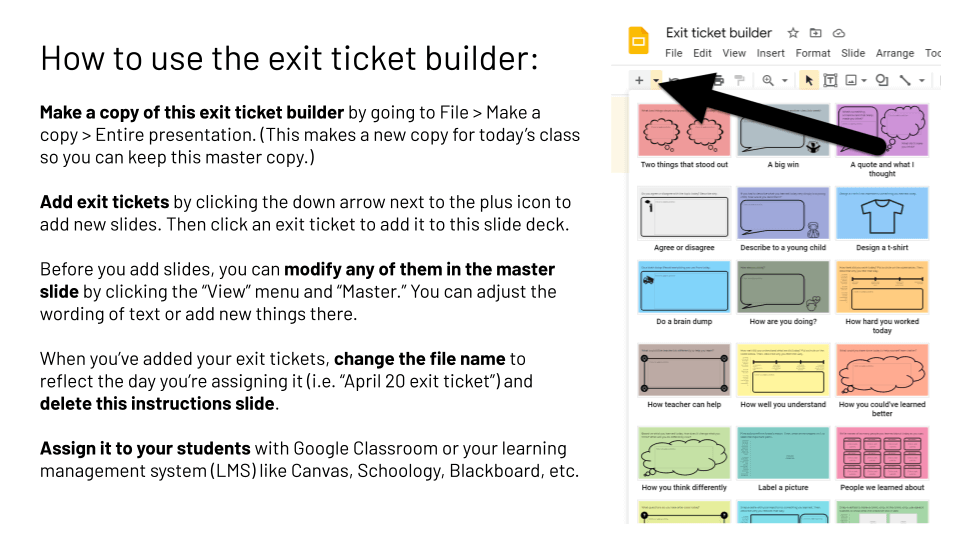
10 ideas for exit ticket prompts
Here are 10 exit ticket prompt ideas that you can use to wrap up your class ...
- What two things stood out to you most today? Recalling what they've learned helps students store it in long-term memory. Plus, only asking for two isn't too overwhelming.
- Do you agree or disagree with the topic today?
Describe why. If you're studying a topic that has two or more sides, this lets the student decide where he/she stands and why.
- If you had to describe what you learned today very simply to a young child, how would you describe it? Simplifying a concept into it's most basic terms can help students boil it down to its key points.
- Design a t-shirt that represents something you learned today. This is a fun twist, it's visual, and it lets students get creative.
- Snap a selfie with your reaction to something you learned. Then, describe why you reacted that way. Then, describe why you reacted that way. This multimedia prompt utilizes the camera option that most devices offer. Plus, it's very personal -- the student's picture is in it!
- What are you most confused about? This lets students get really honest. Plus, it can be very, very valuable information to guide your instruction.
- What could you have done today to help yourself learn better? This introspective question helps students look metacognitively at their own learning -- and how they can improve their learning skills.
- How hard did you work today on a scale of 1 to 4? Then, describe why you feel that way. Effort is important, and it's something we don't help students identify and evaluate. When students self-evaluate, it's a non-confrontational way to help them judge their own effort.
- What could I, the teacher, do differently to help you learn? This turns the evaluation from student to teacher. It does open the teacher up to criticism, but it can be valuable feedback that can help you improve.
- How are you doing? Just a simple social-emotional check-in can give the teacher valuable information and help the student to feel seen and heard.
10 digital tools for exit tickets
The traditional way of doing exit tickets is with slips of paper. That’s totally fine. But we do have plenty of digital options that give us variety.
The great thing about many of these is that you can re-use them. For many, you can create them once and use the same (or similar) questions and templates without having to reinvent the wheel.
Here are some digital tools and ideas for using them for using digital exit tickets in the classroom.
1. Socrative
Use Socrative (socrative.com) for to ask a quick question or do a quick poll at the end of class. The quick question option lets you ask a super-fast open-ended or multiple choice question. Plus, Socrative has a built-in exit ticket option, asking students …
- how well they understood the day’s lesson (multiple choice)
- what they learned (open-ended)
- to answer an additional question from the teacher, maybe one you ask verbally (open-ended)
Benefits: It’s fast and summarizes your info quickly on one screen.
2. Google Forms
Creating a quick Google Form (forms.google.com) can let you customize your exit ticket experience. Building your exit ticket with Forms, Google’s survey tool, lets you add a variety of question types. Plus, you can also display videos, images and text. The drag and drop interface of Google Forms makes it pretty easy to pull together an exit ticket. When you’re done, use the “Send” button to give your students a link. View results in the “Responses” tab and even export them to a spreadsheet.
Benefits: You get more question types and multimedia. You can view graphs of responses quickly.
3. Pear Deck
Pear Deck (peardeck.com) works with slide presentation tools (easiest, in my opinion: Google Slides, with the Pear Deck add-on) to make slides interactive. Have a quick slide deck pre-created for the end of class. Design slides visually — or use the pre-created slides in Pear Deck’s slide library in the Google Slides add-on. Students interact on their screen, drawing, dragging and typing. Pear Deck has a paid premium version, but there’s a lot you can do with its free version.
Benefits: Questions are visual, hands-on and interactive.
4. Flipgrid
Using Flipgrid (flipgrid.com) as an exit ticket means you get to see and hear your students via video. Create a simple prompt. Give your students a link to it — or assign it in Google Classroom — or provide students the QR code to answer it. Students respond in their browser (or with the mobile app). It’s one thing to see text on a screen. It’s another to be able to read your students’ body language and vocal intonation.
Benefits: You can learn more from watching how your students answer via video sometimes.
5. Synth
Like the idea of video responses but prefer to respond with audio? Synth (gosynth.com) makes responding with your voice digitally feel like a conversation. Students can leave short audio responses to a question — perfect for exit tickets. But they can also respond to each other’s recordings, making it feel more like an asynchronous conversation over time.
Benefits: This lets you hear your students’ voices — and lets them practice answering with their voices.
6. Kahoot!
You’re likely familiar with this classroom staple by now. We often use Kahoot! (kahoot.com) for reviewing. However, we can also use it for exit tickets. Create a new survey Kahoot! instead of the traditional quiz game. Surveys still have multiple choices, but they aren’t scored. It takes the competitive edge off and lets students be more thoughtful with their answers.
Benefits: It uses a familiar interface that students likely connect to having fun. Plus, students can answer quickly and easily.
7. Google Slides
Google Slides is for way more than oral presentations in front of class! Create a new slide presentation and share it with students, making it “everyone can edit”. (Instructions in this blog post.) Each student gets a slide on the slide deck for responding. Give students a question or prompt to respond to at the end of class. Note that everyone can see everyone’s slides, so this wouldn’t be ideal for fact recall or for sensitive personal questions. Because of the design freedom in Google Slides, it opens up what students can create for you quickly!
Benefits: The design tools mean students can quickly make something visual with text, images, lines, shapes, etc.
8. Formative
Formative (goformative.com) is like using Google Forms in some ways. But it offers even more flexibility. There are TONS of question types. One of my favorites is the “Show Your Work” question where students draw their answers. If you ask multiple-choice questions, it will autograde the responses.
Benefits: Have students draw their answers using the “Show Your Work” question type.
9. Poll Everywhere
Using Poll Everywhere (polleverywhere.com) lets you create a quick poll with lots of options. You can add images to your polls and even rank items instead of just choosing one.
Benefits: Ask students to rank multiple items.
10. Seesaw
Teachers love Seesaw (seesaw.me) because it creates a digital learning community. It’s a bit like social media (think Facebook) for the classroom. For exit tickets, students can post to their Seesaw classroom and snap a picture of what they’ve been working on. They can even annotate it by drawing and labeling.
Benefits: Marking up images can help students show what they know.
Exit tickets that DON’T use technology
Technology opens up lots of opportunities to assess, create and gather data in unique ways.
That doesn’t mean we HAVE to use technology, though. Sometimes, the data we want to gather can be done faster — or more meaningfully — without technology.
Here are some ideas:
- The hands up poll: The “show of hands” question is about the fastest way to gather data still — and it doesn’t use technology. Of course, students are aware of what it means if they raise their hands and whether they’ll be the only ones raising their hands, so that may skew the accuracy of your results. But depending on the type of data you want to get, this is still super efficient — and doesn’t need technology.
- The human opinion meter: I learned this one from Teach Like a PIRATE by Dave Burgess. Ask students their opinion about something and put the polar opposite answers at opposite corners of the room. Students stand in the corner that demonstrates their response (or somewhere in the middle of the room for shades of responses).
- The class sketchnote: At the end of class, ask students to draw, doodle, diagram, etc. a part of the lesson they remembered on the whiteboard/chalkboard at the front of class. Seeing everyone’s responses in one place is a fun visual experience. Plus, when you see lots of similar responses — or a lack of certain responses! — it can show you what stuck and what didn’t.
- The sticky note mosaic: Grab a few pads of sticky notes of different colors. Tell students what each color stands for: something that know for sure, something they’re still unclear on, something they need to tell the teacher, etc. Stick the sticky notes on the board randomly or in groups as they leave. The colors will help you sort them quickly.
LOOKING FOR MORE PRACTICAL IDEAS LIKE THESE? GET 3 FREE EBOOKS FULL OF RESOURCES!
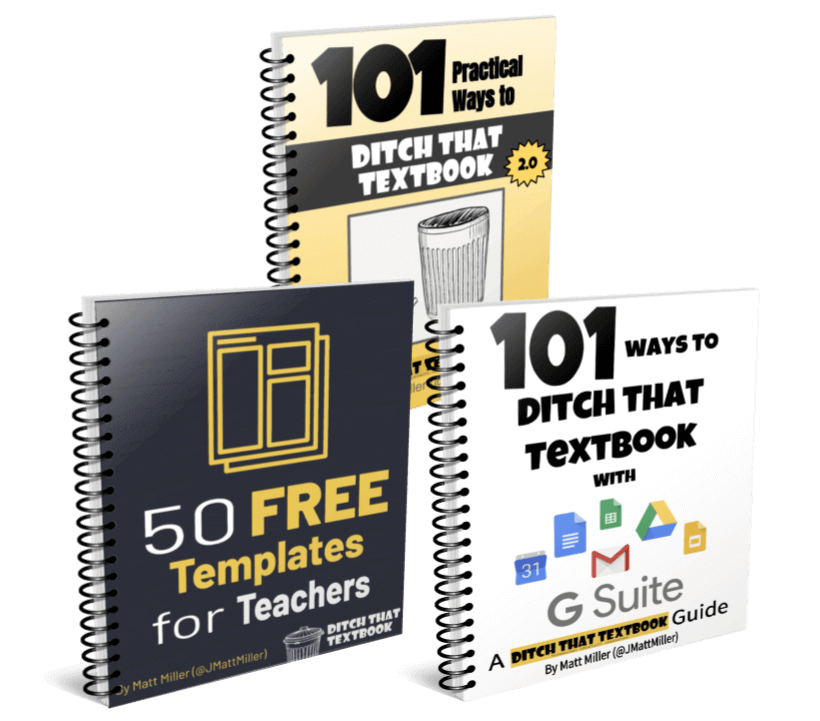
For notifications of new Ditch That Textbook content and helpful links:
Are you looking for quality, meaningful professional learning that both equips and inspires teachers?
Matt provides in-person and virtual keynotes, workshops and breakout sessions that equip, inspire and encourage teachers to create change in their classrooms. Teachers leave with loads of resources. They participate. They laugh. They see tech use and teaching in a new light. Click the link below to contact us and learn how you can bring Matt to your school or district!
Is Matt presenting near you soon? Check out his upcoming live events!



Thanks Matt! This awesome!
love this.
Mr. Matt these are amazing thank you SO much!!! Can’t wait to implement these in my classroom! : )
I love the variety of fun questions that were given for students to reflect on their class lesson. Students will be assessing their knowledge without realizing it! I also never realized how many technology outlets were available now that allow students to show what they have learned.