What teacher doesn’t want to save themselves time and teach better? It’s
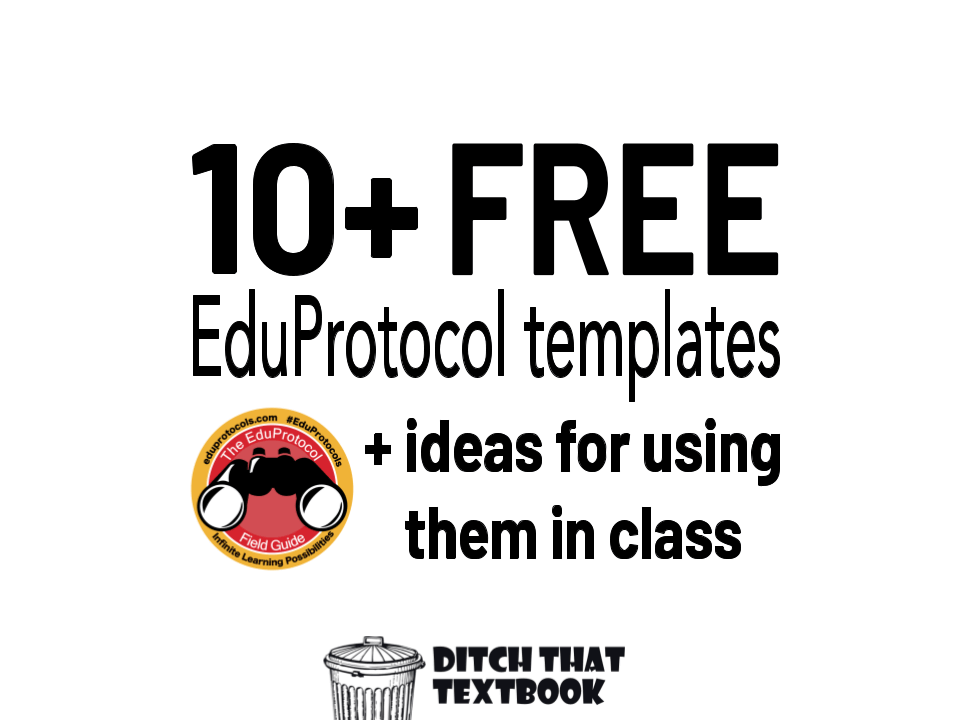
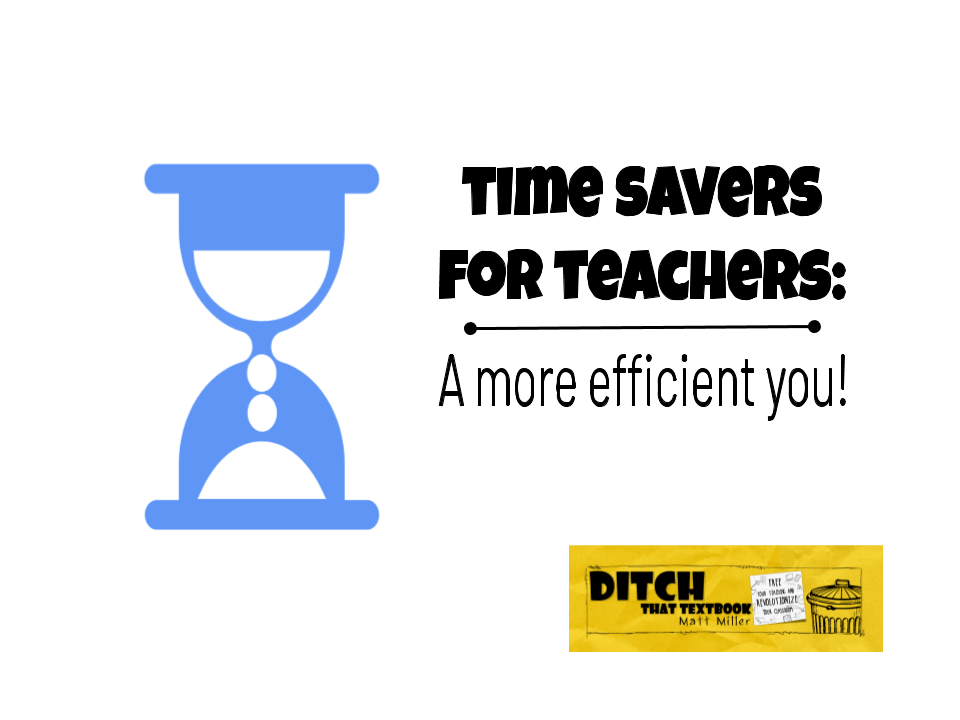
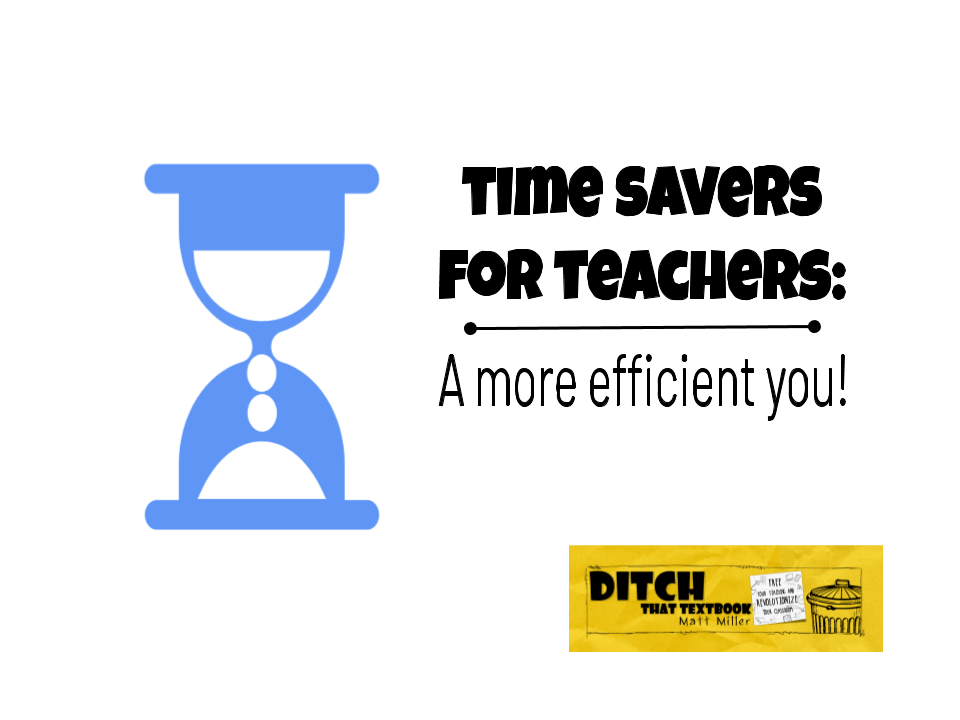
Time is always a factor for teachers. Looking for some time-management, productivity ideas to get more done? Look no further.
It's something we're always looking for as teachers. Something always holding us back.
Time.
We never seem to have enough of it. If we had more of it, we could get more done and do more for our students.
What if we could change our practices in some key areas and buy back some minutes, hours -- even days -- to do more?
Finding those ways to optimize our efficiency was the topic of our recent #DitchBook chat! I'm sure you'll benefit from the ideas as much as we did.
Scroll down to find:
A1: I use a template. Even though I’ve been teaching 20+ years I still like detail in my lesson plans. So my template includes those required language and content objectives and all the other elements that make the lesson. It’s like my lesson map #ditchbook https://t.co/2XO27w49xH
— Jennifer Valero (@valeroflips) January 17, 2020
A1: I organize all of my files into Drive folders broken down into each unit. This makes it easy to find what I created last year. I also make changes after teaching the lesson so it’s ready to go the next time. #ditchbook
— Emily Glastetter (@GlastetterSci) January 17, 2020
A1 I have a VERY serious love affair with templates! My favorite #HyperDocs templates make my lesson and unit planning life SO much easier. #Ditchbook https://t.co/ASCR8izsqx
— Karly Moura (@KarlyMoura) January 17, 2020
A1: I make lesson plans on a calendar I create in a Google Doc. I can link activities, update easily when we have snow days, and share it with others. I look back over previous years all the time to see what worked and make adjustments. #ditchbook
— Mandi Tolen (@MandiTolenEDU) January 17, 2020
A1: love using revision history to name yearly version of files. Also using Google sheets to plan out daily plans for the year #DitchBook
— Mike Mohammad (@Mo_physics) January 17, 2020
A2: #ditchbook I love using color-coded drag and drop and other interactive activities for engaging yet easy, quick assessment on the back end in Google Classroom
— Jen Walter (@JWalterTeach) January 17, 2020pic.twitter.com/8vfbTWrpl5
A2: I realized I could save time giving feedback by having students give feedback to each other using #GoogleEdu forms and also an addon called #kaizena @KaizenaHQ for writing feedback @DitchThatTxtbk #Ditchbook
— Christina Nunez (@TechnicallyTina) January 17, 2020
A2: #googleclassroom for assigning work. @Seesaw for instant feedback. Even if I can’t give a full comment, I can like Ss’ work which shows them I’ve seen it, bcos sometimes too tired to write a long post. Best of all for me is 1:1. Nothing beats having conversations #ditchbook
— Omoyemwen Ngei (@BecStyne) January 17, 2020
A2: comments in slides & docs are the best feedbackcycle ever! Also love speedgrader in @CanvasLMS the ability to use rubrics are amazing #DitchBook
— Mike Mohammad (@Mo_physics) January 17, 2020
A2: i love making copies for each student in Google Classroom. I also find that having multiple classrooms for different groups makes it easier to differentiate #DitchBook
— Dylan Borkowski (@DylanBorkowski) January 17, 2020
A2: @GoogleClassroom saves me tons of time assigning work
— Vicki (@33heupel) January 17, 2020less trips to the copy machine! Also, the hashtag feature in the comment bank saves tons of time when giving Ss feedback on written work like captions, conclusions, & graphs. #ditchbook https://t.co/ZEg32ezCwp
A2. Love using google classroom private comments or feedback in Ss work. I am able to have virtual conversations!! I also tell Ss not to resolve the comments so we have a record of growth. #ditchbook https://t.co/q8ifMKxekF
— Rayna Freedman (@rlfreedm) January 17, 2020
A2: Google Classroom's grading platform is super efficient, so I really made some heavy use of it. The ability to customize feedback, yet still have that "stack of papers" feel (although digitally) is perfect! #ditchbook
— Evan Mosier (@emosier3) January 17, 2020
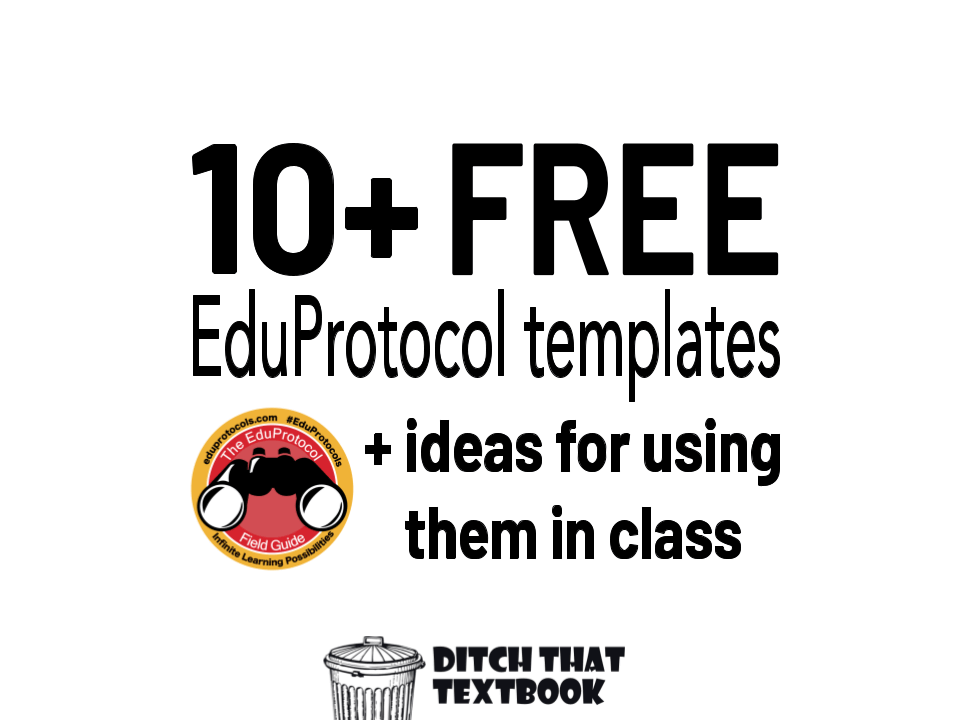
What teacher doesn’t want to save themselves time and teach better? It’s
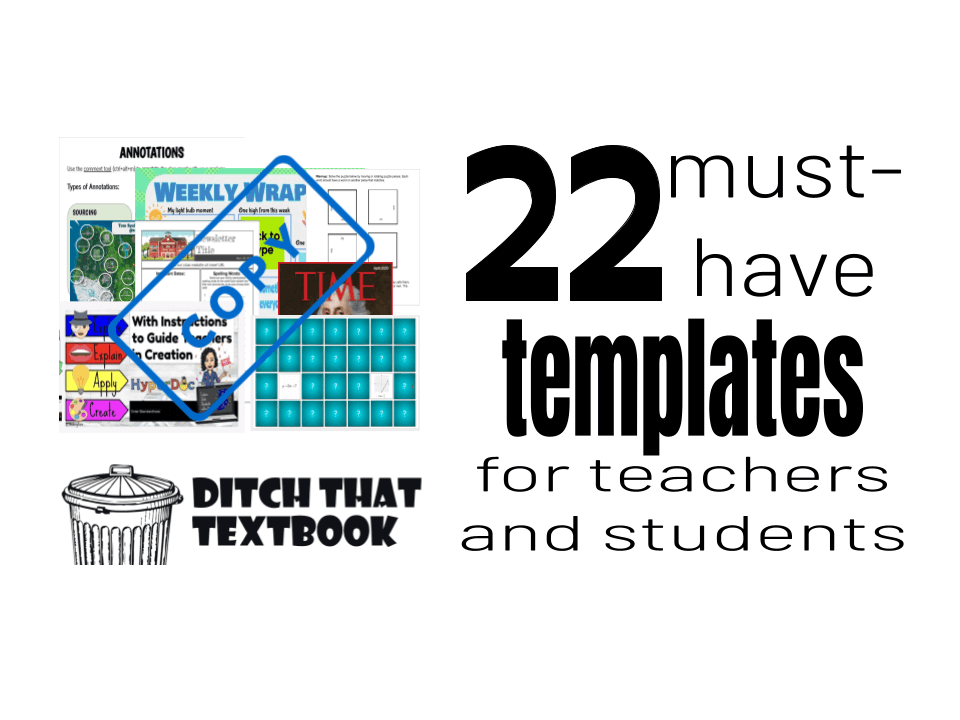
Templates provide teachers with a starting point as we design lessons or
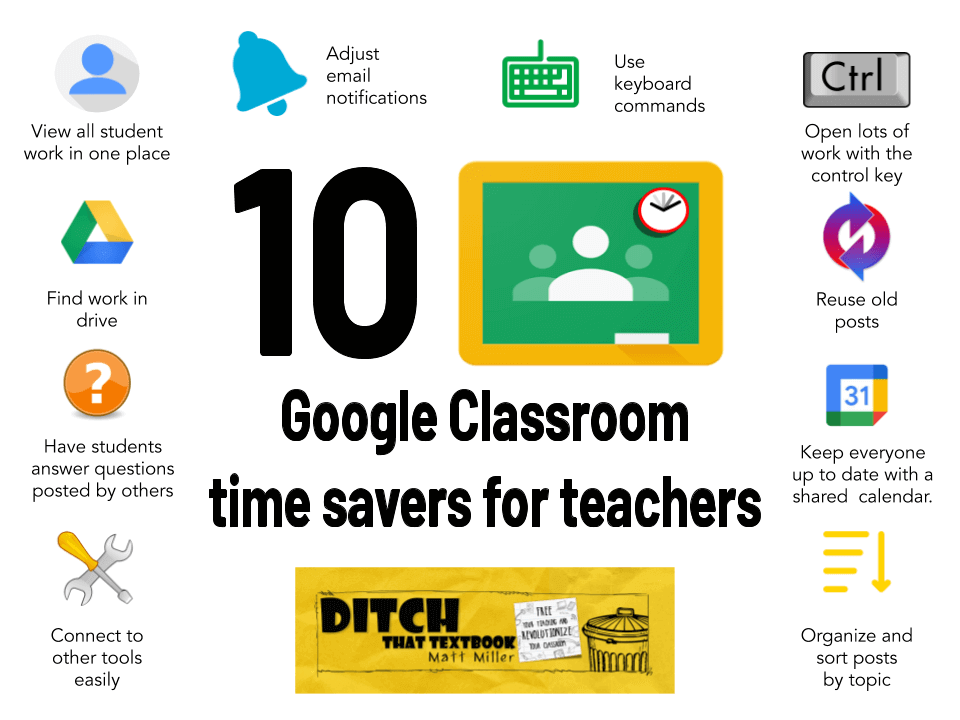
Google Classroom can already make us more efficient, but these tips can
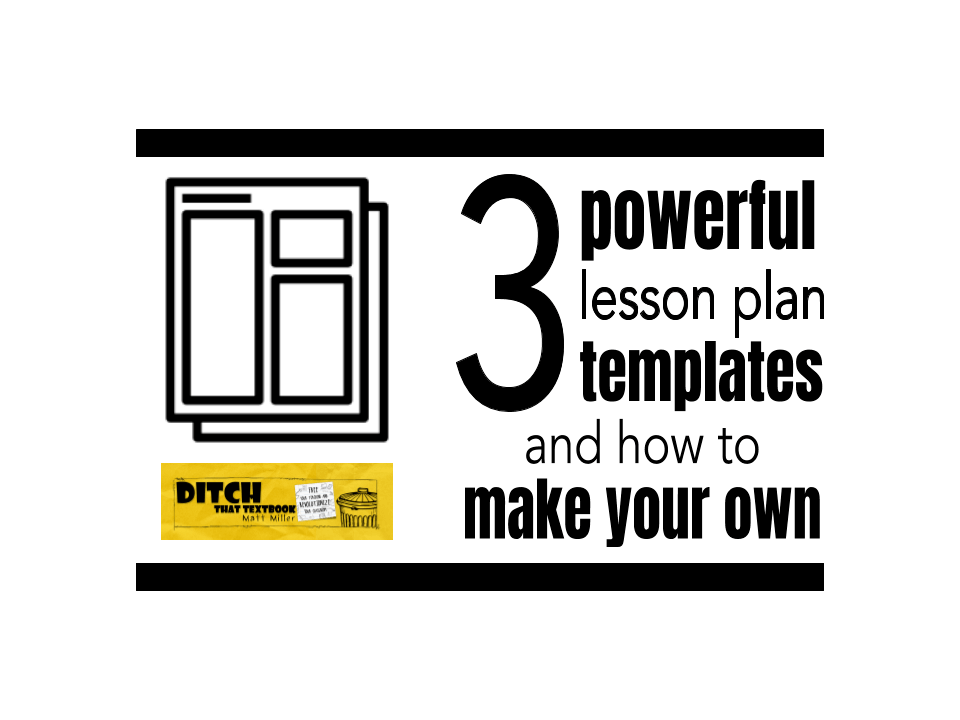
What will make your lesson plan book feel a Swiss Army knife?
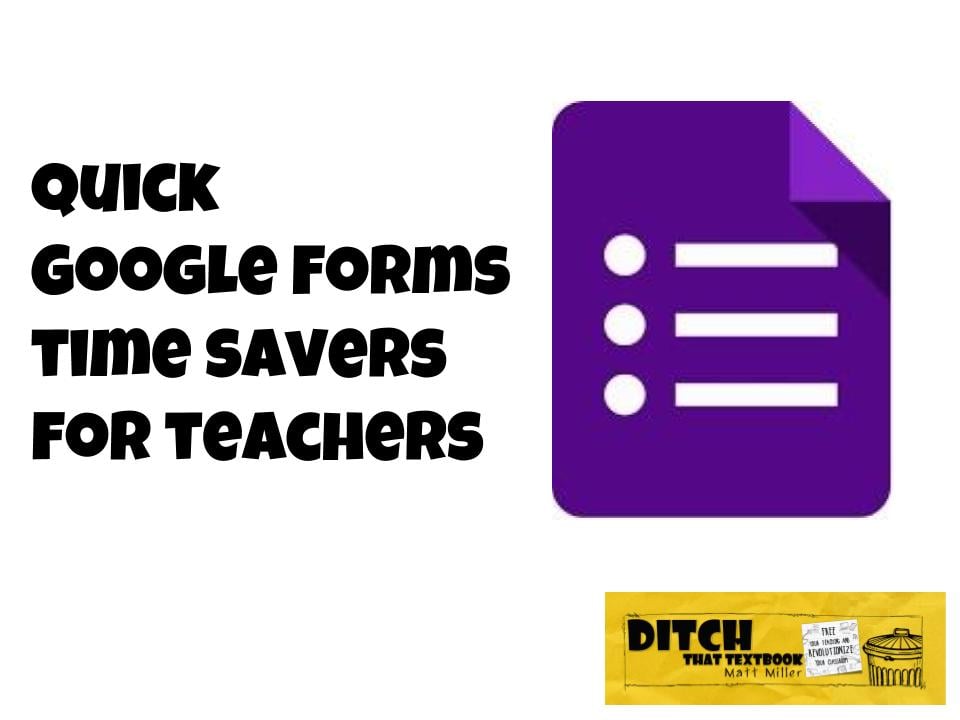
For notifications of new Ditch That Textbook content and helpful links:
Matt provides in-person and virtual keynotes, workshops and breakout sessions that equip, inspire and encourage teachers to create change in their classrooms. Teachers leave with loads of resources. They participate. They laugh. They see tech use and teaching in a new light. Click the link below to contact us and learn how you can bring Matt to your school or district!
Is Matt presenting near you soon? Check out his upcoming live events!

Session expired
Please log in again. The login page will open in a new tab. After logging in you can close it and return to this page.