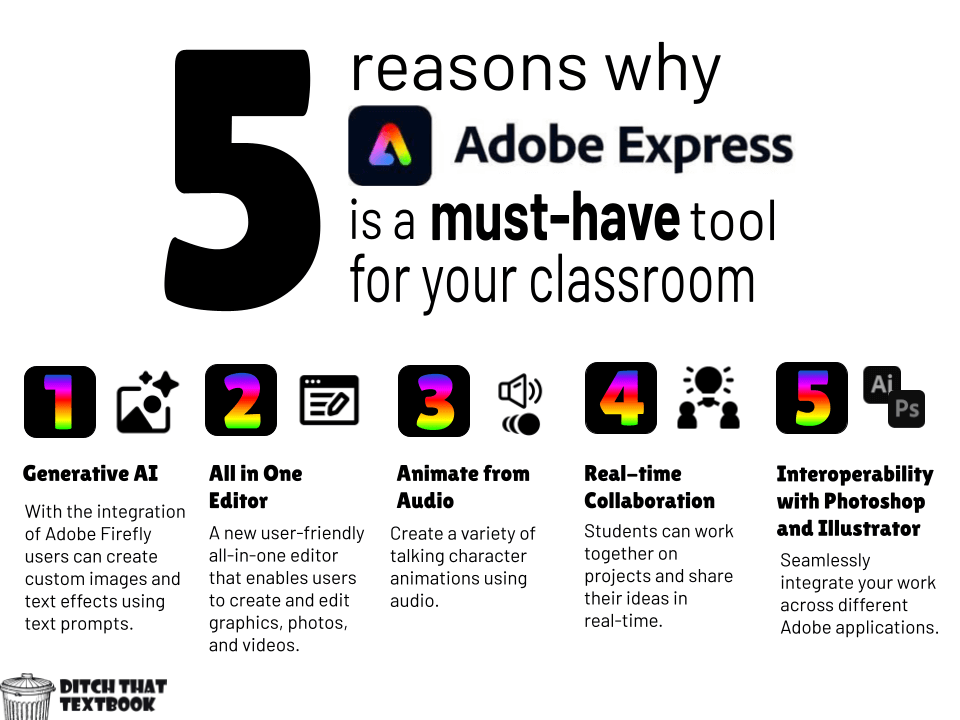
This post is sponsored by Adobe
If you haven’t seen the all new Adobe Express then you’re in for a big surprise. With thousands (yes, thousands) of templates, Adobe Stock and Fonts integration, along with Generative AI and easy to use video creation tools, Adobe Express is a must-have tool for teachers and students.
What is Adobe Express?
Adobe Express is an all-in-one content creation tool designed to make it easy for anyone to create eye-catching graphics, videos, and more. It offers a wide range of features and templates, making it an ideal tool for educators to unleash creative learning experiences for your students.
With Adobe Express, teachers and students can create lots of different types of content, such as photo essays, field trip reflections, book reports, graphics and more, using professionally designed templates and assets. The platform is available on both web and mobile devices which makes it accessible and convenient for everyone.
Getting started with Adobe Express
Adobe Express has an incredibly user-friendly interface but it can be helpful to have a walkthrough for yourself or your students. Check out this beginner-friendly tutorial video from the Adobe YouTube channel:
How to Use Adobe Express | Tutorial for Beginners in Under 5 Minutes. This video provides an overview of the features and shows you how to create content using Adobe Express.
Looking for more tutorials? Check out these getting started videos.
Five reasons why Adobe Express is a must-have tool for your classroom:
1. Generative AI
Adobe Express incorporates Adobe's Firefly generative AI model, which gives users new ways to bring their ideas to life. With generative AI, you can create custom images and text effects using text prompts. As an educator you can use this feature to generate unique and engaging visuals for your lessons and activities.
💡Idea for using Generative AI in your classroom: Ask your students to create a prompt to describe a story setting. Use the magic of Generative AI to create it then ask them to write the story that goes along with it.
Learn more about Adobe Express Generative AI: Adobe Express, the fast, easy and fun, all-in-one app, with Adobe Firefly generative AI built in now offers even more
2. All-in-one editor
Adobe Express offers a user-friendly all-in-one editor that makes is easy for users to create and edit graphics, photos, and videos. With beautifully designed templates and assets you and your students can easily create visually appealing content. Check out the graphic below to learn a little bit about the all-in-one editor. Or better yet try Adobe Express out for yourself!
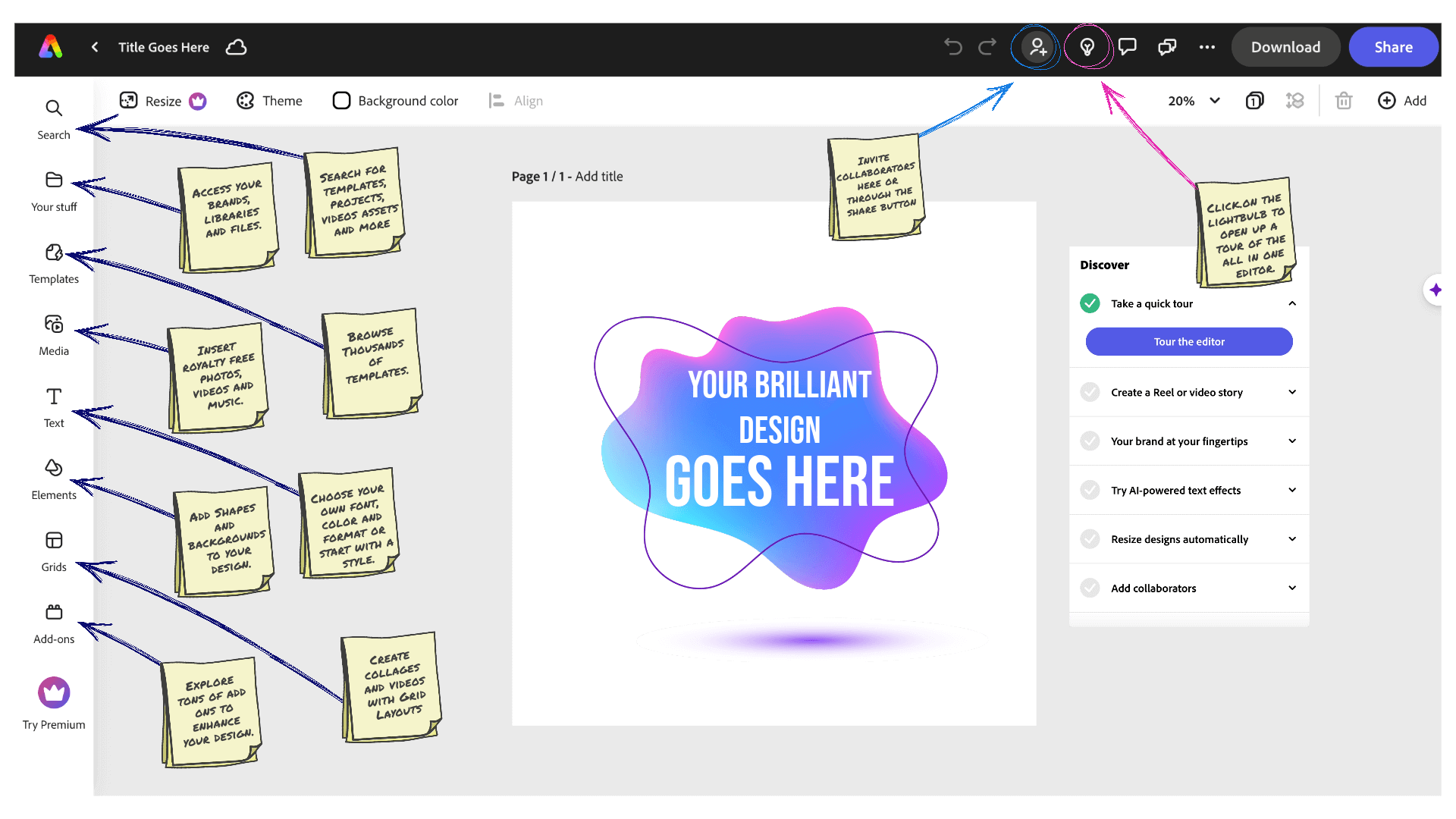
3. Animate from Audio
The Animate from Audio feature in Adobe Express allows users to create simple character animations using audio. This feature can be used to create engaging and interactive content for students or it can be used by students themselves. Use animations as a lesson hook to capture students' attention at the beginning of an activity or have students use it to explain their understanding of a concept.
💡Idea for using Animate from Audio in your classroom: Use the “Introduce yourself with Animate from Audio” Back to School Creative Challenge to teach students how to use this feature. Then have students use the same idea to create an “About Me” animation from the point of view of a book character or historical figure.
Learn more about Animate from Audio: Animate from audio | Adobe Express
4. Real-time collaboration
Adobe Express supports real-time collaboration, allowing students to work together on projects and share their ideas. This feature is great for teachers collaborating with colleagues or students working together in a group in person or virtually.
Learn more about real-time collaboration: Collaborate and comment in Adobe Express
5. Interoperability with Photoshop and Illustrator
Adobe Express is compatible with Photoshop and Illustrator which allows even more creativity within the editor. You can utilize the advanced features of Photoshop and Illustrator while still inside the easy to use Adobe Express editor.
Learn more about Interoperability with Photoshop and Illustrator:Work with Adobe Photoshop and Adobe Illustrator creative assets
Adobe Express is a fun and versatile tool that can be useful in and out of the classroom. With its awesome generative AI, all-in-one editor, Animate from Audio feature, real-time collaboration, and compatibility with Photoshop and Illustrator, Adobe Express is a must-have tool for teachers and students. So go ahead, give it a try and see what creativity you and your students can unleash!

