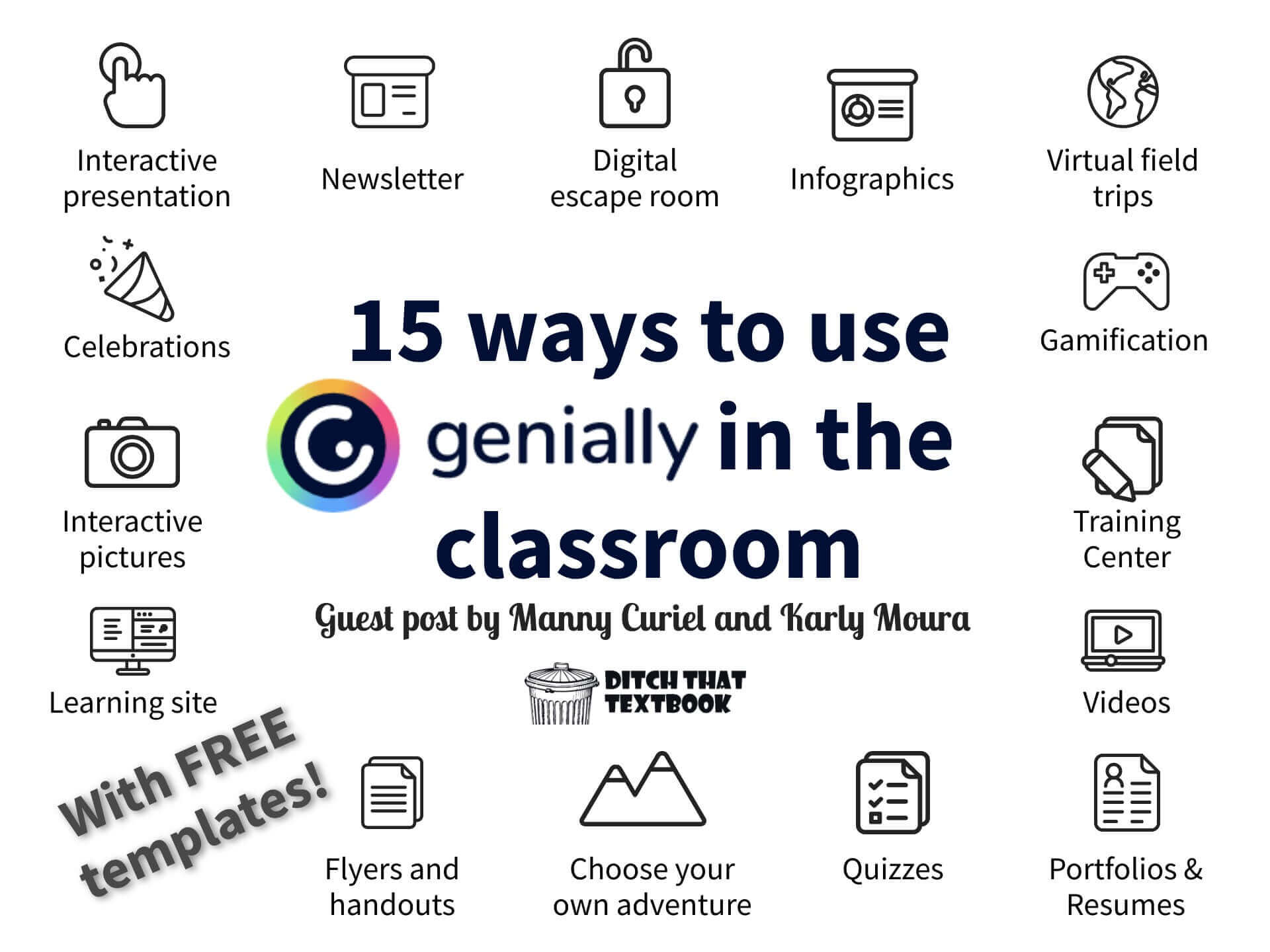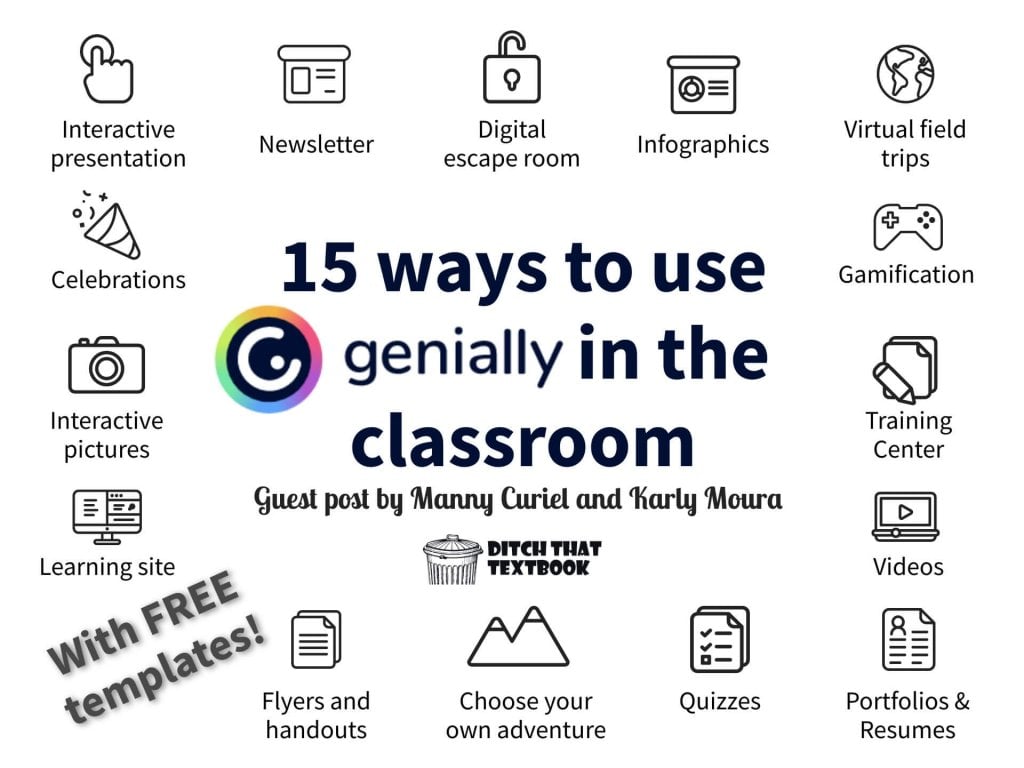
Are you looking to create professional looking presentations, websites, videos, and more from easy to use templates? Here comes Genially.
This post is co-authored by Manny Curiel and Karly Moura. Manny Curiel is an educational technology specialist for Cypress Fairbanks ISD near Houston, Texas. He's a Google Certified Trainer and Microsoft in Education Trainer. He believes that giving students amazing content experiences should always be the goal.
Karly Moura is a technology TOSA and computer science teacher at Sun Terrace STEM School in Concord, California. She's the blog and social media editor of Ditch That Textbook.
Surely you have used PowerPoint or Google Slides in the past. They are such a staple when it comes to teaching. But, are you ready for a SUPERCHARGED version of slide presentations? Well, look no further because https://www.genial.ly/ has you covered.
What is Genially?
Genially is an easy to use software that lets you add lots and lots of interactive elements to your slides… it even lets you upload PowerPoints and turn them into a genially presentation! The best part is that it is FREE! There is a premium level (scroll down to the bottom for a discount code on a EDU PRO account) but even with the free version you can create UNLIMITED content and have access to tons of templates.
Getting started with Genially
Dive into the Genially universe. To really see how it works try exploring this genially tour of the tool itself. Just click "start" and embark on an interactive experience.
To get your free account up just go to www.genial.ly and click "create your free account". You can also watch this video which walks you through the steps for signing up.
After your tour take the short beginner's course on the first steps in Genially that will walk you through the Main Panel and the Editor, where you will learn about the features that make Genially an essential tool for content creation and communication in any environment.
Beginner's Course: First steps in Genially
Ready to see where Genially can take you? There are so many ways to use this tool for education. Whether you are creating the content for your students, staff or school community or giving your students the opportunity to create themselves the options are endless.
We have gathered just 15 free templates along with ideas for using them in the classroom but there are so many more! Have you used Genially with your students? Tell us all about it in the comments at the end of the post.
15 ways you and your students can use Genially in the classroom.
1
Interactive presentation
Utilize the incredible presentation templates or insert content directly into a brand new genially. You can add interactive spots where videos or text can be added. Access this content by clicking on it or hover over it. Animate text or add awesome transitions. Genially changes the whole “presentation game”.
Template: Vibrant Flipped Classroom
2
Newsletter
Search for an already awesome template or create your own. Your genially can be downloaded into a PDF or shareable link using their breathtaking templates. Plug your information and boom! You have a professional looking newsletter. Check out this newsletter example from Manny.
Template: Newspaper Presentation
3
Digital escape rooms
If you are new to escape rooms, Genially has your back! Search for pre-made escape rooms, plug in your information and you are good to go. Learn how to build one by looking into how Genially layers images, pages and interactive elements. If you are already familiar with escape rooms or breakouts, you will absolutely LOVE the features Genially has for you.
Want to try one for yourself? Check out VirtualEscapeRooms.org a site created by Karly with tons of escape rooms for your students all made with Genially!
Template: Escape Game Education
4
Infographics
Did we already mention templates? Genially has breathtaking templates that will inspire you and your students to organize amazing content. You have access to genially elements from their free templates or you can upload your own.
Template: Horizontal Info Mondrain
Tutorial: Discover everything about infographics
5
Virtual field trips
It’s so much fun to take students on a virtual field trip but what if we could make the process of “going” even MORE engaging and fun? With a genially you can add interactive content to maps or images that take your students on an adventure without even leaving the classroom. Remember you add anything with an embed code into your genially. Try embedding a 360 picture from Air Pano or link to these virtual field trips with an interactive button on a map.
Template: Travel By Plane Presentation
Tutorial: Embed external content

Getting Started with Virtual Field Trips
A NEW online course from Ditch That Textbook!
✈️ TONS of FREE virtual field trips you can use TOMORROW
✈️ Activities and resources for your students
✈️ Tutorials and templates to create your own
✈️ A resource locker, certificate of completion, and lots more!
6
Gamification
I (Manny) was new at gamification, so Genially really helped me out by giving me some examples so I could have my students recreate games based on their interest. Pick a template and see the thought behind the game. It is really helpful to see one already done so you or your students can add your own twist.
Template: What's behind?
Tutorial: Gamification
Want to learn more about ways to gamify your classroom? Check out our NEW online course (with many Genially inspired ideas, examples and templates too!)
Enroll in the Game Show Classroom online course!
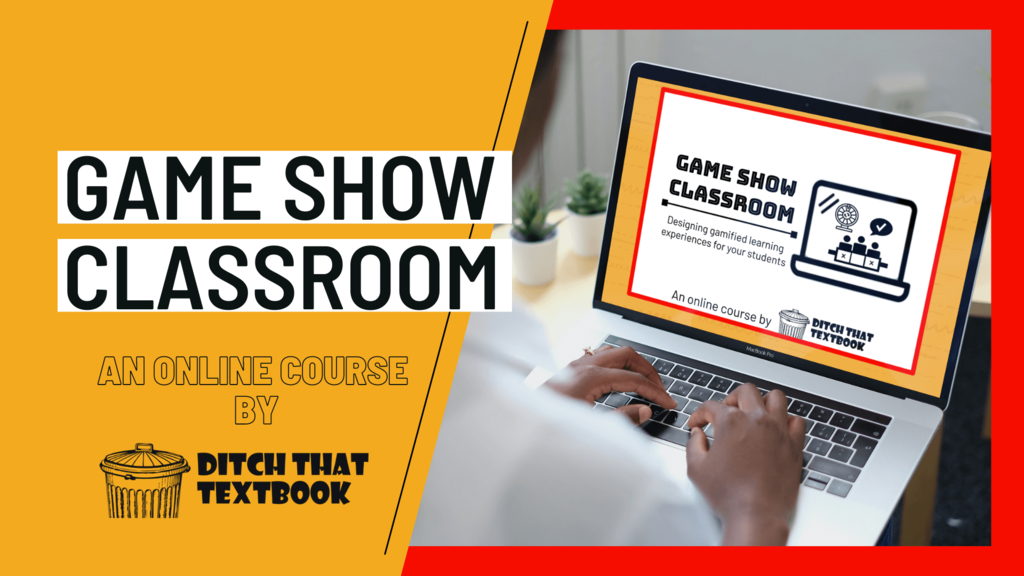
What you'll get...
🛠 Tools to make review and practice more like a game
💡 Ideas for turning the classroom into a game
🎨 Design tips
🧩 Inspiration to build your own games
7
Training Center
Create a one stop training center for your teachers or students. Add videos, resources and links from different geniallys all inside a master genially. Immerse your teachers or students in a fun and interactive learning experience. Check out this training center example from Manny.
Template: Summary Subject
8
Videos
Take advantage of Genially's transitions and animations. Create a genially as a regular presentation and then record your screen, add music and, you've got yourself one awesome video just like this one! Genially's templates already come with preset music and animations, just add your content and boom! You're done.
Template: Genial Video Presentation
Tutorial: Video presentations
9
Portfolios and Resumes
Stand out and create a digital portfolio or a resume for a new position. Genially has lots of templates that already look professional. Share it with a link or add a QR code to a printed document. Talk about being innovative!
Template: Genial CV
Tutorial: Share and download
10
Quizzes
Create a fun quiz that feels like a game! It's perfect for making assessment more fun for your students or for having students show what they know by creating quizzes for their classmates.
Template: Genial Quiz
11
Choose your own adventure story
Create a “choose your own adventure” story with genially. You can adapt the quiz template to create choices that take the reader on the story path they choose. Link multiple basic quizzes together to make an even more in-depth choose your own adventure story.
Template: Basic Quiz
Tutorial: Interactivity: Go to page
12
Flyers, graphics, handouts etc.
If you love the graphics and do not need interactivity, simply create a genially from scratch or use a template and then download it as a PDF or an image. View this example session schedule that can be shared digitally or on paper. It even includes a QR code!
Template: Figures and Data
Tutorial: Design tips for non-designers
13
One-page learning site
You can organize all your learning into a single slide and still look clean, fun and super inviting like in this example. Inserting content as a pop-up window is a total game changer.
Template: Visual Thinking Checklist
Tutorial: Interactivity
14
Interactive pictures
Share fun interactive pictures on social media or for an event. This is also a fun way to share analog work or to embed an invitation for a class event. Just click on the hot spot and smile away! Check out this example to see how easy and fun this can be.
Template: Instant Camera
15
Celebrations
Up your game and DITCH those picture slides from the 90’s. When it comes to celebrating a special someone, there is nothing better than creating an animated video in a genially. You can create an animated video in genially and embed in another genially or appsmash with Flipgrid and embed a Flipgrid response in your creation. Share it as a link, or embed into a website.
Template: Cinema Screen
Unlock 30% off a Genially EDU PRO plan!
If you're interested in tapping into all of the features that Genially has to offer you can use code LAEDU30 until September 30th, 2021 to get 30% off a EDU PRO plan. See all pricing and plans.
For notifications of new Ditch That Textbook content and helpful links:
Are you looking for quality, meaningful professional learning that both equips and inspires teachers?
Matt provides in-person and virtual keynotes, workshops and breakout sessions that equip, inspire and encourage teachers to create change in their classrooms. Teachers leave with loads of resources. They participate. They laugh. They see tech use and teaching in a new light. Click the link below to contact us and learn how you can bring Matt to your school or district!
Is Matt presenting near you soon? Check out his upcoming live events!