Blogs give your students' work an audience. Here's an easy way to set up student blogs with Google Slides. Blogging ...
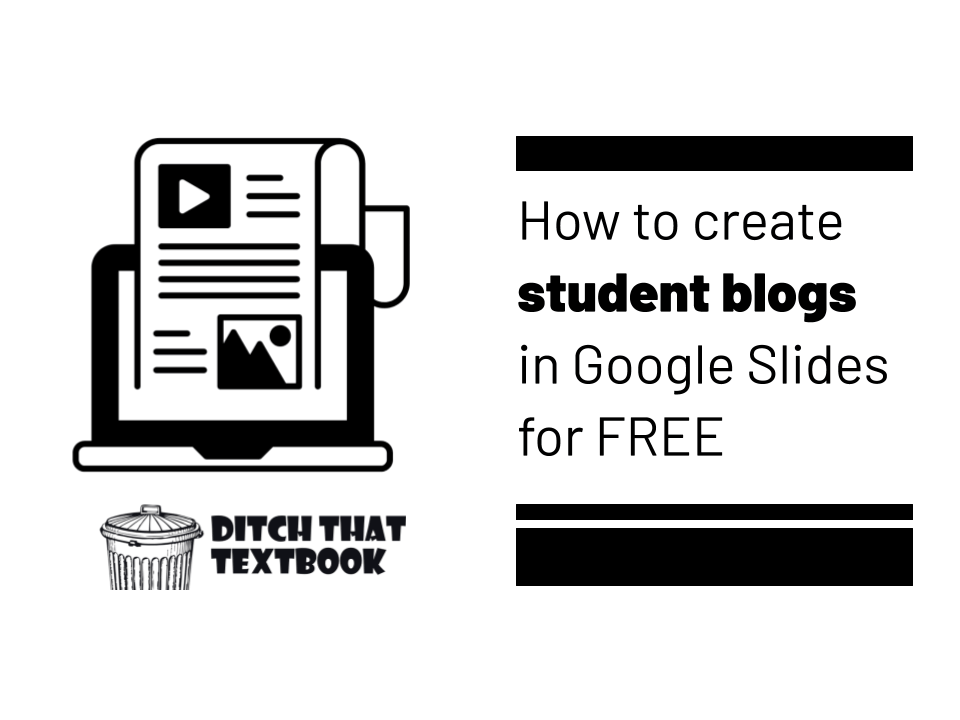
At one point, creating a slideshow presentation to show to the class was cutting-edge classroom technology.
Those days are gone, and now, online presentations enable so much more for students.

Google Slides, the G Suite solution to PowerPoint, opens this classroom staple up to vast possibilities. With real-time collaboration, connection to other Google Apps and the ability to embed presentations in websites, students can do so much more than “make a presentation.”
Google Slides has so much potential for powerful technology integration in the classroom.
Check out TONS of ideas and activities you can use right away!
Click on any image below to be taken to that section of resources.
Interacting with content ups the engagement level immediately. Google Slides provides so many options for collaborative, interactive activities for students of any age!
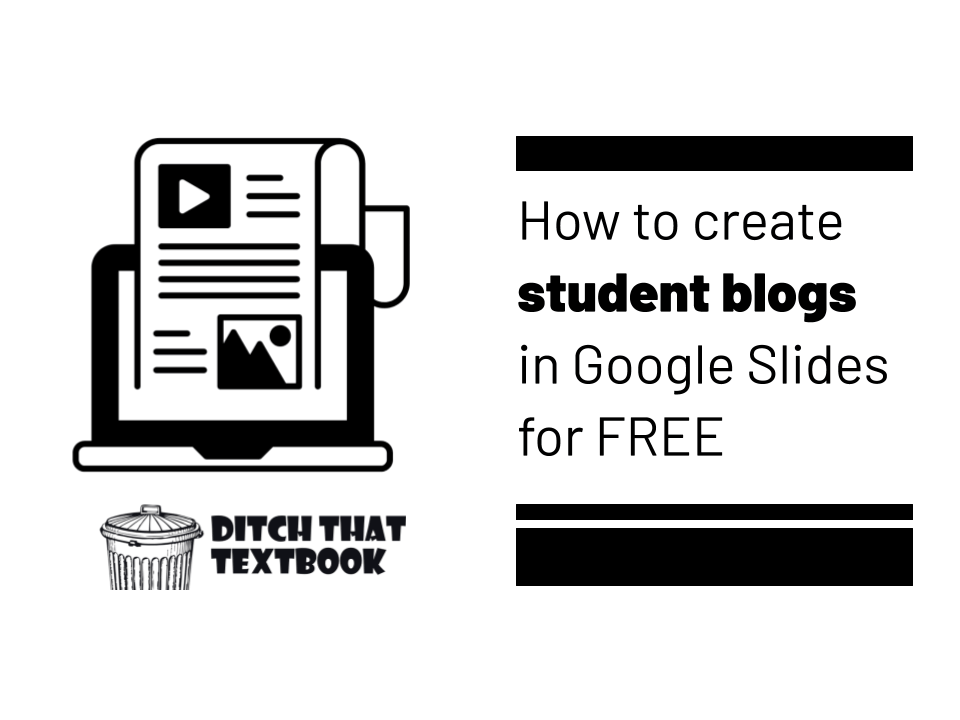
Blogs give your students' work an audience. Here's an easy way to set up student blogs with Google Slides. Blogging ...
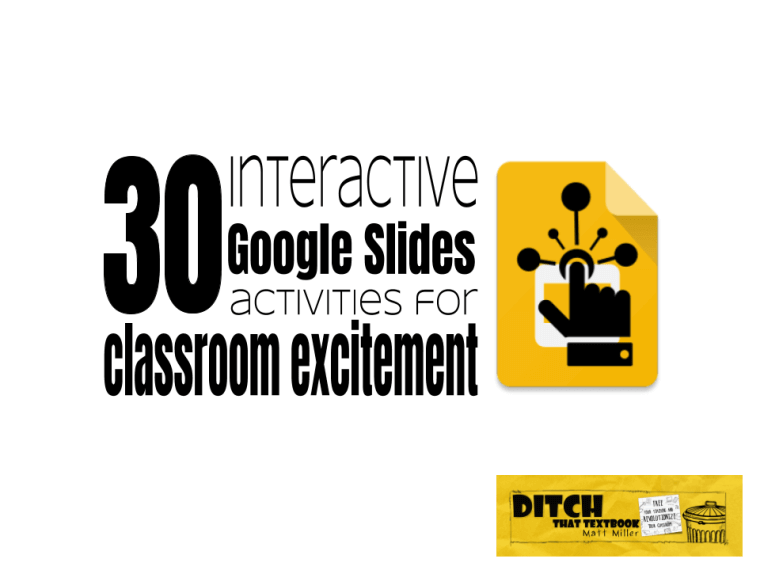
Google Slides isn't just for delivering presentations to an audience. Here are 30 activities that bring interactive learning to students.So ...
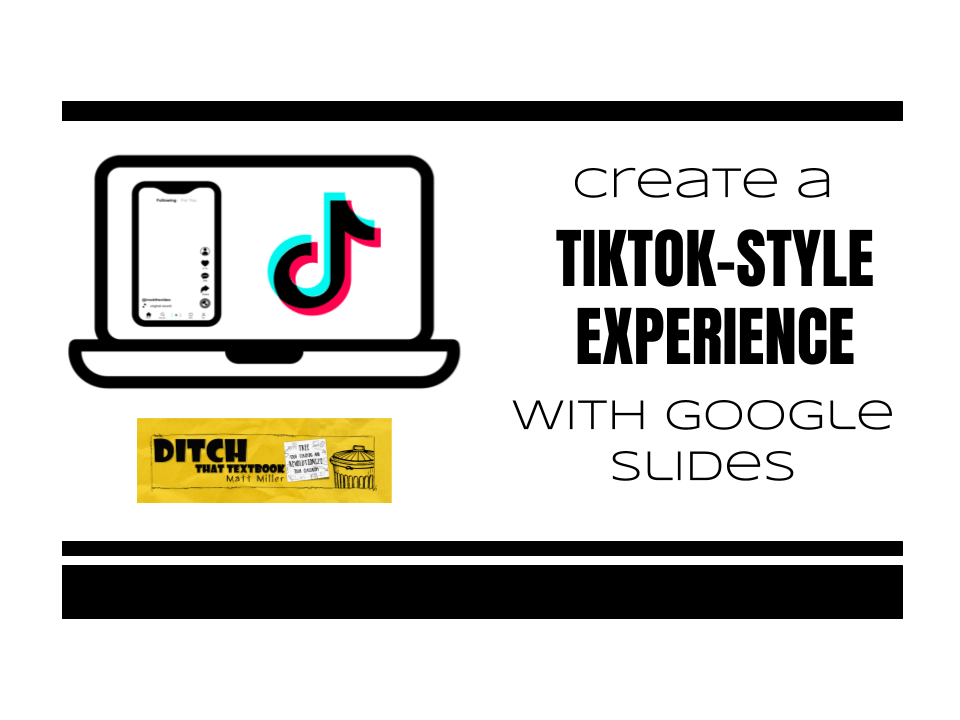
The TikTok video app is taking the world by storm. It has 500 million active users worldwide, and 41 percent ...
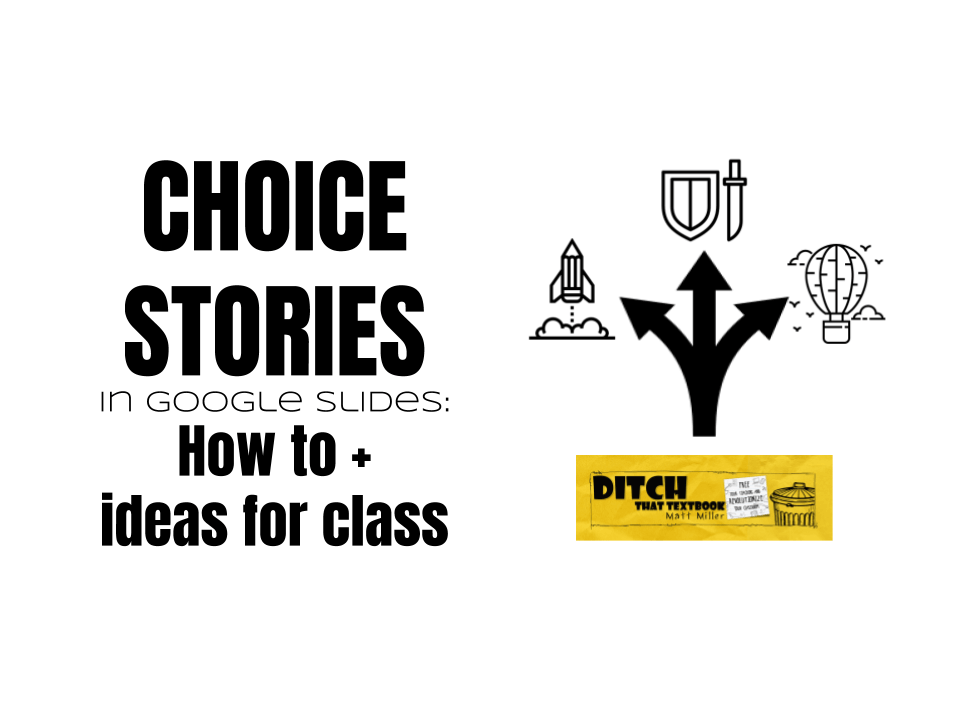
Choice stories let students make choices and decisions. Plus, they show what they know by creating! You come to the ...
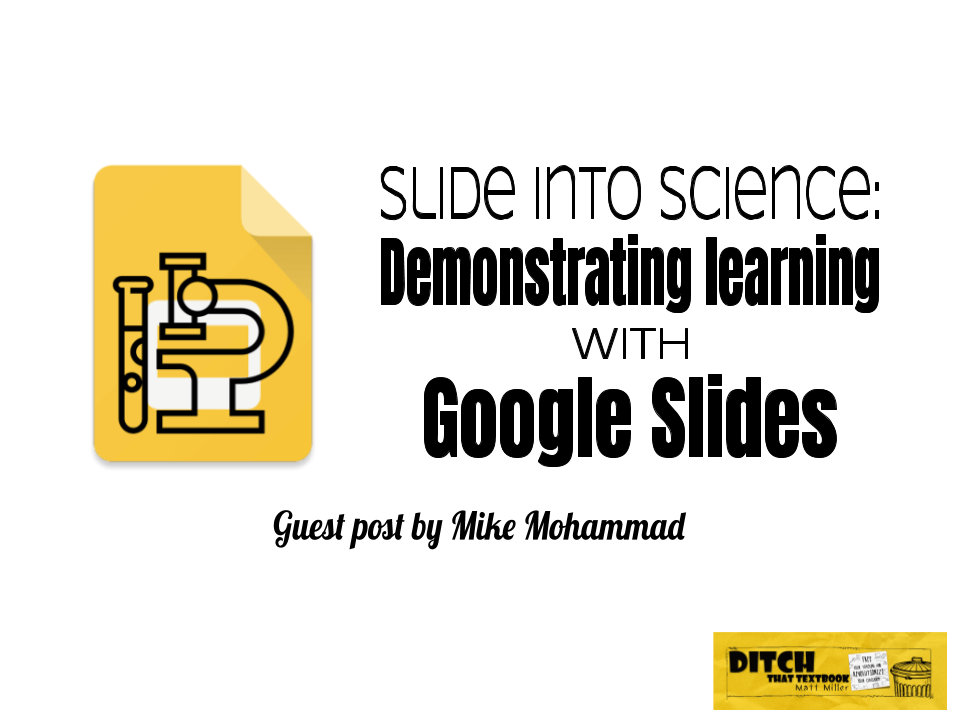
By rethinking how we use technology we can meet our science standards in new and engaging ways. Here are some ...
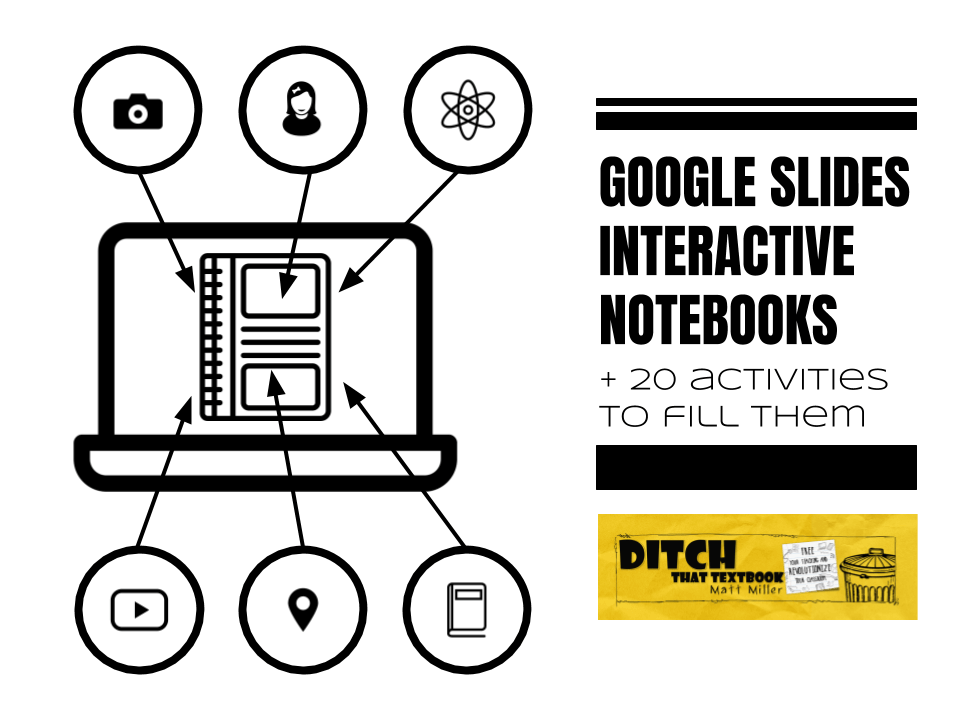
There are TONS of awesome multimedia activities you can do with interactive notebooks. They're easy and free! Get the how-to's ...
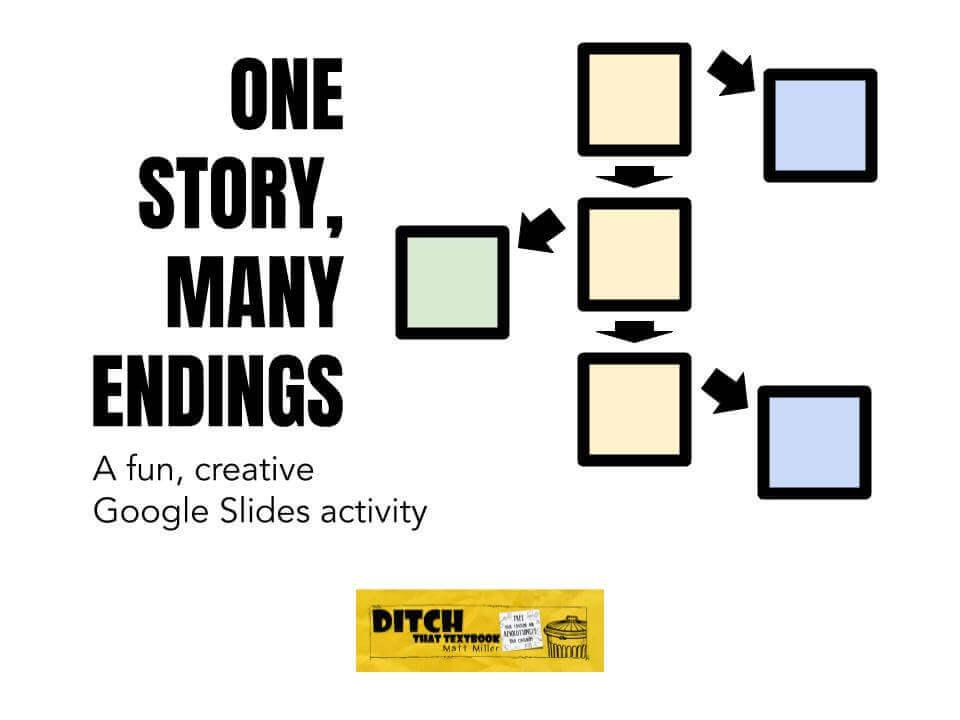
Reading a story as a class is great. It transports everyone to a different world, to a different time, with ...
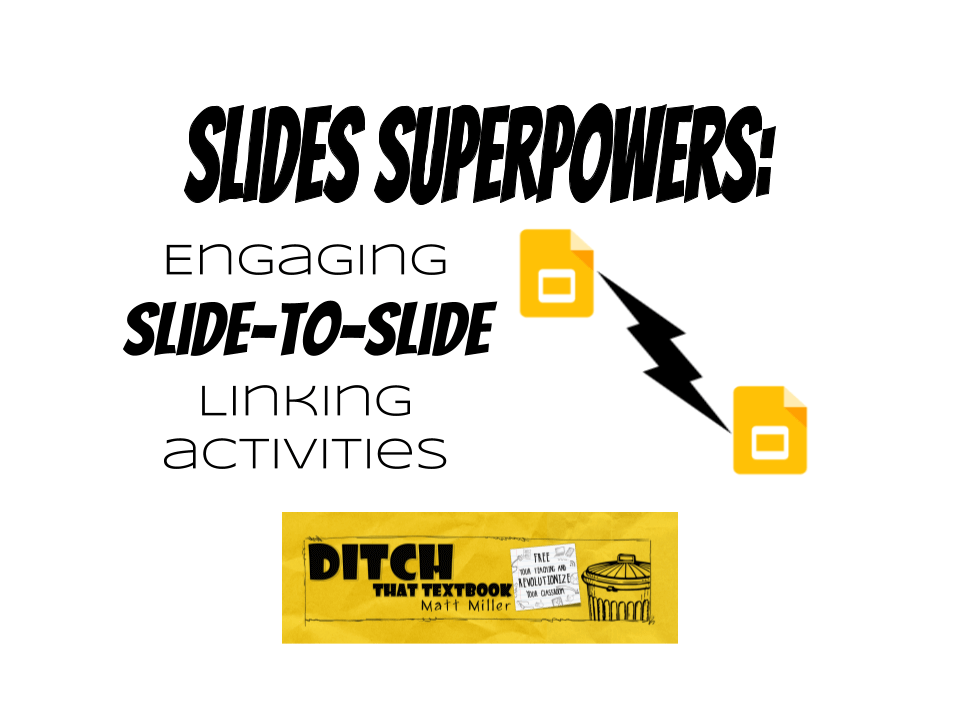
Each Google Slide has a unique URL which opens up a whole world of possibilities for creating with this versatile ...
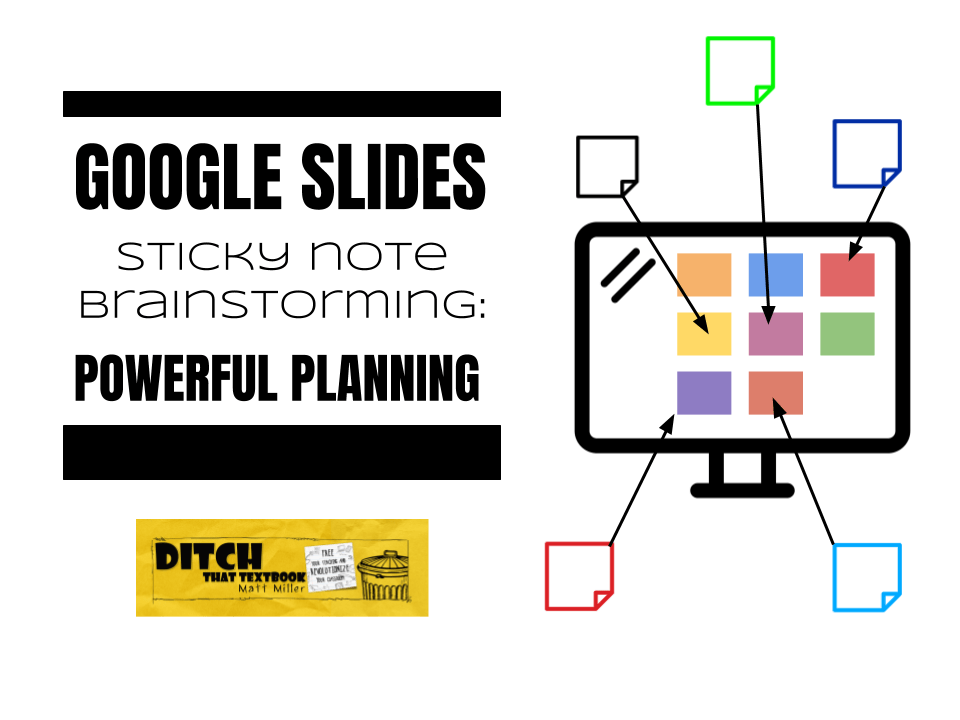
Have you ever felt like autumn has arrived and your desk is covered with sticky notes like leaves falling from ...

You don't need the Instagram app to create the Instagram Stories experience. You just need Google Slides! Check out this ...
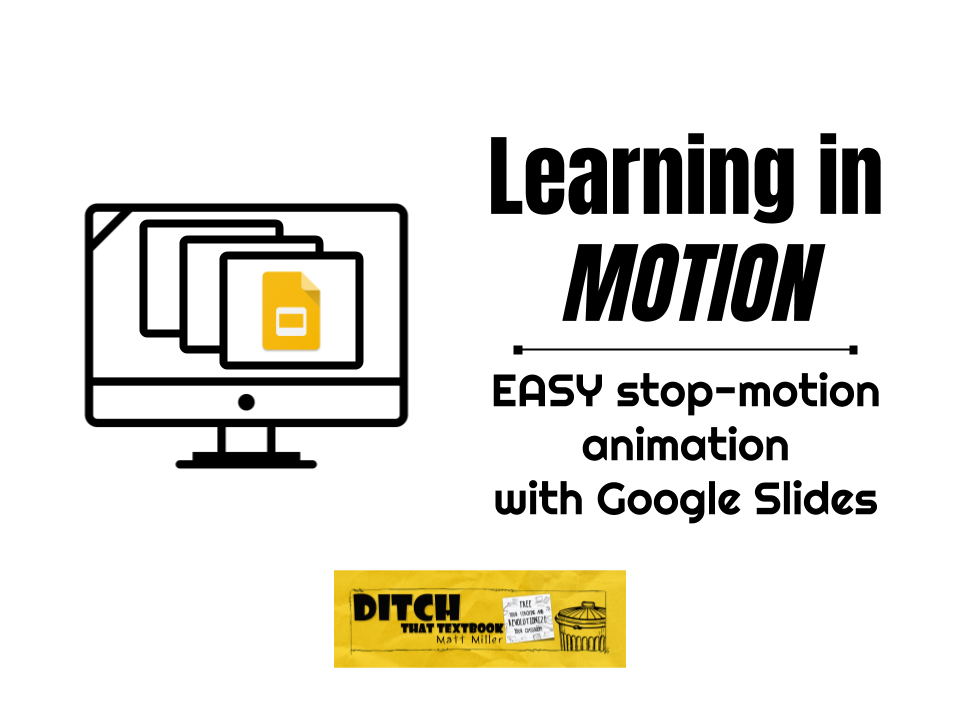
Let students put what you're studying in MOTION. Animation is easy with stop motion Google Slides. (Icons via The Noun ...
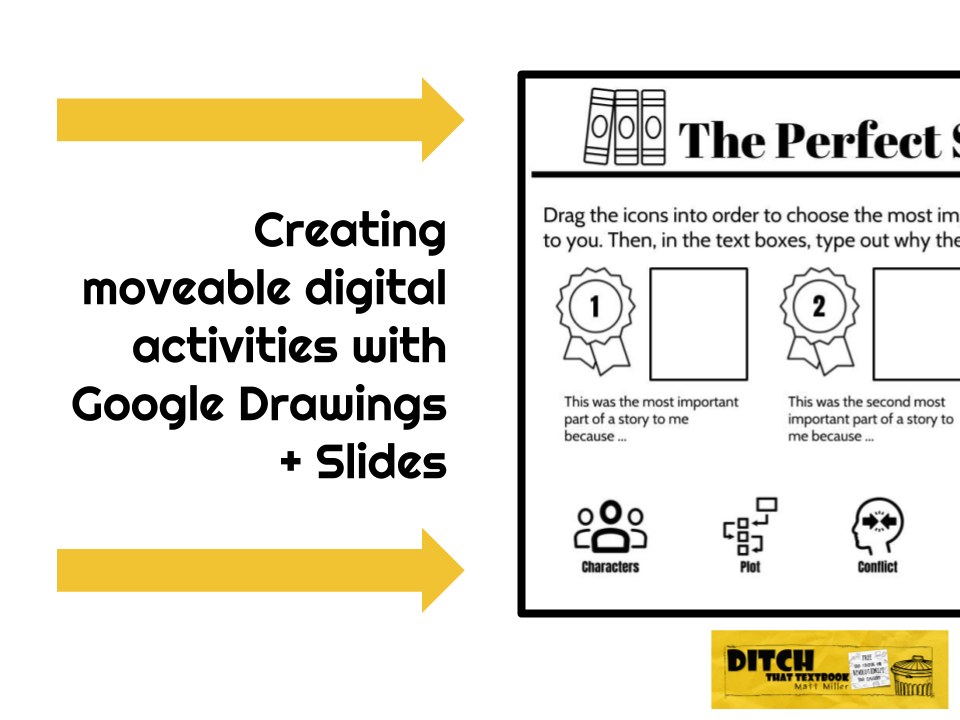
Interactive, moveable activities in G Suite can be easy to create — and can promote deep thinking. A teacher sent ...
Games are a fun way to bring engagement and excitement into our lessons.
Google Slides make it easy to bring them into your classroom.
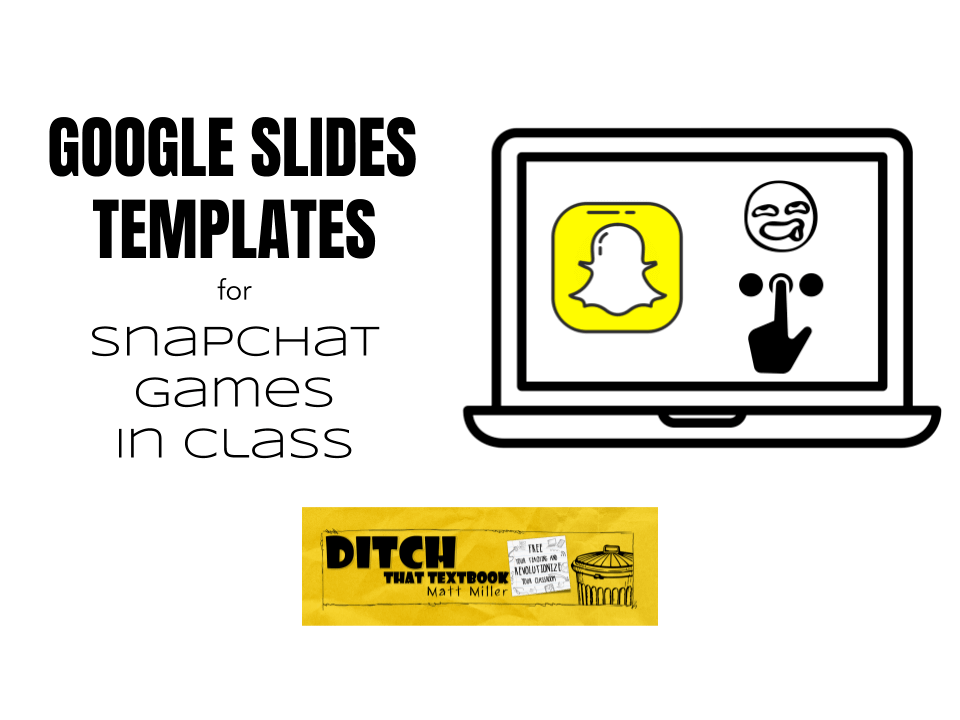
Students LOVE Snapchat games! You can tie them into your class WITHOUT needing the Snapchat app. Just use Google Slides!People ...
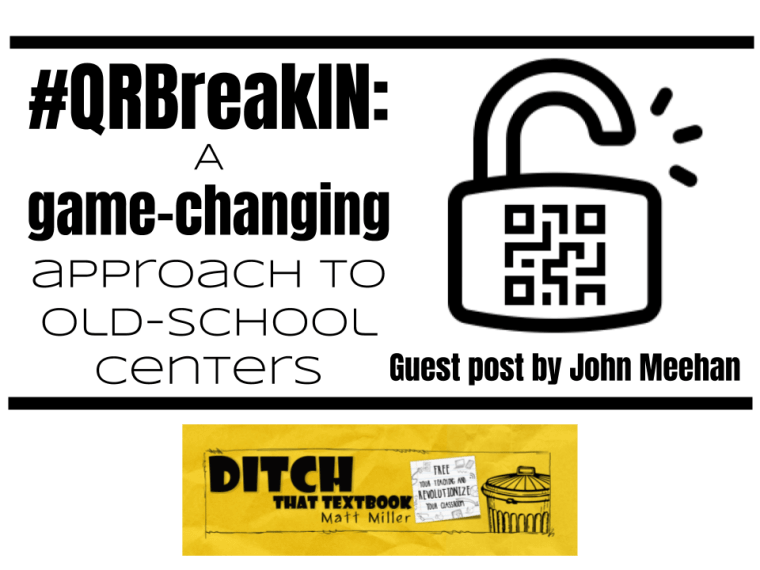
When we leverage the engagement that comes with game-based activities, powerful learning can occur. Add the fun and excitement of ...
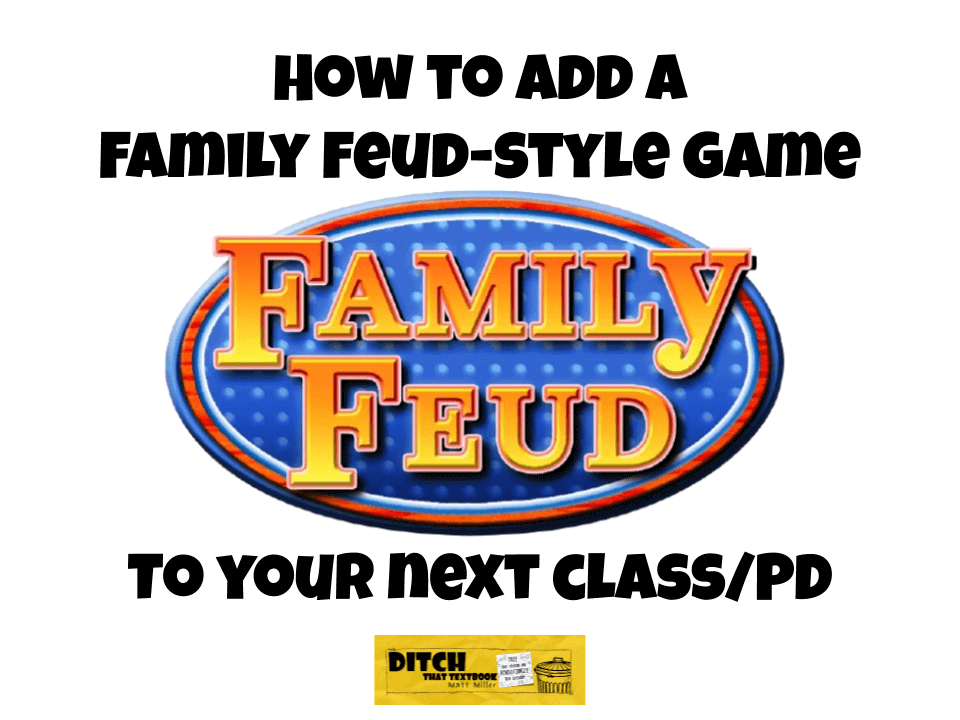
Games can make class and professional development more fun! Here are the steps to create a Family Feud-style. (Family Feud ...
Google Slides is an amazing tool to use in the classroom.
But can Slides be even MORE powerful?
Yes it can!
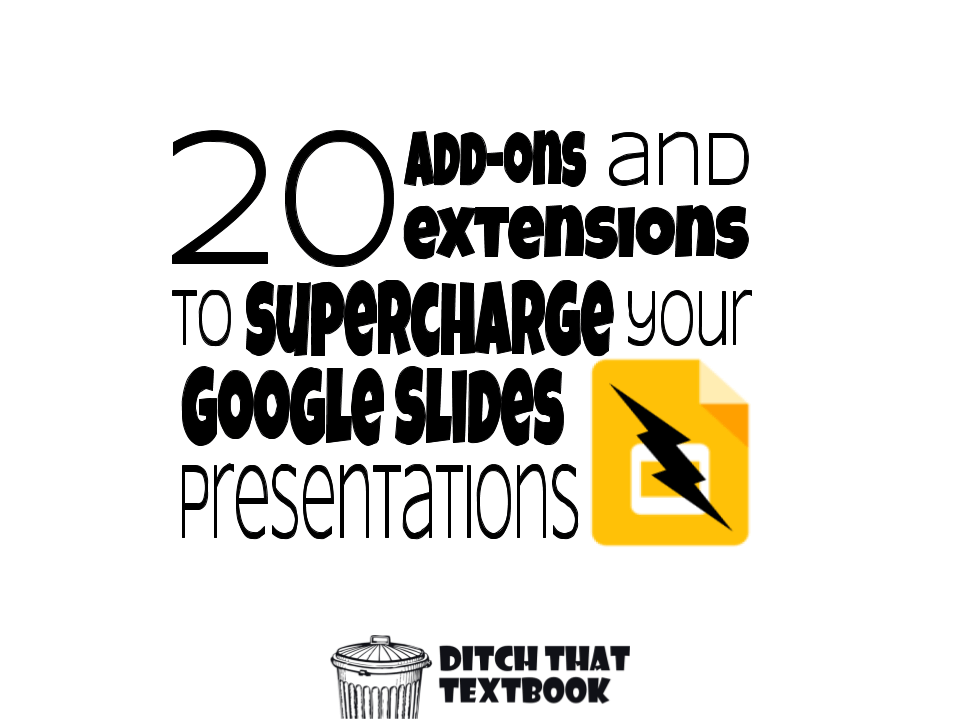
Google Slides is an extremely useful app in and out of the classroom. You can make it even more powerful ...
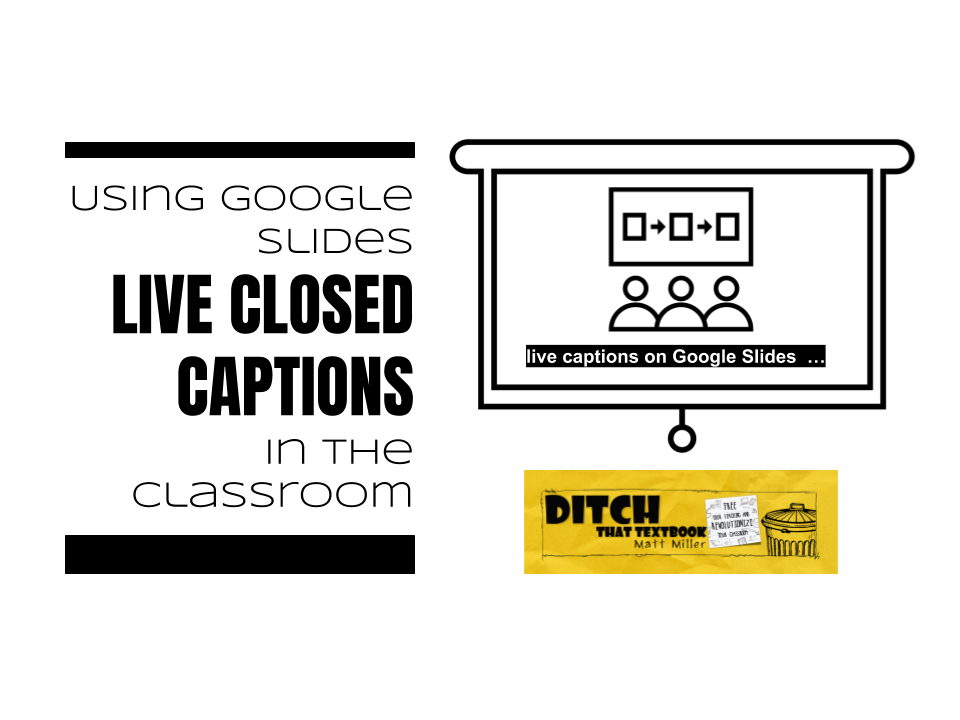
Google Slides now creates closed captions on the fly! Google Slides transcribes your speech live and displays it at the ...

Find the tips, tricks and features of your favorite G Suite tools that you didn’t know existed! I had heard ...
Finding the perfect activity for our class can be difficult because every class, and every student, is unique. Templates give us a starting point and allow us to create a lesson or activity that is just right for our class.
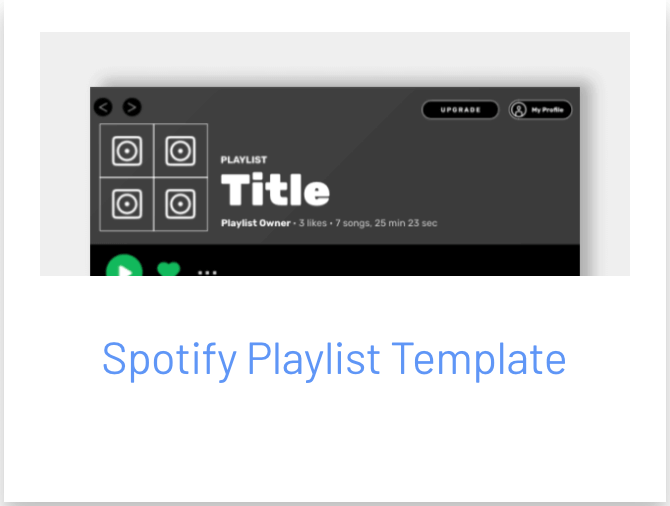
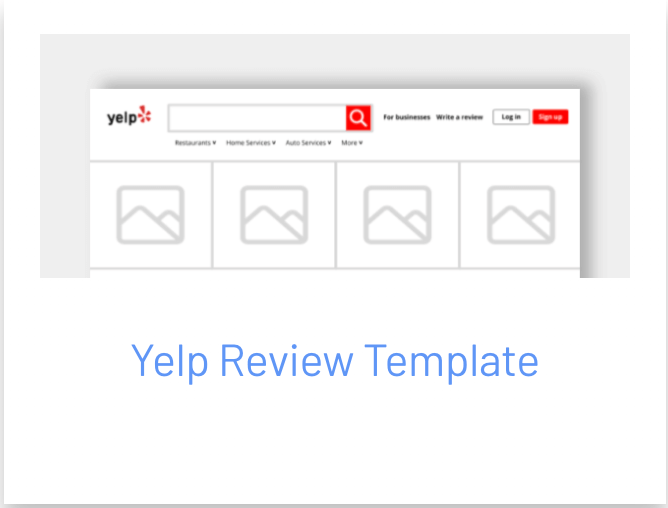
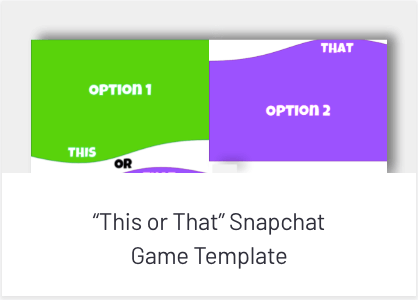
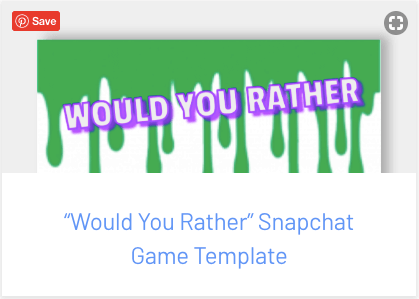
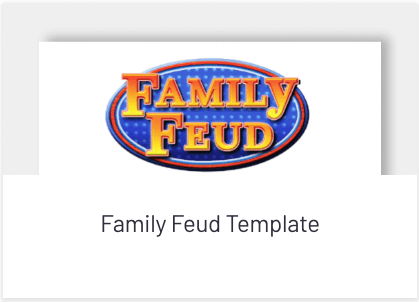
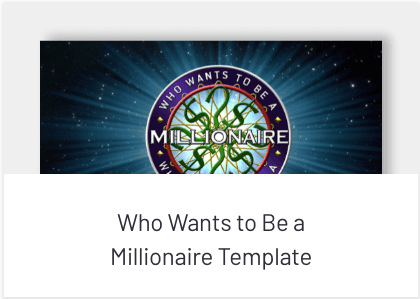
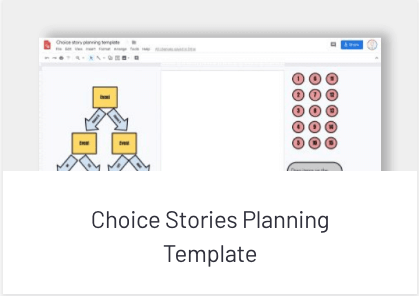
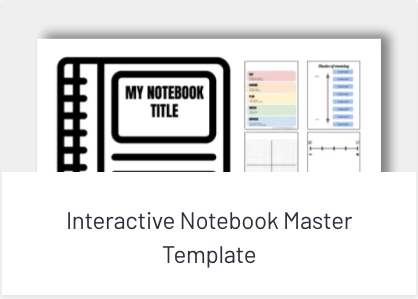
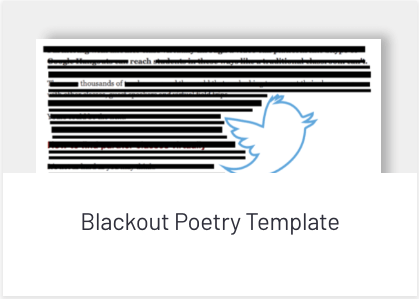

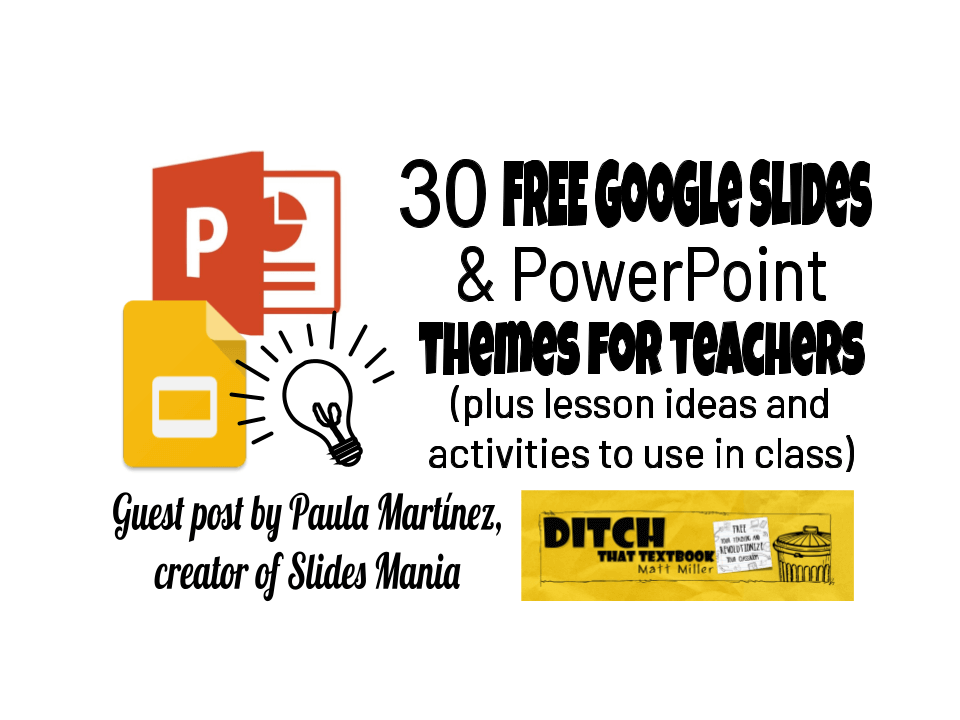
Free Google Slides & PowerPoint themes for teachers (plus lesson ideas and activities to use in class).This post is by ...
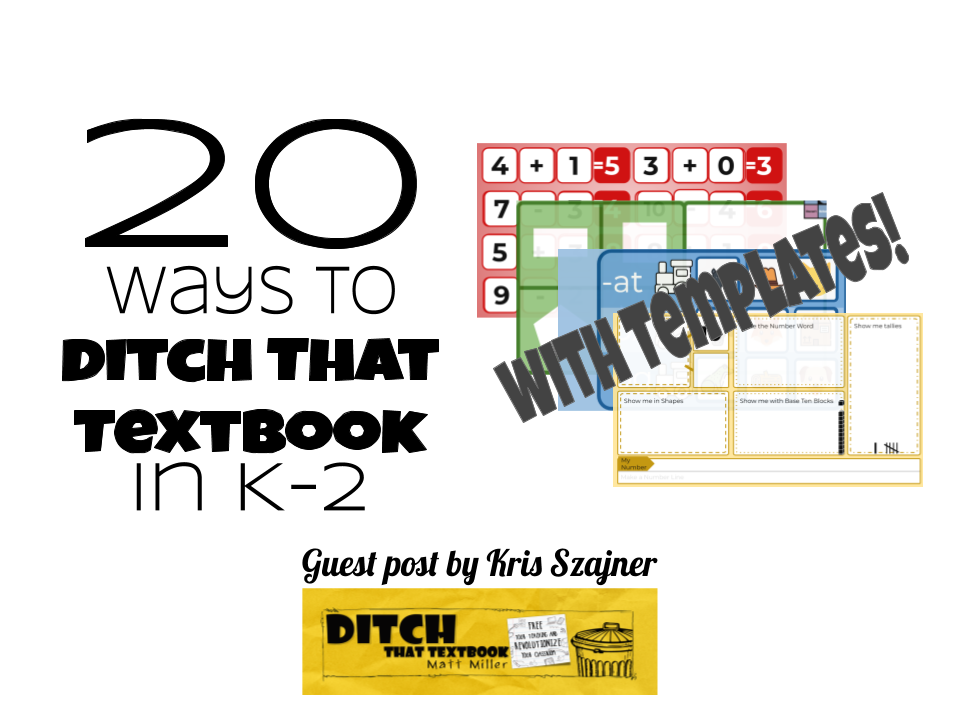
This post is written by Kris Szajner, a tech integration specialist and former kindergarten teacher from Prior Lake, Minnesota. You ...
Do you ever wish you could create your own templates? When you do …
It may not be as hard — or as time-consuming — as you think.
Looking for even MORE Google Slides goodies?
Check out our collection of videos and podcasts all about ... you guessed it ... Google Slides!
Teamwork is a desirable job skill in today’s economy. When we let students collaborate, we prepare them for the future!
Here’s how Google Slides can help. See several examples for using this in the classroom and learn four NINJA TRICKS!
Want to infuse a lesson in the classroom with student-created animation?
Google Slides is such an easy way to put your ideas into motion on the screen. In this video, you'll learn how to create your own animation INCLUDING the fun extra features you can add to it, how to present it AND how it can be used in the classroom.
Google Slides lets students collaborate and display ideas effectively.
Matt Miller, explains how you can hack Google Slides to create animation, story books, video galleries, and more.

Matt provides in-person and virtual keynotes, workshops and breakout sessions that equip, inspire and encourage teachers to create change in their classrooms. Teachers leave with loads of resources. They participate. They laugh. They see tech use and teaching in a new light. Click the link below to contact us and learn how you can bring Matt to your school or district!