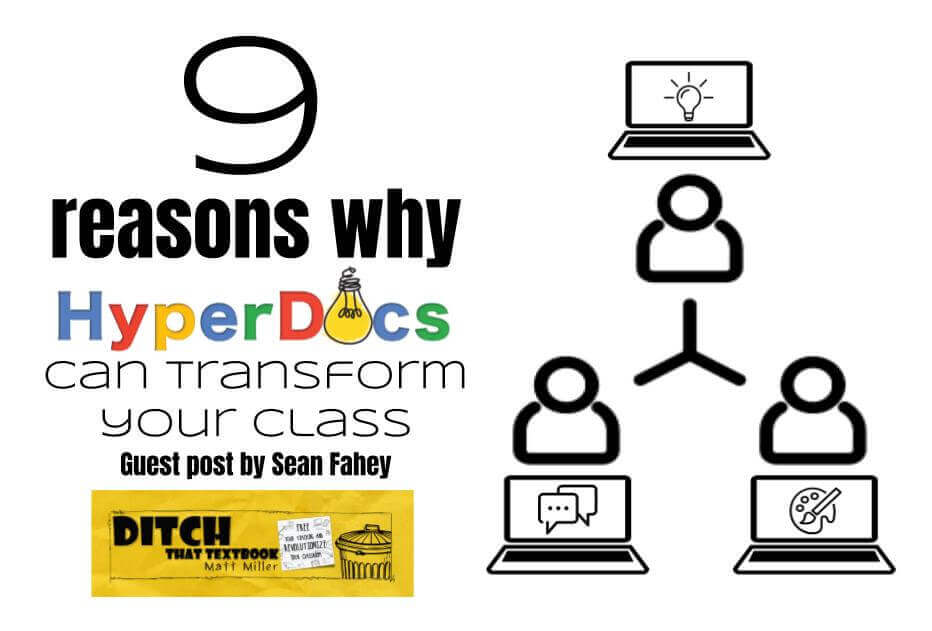
How can we incorporate great pedagogy, the best content and meaningful technology into our classroom? HyperDocs! Here are 9 reasons why you should start using them in your class.
This post was written by Sean Fahey, a Innovative Learning Specialist w/
@Five_StarTech from Paoli, Indiana. You can connect with Sean on Twitter at @SeanJFahey or on faheystech.blogspot.com.
I have been enjoying creating, sharing, and using HyperDocs in my classroom for the past three years now after learning about them during the very first night of the inaugural #DitchBook book study Twitter chat.
Ever since then, I have been a diehard shouting “HYPERDOCS!” as an answer for how educators today should be designing lessons and incorporating technology in today’s classrooms.
HyperDocs aren’t just for Google Docs! They’re named Hyper-“Docs” as in Google Docs, but that is not where they have to live. You can use any Google App to design and deliver your HyperDoc. If your school has Microsoft 365 or a LMS, I am confident you can create HyperDoc-styled lessons using those tools as well.
For me, creating and using HyperDocs are about three things:
- Lesson design using great Pedagogy.
- Using the best Content available.
- Incorporating Technology in a meaningful way.
So with that said, “Why HyperDocs?” Here are nine reasons:
Pedagogy
- Be a lesson designer.
The HyperDoc girls (Lisa, Kelly, and Sarah) have the mantra “Be a lesson designer, not an assigner.” At the heart of creating a HyperDoc lesson is using the best lesson design elements. HyperDocs let you insert those elements into a packaged lesson created specifically for our students. Isn’t that was teaching pedagogy is all about?
- You don’t have to start from scratch to start using them.
Let’s get back to designing great lessons. HyperDocs can help, and there are templates to get you started. You can find them at hyperdocs.co/templates. My go-to template recently has been the simple, yet very effective Explore, Explain, Apply template. It’s great if you are just getting started with HyperDocs.
Content
- Go beyond the textbook.
If you are just relying on a provided textbook curriculum as your only source of learning content, you are doing a disservice to your students. The exponential growth of the Internet lets you find great digital content to package with non-digital content in HyperDocs. That includes YouTube videos, articles, websites, games, AR/VR simulations, and yes, even selected textbook materials.
- Diversify students’ learning options.
By mixing up content, you provide students with more learning variety than when everyone has the same textbook and worksheets. Also, with content packaged in a HyperDoc, it is always available to them.
Technology
- Unleash new teaching possibilities.
When it comes to using technology in the classroom, ask yourself: “What is it that I can do now that I couldn’t do before?”. When Lisa Highfill said that during the 2015 Education on Air conference, it was an “aha” moment for me in using HyperDocs and technology. HyperDocs let us use it all — Chromebooks, laptops, iPads, G Suite, Flipgrid, Padlet, Quizizz — to do what was previously impossible.
- Blend the best learning tools from the web.
I’m not even scratching the surface with these, but here are some examples of incorporating technology from HyperDocs I’ve created:
- Students used Google Maps Street View to discover and better understand the setting of a novel. (Example)
- Instead of a math practice worksheet, students completed a Quizizz game using homework mode. It was fun and competitive, but it also provided immediate feedback.
- Add a link to a collaborative Google Slides so students are all creating and sharing what they have learned during the lesson. (Example)
- Use the embedded Google Drawing tools in Google Docs to create a drag and drop lesson check activity. (Example)
- Instead of a traditional slide show presentation during an “explain” section of a HyperDoc, I will use interactive Pear Deck slides to get all students engaged and responding to the lesson.
The transformative effects of HyperDocs in the classroom are undeniable. For me the following has been the greatest impact:
- Facilitate rather than dictate.
HyperDocs have made me more of a facilitator. I am no longer up front delivering content to my students necessary resources are packaged and ready for them to explore in the HyperDoc.
- Create more collaborative learning.
Being a facilitator gives me more small group and one-on-one time with students. These individual interactions with students allow me to know my students better, build relationships, clarify misunderstandings, or help students develop a deeper understanding.
- Harness the best of the digital and face-to-face worlds.
HyperDocs help create a better blended learning experience. A HyperDoc can still include opportunities to work collaboratively with a small groups, use non-digital resources, and allow for student creation and communication of their learning. Creating a HyperDoc helps me make sure I am adding in a balanced variety to my classroom.
Experience a HyperDoc lesson
One of the best ways to learn how HyperDocs work is to experience it as a student. Take a moment and give it a try. (It will only take you about 15 minutes.) Although it’s not in a classroom setting, I’ve added some implementation notes to the side so hopefully you can make some connections with what I’ve discussed in this post. Ready to go? Here is your assignment… My Happy Place HyperDoc (After clicking the link, select “Use Template”)
Want more resources to help you learn more and get you started creating and teaching with HyperDocs? Give these a look.
- Hyperdocs.co and TeachersGiveTeachers.net websites
- Cult of Pedagogy: How HyperDocs Can Transform Your Teaching
- HyperDoc Hangouts on Air (I had the pleasure to be interview on episode #2)
- Video: Teaching with HyperDocs – A Comma Lesson
- The HyperDoc Handbook
For notifications of new Ditch That Textbook content and helpful links:
Are you looking for quality, meaningful professional learning that both equips and inspires teachers?
Matt provides in-person and virtual keynotes, workshops and breakout sessions that equip, inspire and encourage teachers to create change in their classrooms. Teachers leave with loads of resources. They participate. They laugh. They see tech use and teaching in a new light. Click the link below to contact us and learn how you can bring Matt to your school or district!
Is Matt presenting near you soon? Check out his upcoming live events!




Interesting
[…] a modern teacher generally has a hyperdoc for their lesson that includes the mini-lesson video, directions for what students do after […]
[…] I want to connect the branches of my PLN by sharing and reflecting on new skills. I was inspired by this resource, this article, and this presentation to create my learning […]
What a great resource to incorporate another style of teaching into the world of technology. Enabling the classroom teacher to be able to work more one on one is such an advantage as well.