

Six grade levels in one day. It was a fast-moving, intense experience! See the activities we did in today’s post. (Photo submitted by Kristin Dyer)
As a high school Spanish teacher, my life has consisted of teaching six classes a day for the last 11 years.
Six classes a day is the norm. No big deal.
But teaching six different grade levels in a day? I’ve never done that.
Principal Kristin Dyer from Elgin Elementary School in Marion, Ohio, emailed me and asked me to do just that — speak to her teachers AND teach a lesson at each grade level in their K-5 building.
When I read that email, I remember my first reaction was to stare at the email and (out loud by myself) say, “Oh no, I don’t think so.”
But as I thought about it, I realized that teachers never get this opportunity (or rarely if they do). And as a high school teacher, I never got the opportunity to work with elementary-aged kids.
So my email reply said “Yes.”
After I hit “send,” I wondered what I had gotten myself into.
Fast forward — Yesterday was the day. After lots of trading emails with the school’s fantastic grade-level lead teachers, we came up with some fun, engaging learning experiences for their kids. I’ll share those below.
When I sat down in the principal’s office at the end of the day to debrief, something started to dawn on me …
The developmental span between a kindergartener and a fifth grader is enormous! The littles felt like they were just barely ready for school, and the bigs felt more like the high school kids I taught. It’s the same way in the junior-senior high schools where I’ve taught, too.
As teachers, I think we miss out on that AND the amazing feat that is creating an education that’s relevant for all those developmental stages in one building.
Here’s what my day looked like, complete with links to some example documents and some photos from the classroom:
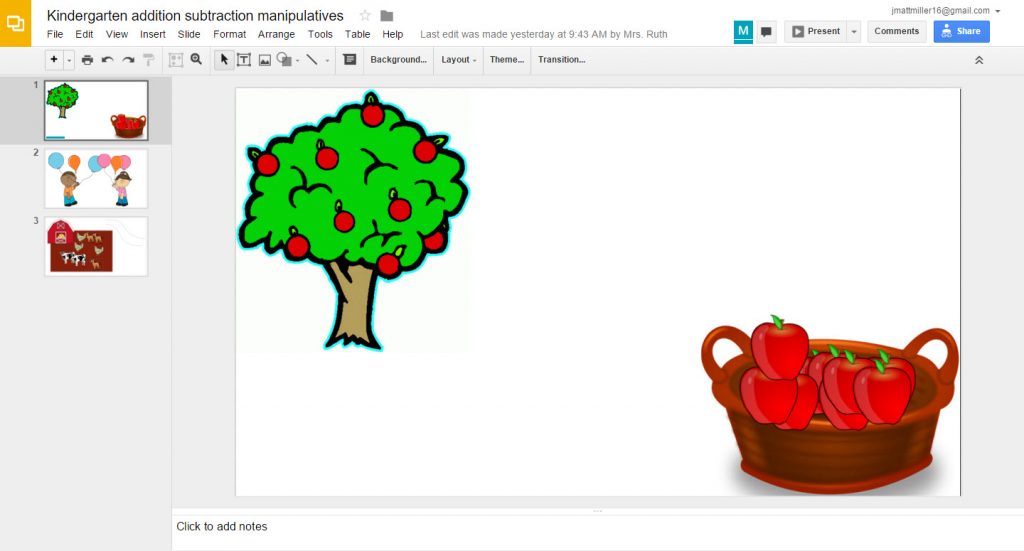 We practiced addition and subtraction with virtual manipulatives in Google Slides. To do this, I created a slide presentation with three slides. Each slide had a scene and some parts that students could move around, all created with clip art found online. We shared the file with students and they copied it into their Google Drives. (This could be done with an assignment/announcement in Google Classroom (Make a copy for every student) or it could be shared easily with Hapara, which teachers at this school had.)
We practiced addition and subtraction with virtual manipulatives in Google Slides. To do this, I created a slide presentation with three slides. Each slide had a scene and some parts that students could move around, all created with clip art found online. We shared the file with students and they copied it into their Google Drives. (This could be done with an assignment/announcement in Google Classroom (Make a copy for every student) or it could be shared easily with Hapara, which teachers at this school had.)
When the students opened their own files, we walked them through some story problems … well, some stories that secretly had some math hidden in them. In one, a girl gathered apples in a basket and then gave them to her friends (subtraction). In another, two friends shared balloons (addition and subtraction).
Pro tip — When you set up the slides, create the background first. If you turn the background into a picture file, students won’t accidentally pick up the scenery when they’re trying to move the manipulatives. Two easy ways to do this:
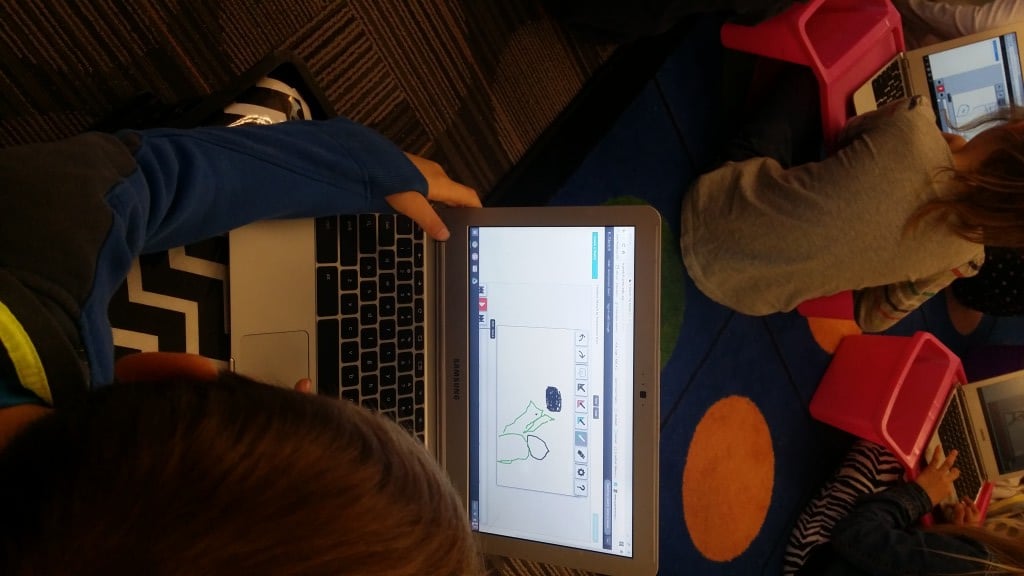 Students were working on writing, creating characters and action. The first grade teacher found this neat tool called K-Sketch. It lets users create basic sketches on a digital whiteboard and then add animation by moving them, spinning them or making them grow.
Students were working on writing, creating characters and action. The first grade teacher found this neat tool called K-Sketch. It lets users create basic sketches on a digital whiteboard and then add animation by moving them, spinning them or making them grow.
The basic idea was great and the kids had a lot of fun animating their own characters, but the controls were a bit unintuitive, especially when used on Chromebooks. (It was created to be used as an iPad app or an Android app.)
The students created some neat animations, including swinging on swings and jumping on a trampoline. Several students mirrored their Chromebooks to the projector, showing off their animations and stating the actions in a complete sentence they might use in a story.
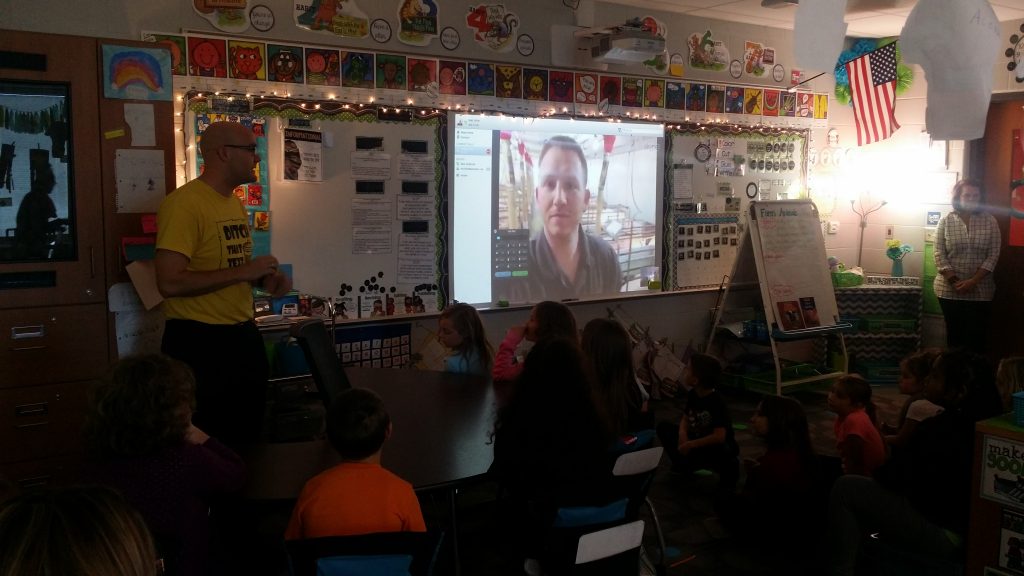 In this class, students had been studying life on a farm. I thought, “What better way for them to learn about life on a farm than to visit one?” So we arranged a visit via Skype.
In this class, students had been studying life on a farm. I thought, “What better way for them to learn about life on a farm than to visit one?” So we arranged a visit via Skype.
I really had no idea how to find an Ohio farmer who would Skype with us, so I just started digging and asking. With the school being in Ohio, I contacted the Ohio Farm Bureau and was put in contact with their director of education outreach. She contacted two farmers and found a hog farmer who had actually gone to school in the elementary school I was visiting. It was perfect! (Shout out to that director of education outreach, Sandy Kuhn, for being a great resource!)
Our Skype call went off without a hitch. The farmer showed us a barn full of baby pigs. He held up some of them so we could see them up close (squeals and all … from the pigs and the students!). He showed us how big the barns were when students asked about them. He even did a nice job working around the fact that the mommy pigs were making baby pigs without prompting uncomfortable questions for later in the day.
I’ve written a lot about Skype/Google Hangouts in the classroom and the power of using them. You can always do what I did and just start asking around, or the Skype in the Classroom website is a great starting point for finding Skype partners. I also have collected several resources you can use to find Skype partners, virtual field trips and virtual guests.
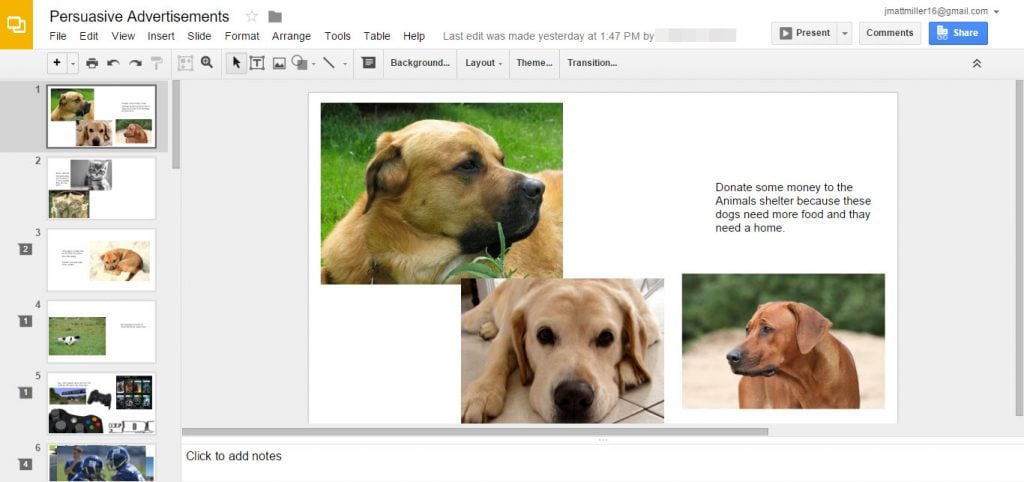 We dabbled in letting students create within a collaborative space in this class. To practice using persuasive writing devices that students were studying, students created advertisements for products of their choice.
We dabbled in letting students create within a collaborative space in this class. To practice using persuasive writing devices that students were studying, students created advertisements for products of their choice.
To do that, we used a shared presentation, one of my top go-to Google Apps activities. We created a slide presentation and created a slide for every student. We shared the link to that slide presentation with the students so they could jump into the file and edit it. Some ways to share that presentation:
Students created their ads using the Creative Commons photos (go to “Insert > Image > Search” in the menu) and text. When they were finished, they were able to see each other’s slides by scrolling through the slide deck. They could also add comments to each other’s slides, stating what they liked about it and/or which persuasive device they saw.
I love the opportunity to get classes connected with other classes around the country and around the world. I knew I had to fit a Mystery Skype activity somewhere into the day, and fourth grade was perfect for it.
In a Mystery Skype activity, two classes get on a video call with each other. Neither class knows where the other is geographically. They take turns asking each other yes/no questions about their geographical locations until they are able to guess the other’s country/state/city (as determined by the teachers). It’s a great starting point for deeper discussions/sharing/etc. using Skype in the future.
In our Mystery Skype game, the result was a tie! We guessed that the other class was from Michigan in the same number of guesses as it took them to determine that we were in Ohio. When we finished, we asked them a couple questions about their ecosystem (a topic the fourth graders were studying) and some other things that kids were curious about. (Thanks to Dave Anderson @teachercollins1 for joining us!)
The best resources for finding classes for a Mystery Skype game (you can use Google Hangouts, FaceTime or whatever) include the Mystery Skype page on the Skype website and the #mysteryskype hashtag on Twitter.
Students in this class were working on identifying traits in characters, and my mind immediately turned to interactive digital posters in Google Drawings. These posters can be a jumping off point to more information instead of a single vessel containing a finite amount of information. I wrote about how to create them and included an example in this post.
Students had been reading “The BFG” by Roald Dahl, so they picked a character from the book and identified traits. Some elements of the posters included:
Students shared their posters at the end and presented them to the class. They also told us why they chose the picture they did or why they set up the snapshots they took the way they did.
It was a whirlwind day, but it was worth it! I loved the opportunity to teach elementary students and to use some of these ideas I’ve been writing about with different age groups.
A comment by a teacher really stuck with me and encouraged me. She said that these ideas seemed doable … they didn’t seem too complicated or out of reach. They just needed some fresh ideas.
This reminded me of a YouTube video by Derek Sivers. He suggests that ideas that are obvious to us — those that we second-guess sharing with others sometimes — can be amazing to those that haven’t seen them.
I hope you’ll do that, too. Find the obvious ideas that work for you and let others know about them, even if they may have heard of them. That’s what I felt like I was doing at this elementary school … sharing what I had always done. It seemed to make an impact.
Obvious to you. Amazing to others. Share your ideas!
[reminder]What’s your “obvious to you, amazing to others” idea? What ideas do you use that could cross over multiple grade levels? Are there any of these ideas you’re most likely to use?[/reminder]For notifications of new Ditch That Textbook content and helpful links:
Interested in having Matt present at your event or school? Contact him by e-mail!
Matt is scheduled to present at the following upcoming events:
[getnoticed-event-table scope=”all” expanding=”false”]
Session expired
Please log in again. The login page will open in a new tab. After logging in you can close it and return to this page.
Lots of technology / apps that I’m not familiar with; BUT if I had this opportunity, I would learn quickly as I’d be very motivated. Just loving learning with elementary students, still extremely curious about things!!! The goal has to be to facilitate their curiosity drive for ever…