This post is written by Megan Diede and Kara Risby. Megan and Kara both currently teach primary at Prairie Wind Elementary in Gillette, Wyoming. They are also the founders of IntegratED LLC a framework that challenges teachers to find a new norm and their teaching.
Blockbuster Hollywood movies use green screen to create all sorts of amazing special effects. But you don't need to be a big shot movie creator to get the same effects in the classroom. With just a few simple pieces of equipment and a green screen app we can bring Hollywood style special effects into our classroom!
What is green screen?
Using a green screen with video allows you to replace the background with any image or video of your choice. You can transport yourself anywhere in the world, and beyond, with green screen.
Using any recording device the person filming stands in front of a large green screen and records their video.
Pro tip: You don’t actually need to have a fancy green screen to make these projects happen! In our classrooms we actually use green or blue plastic tablecloths. They work great, come at a great (cheap) price, and are easily moved, stored, and replaceable.
After the video is recorded your students can use an app like PicCollage, iMovie or DoInk to add your own video or image.
Pro tip: Have your students work in pairs or groups to film and then edit and produce the video. Working in groups on one device helps keep the price of paid apps low.
Scroll down to the bottom of the post for a description of each of these apps , tutorials and a link to where to get them.
10 green screen projects for the classroom
Green screen projects are a great way to integrate technology into your classroom, no matter the grade level! They allow students to be even more creative in their presentations and it gives them the opportunity to learn how to use tools they can apply to many different areas of life.
Here are some ideas that can be used as is or modified to fit whatever grade level or subject you teach.
5. Student tutorials
This idea can be modified for so many things! One example would be for math. Students teach students different math problems by breaking them down step by step. The background is the math step/math problem. With this one being recorded and segmented, this one would have to be made into a video so an additional app would be needed to put the video together, such as iMovie.
8. All about me
Need a fun and engaging beginning of the year idea? Have students create an all about me green screen project! Students record themselves sharing their favorite things and a little about themselves. The background images are what they are sharing about in their video. With this one being recorded and segmented, this one would have to be made into a video so an additional app would be needed to put the video together, such as iMovie.
10. Bring books to life!
Whether you are working on a book report, reading strategies or skills, green screen is a great way to make books and those abstract skills more scaffolded and engaging to students. Using green screen to showcase student understanding of text is also a great way to differentiate for those students who have difficulty expressing their thoughts on paper.
Green screen apps for the classroom
All the ideas listed above can also be done in one of two ways, using a green screen with still picture or video. There are many apps that will help in your green screen creation. A few apps that we use often in our classroom for green screen projects are PicCollage, iMovie, and Green Screen by Do Ink (paid). There are many other apps that are available, these are just our current favorites.

PicCollage
If you are looking for an app that has lots of options for creation and productivity, look no further! PicCollage is not just for inserting pictures. Students can create so many things using photos, video, cut outs, green screen pictures, various backgrounds, templates, grids, text...you name it. We like this app because it is free and easy for any age of student to use and it gives students choice and the opportunity to personalize their own learning. And this app is FREE!

iMovie
If you are an apple product user, we are sure you have heard of iMovie before. It may seem like a complicated app but with modeling and some scaffolding, your students will be able to use and manipulate this app to create green screen magic! iMovie offers many editing and creation features when making a video. This app also has trailer templates that the students can drop their videos into, add text, and then they have their own green screen movie trailer!

DoInk Green Screen
The DoInk app is designed specifically for students to create using green screen images and video. The editing and creating of the video is a little simpler than the iMovie and more user friendly. You can add video, pictures, and there is even a live camera option on the app. There is also the option to add in additional elements to the video/photo. This app offers so many creative elements for students to make their green screen vision come to life!
Now that you have some ideas starting to form and some tools and resources to help you get started, it’s time to jump in and start creating! Green screens are a wonderful way to integrate technology with a variety of content, all while the students' engagement, excitement, and knowledge of both the content and the technology grow.
For notifications of new Ditch That Textbook content and helpful links:
Are you looking for quality, meaningful professional learning that both equips and inspires teachers?
Matt provides in-person and virtual keynotes, workshops and breakout sessions that equip, inspire and encourage teachers to create change in their classrooms. Teachers leave with loads of resources. They participate. They laugh. They see tech use and teaching in a new light. Click the link below to contact us and learn how you can bring Matt to your school or district!
Is Matt presenting near you soon? Check out his upcoming live events!

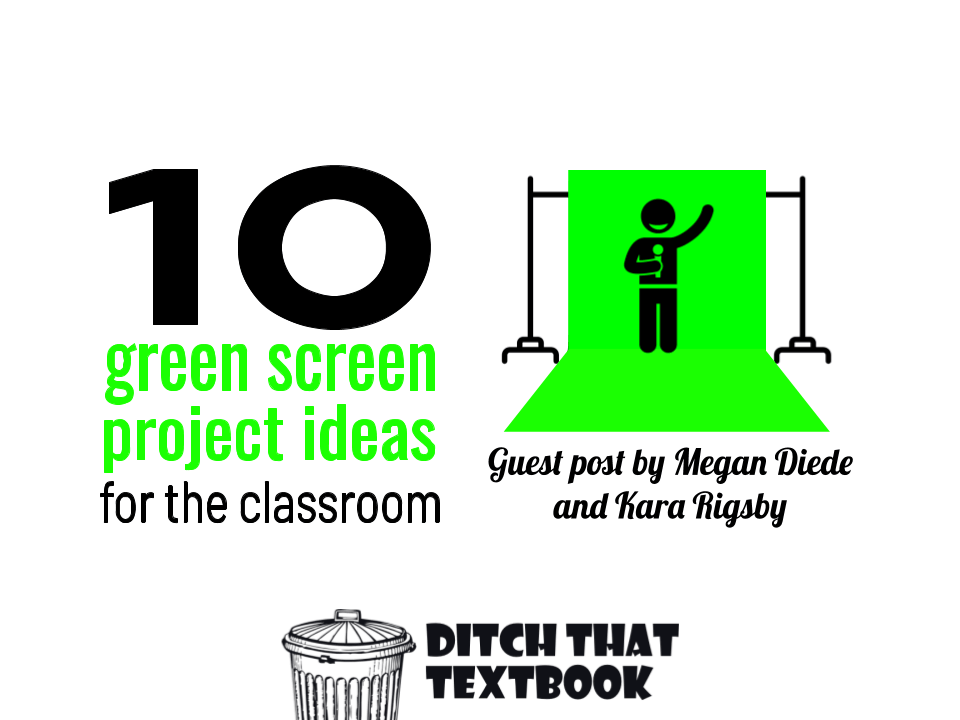

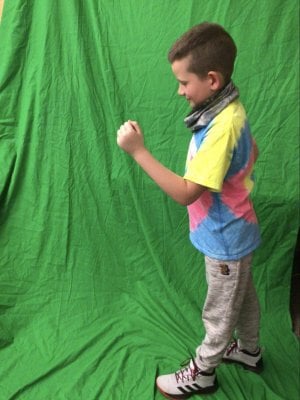

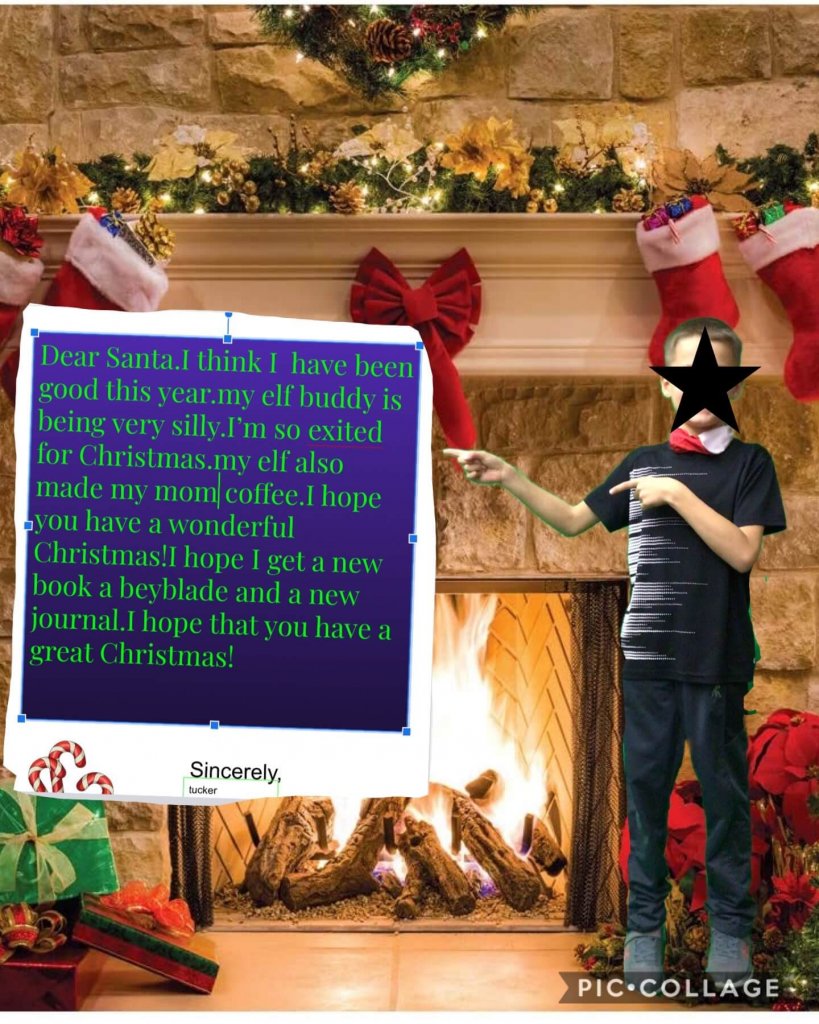
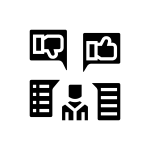
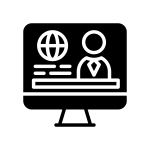
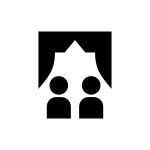
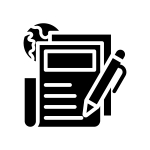
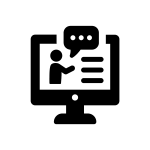
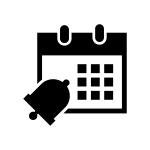
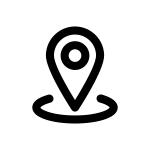
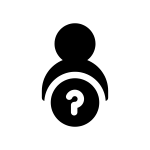
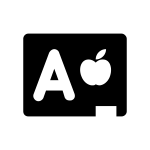
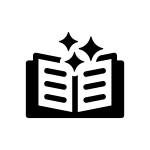


Wohh exactly what I was searching for, appreciate it for posting.
I need help with green screen technology.? I’m working on a project for school and it is a project where a group of my friends and classmates are putting together an episode, like from a tv show.
Great job integrated!!!!