
A Top 10 video is a fun way for students to show what they know in a way that's fun to watch! Here are step-by-step instructions with tips and tricks.
David Letterman was the one who put the Top 10 list on my radar. During his show, "Late Night with David Letterman," he would share his top 10 examples for a given topic. Sometimes, a guest or guests would deliver the Top 10 list of the night. Some examples:
- Actor Ricky Gervais shared "Top Ten Stupid Things Americans Say To Brits"
- The cast of the TV show The Sopranos shared "Top Ten Things Never Before Said on 'The Sopranos'"
- Actor John Malkovich shared "Ten Things That Sound Creepy When Said by John Malkovich"
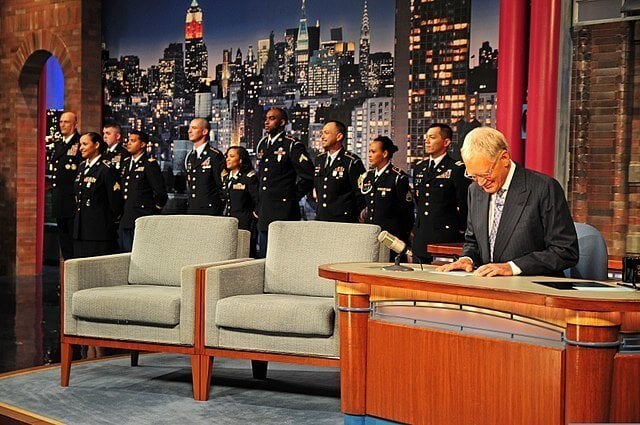
U.S. Army soldiers present a Top 10 List on the Late Show in June 2013. (Public domain image)
Often the lists were kooky, off-beat and irreverent. Many times, some of the entries didn't make any sense at all. (That could be because I was a teenager when I watched them the most!) But they were always a part of the show that people looked forward to.
Bringing Top 10 list videos to the classroom
The Top 10 list is a video genre that can be transferred to the classroom! It's a great academic task.
- It's retrieval practice. To list 10 items (or five, or any number), students must recall those items from memory or read about them off a script. Retrieval practice can help students learn for the long term.
- It's curation. Not everything can fit on the list. When certain items make the list, others do not. Justifying why something makes the list and why something else doesn't can be great critical thinking.
- It's creation. Students are making something with what they've learned.
- It requires brevity. They must summarize each item in few words. This requires them to boil key concepts down to their most important points.
Plus, these activities have a favorite feature for teachers. They're low prep! Assigning them doesn't require a lot of front-end work by the teacher.
Here's a quick Top 5 video I did on my 5 favorite coffee mugs!
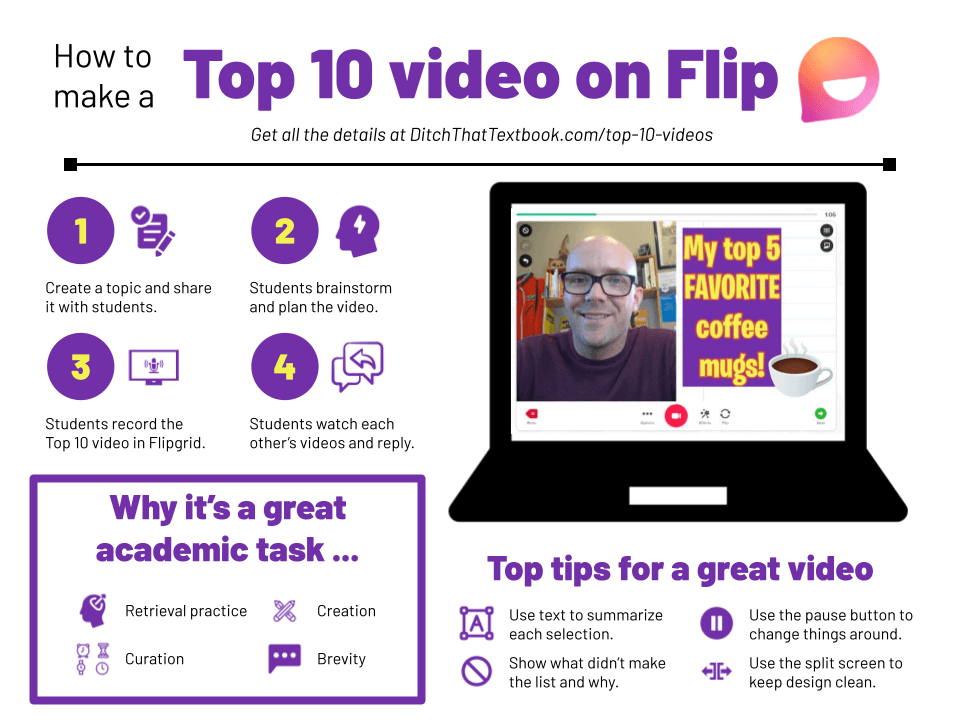
Planning a Top 10 list video
To start, let's be clear. These don't have to be Top 10 lists. A Top 3 list or a Top 5 list will do very well, too. Depending on the content, a Top 20 list might be appropriate.
For students to plan a Top 10 list, they should think through a few things ...
- The topic. What's the subject of the list? Where should the Top 10 things come from?
- The criteria. What criteria will the students use to select what makes the list -- and how to rank them?
- The selections. Pick the Top 10. What makes the list?
- The introduction. The student should set the context of the video with a short introduction. Why is this an important topic? What does the viewer need to know about the subject before seeing the list to fully appreciate it?
- The justification. As the student goes through the selections for the list, he/she should justify selections. Why does this one make the list? Why is it above or below other selections?
- The missing selections. What didn't make the list? Why didn't it make the list?
- The visuals. Will the student use props, images, etc. to show the viewer the selections?
- The special. How will the student make this video special? Funny? Interesting? Visually stimulating?
Recording a Top 10 video on Flip
I love the idea of making these videos on Flipgrid. Flipgrid (flipgrid.com) is a free video response platform where students record videos to respond to a question or a prompt.
1. Create a new topic. As the teacher, you set up the topic by going to your Flipgrid dashboard (admin.flipgrid.com) and creating a new topic. Find the "Topics" tab under the "Discussions" heading at the top of the screen.
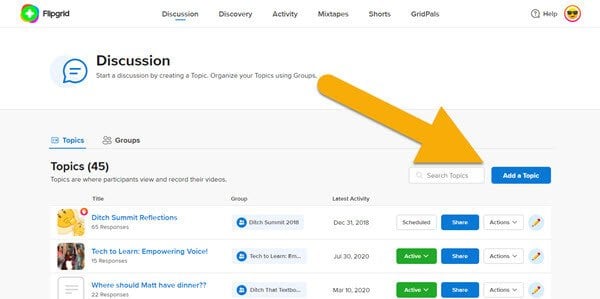
2. Share the topic with students. Once you've created the topic, share it with your students.
- You can copy the share link and distribute it to your students in your learning management system (LMS).
- You can share the topic directly to Google Classroom or Microsoft Teams.
- You can generate a QR code that students can scan with mobile devices.
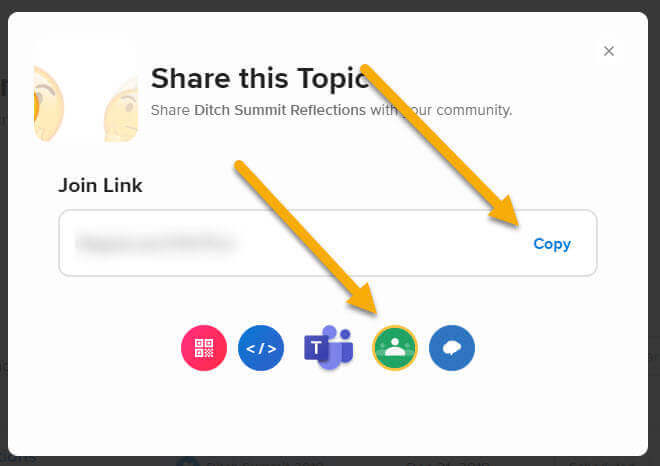
3. Students plan the Top 10 video. Students can use the planning prompts in the section above. Feel free to copy/paste those bullet points into the instructions of the assignment or into a document to share with students.
4. Students record the video. They click the link you shared and click the reddish/pinkish button to record a video. (They'll need to log in to a Google or Microsoft account to proceed.)
Here are the suggestions I have for recording a great Top 10 video:
- Use text to summarize each selection/topic. Each time you talk about something different, summarize what you're going to say with a text box. This makes the video easier to scan and understand for the viewer. It also helps you, as the creator, to explain the topic sensibly to your viewers.

- Use the pause button to change things around. The pause button is the hidden HERO in a Flipgrid video! Set up your video just the way you want and record a clip. Then hit the pause button. Rearrange things on your screen and change your text. Then hit the record button again and start recording more. OR, once you record a clip, hit the "Next" button to save it as a clip. Then, you can click the "Add more" button while reviewing to add more recorded video in a new clip.
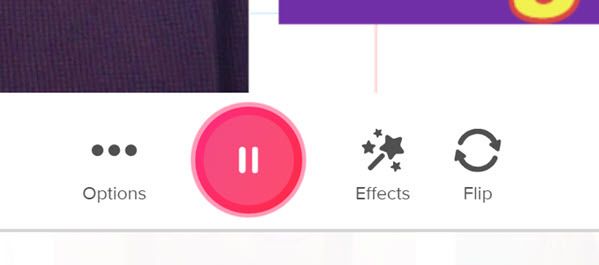
- Use the split screen. This is one of my favorite Flipgrid features! Click "Effects" and choose "Board". Use a white background, a lined paper background, or one of the other options. Use the split screen slider to decide how much of the screen is covered by the board. This is where I added all of my text. (Of course, you don't need to do this and can add text over your camera. But I like the look of it!) You can also add pictures to your board to illustrate your point.

5. Students finish their videos and share with the class. When they're done, they use the "Next" button to finish up their videos. They snap a quick selfie as a cover image and then submit. When they're done, they can even go watch each other's videos and record video replies to classmates' videos to interact.
Types of Top 10 videos
There are lots of ways these videos can fit in a classroom! (Again, remember the number can be easily adjusted to fit the activity.)
For example:
- Recall the top 10 things you remember from a lesson you just studied.
- Give your top 10 tips to others in your situation.
- Name your top 10 people in order and explain your ranking.
- Remember your top 10 favorite moments of the school year.
- Pick your top 10 favorite healthy foods.
- Tell the top 10 favorite things about a classmate.
- Summarize your top 10 favorite moments about a book you just read.
- Give the top 10 reasons a classmate should or shouldn't do something.
The possibilities are endless! This fun video genre can give students an ENGAGING way to show what they know so their classmates will want to watch.
For notifications of new Ditch That Textbook content and helpful links:
Are you looking for quality, meaningful professional learning that both equips and inspires teachers?
Matt provides in-person and virtual keynotes, workshops and breakout sessions that equip, inspire and encourage teachers to create change in their classrooms. Teachers leave with loads of resources. They participate. They laugh. They see tech use and teaching in a new light. Click the link below to contact us and learn how you can bring Matt to your school or district!
Is Matt presenting near you soon? Check out his upcoming live events!



“Hello! Sir/ Ma’am I had read your all blog so far and found them very useful. Thanks for providing such types of blogs and keep posting like this always. Eklavya Education is the only place that gives the correct format for every kind of classes for class 9th – 12th. Online classes are provided here for every subject and every topic.
Visit their website to know more about Digital Marketing Course or you can call us: -9958191195.
“
[…] Read the full story by Ditch That Textbook […]