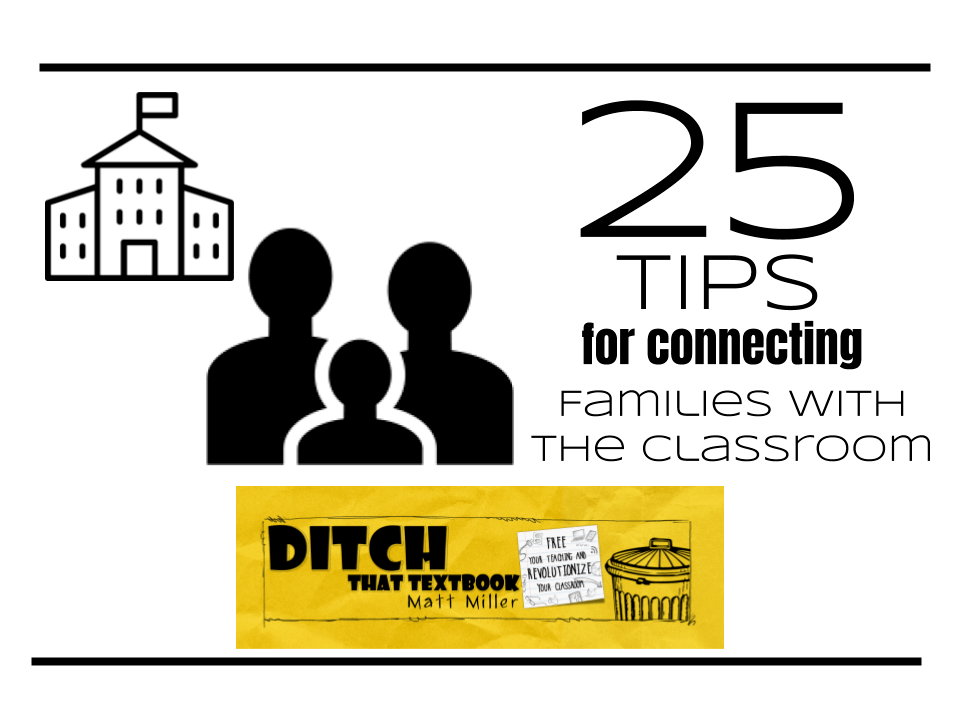
Family engagement plays a huge role in the success of our students. How can we effectively connect families with the classroom? And what tools and resources are available to help increase communication between home and school?
Family engagement plays a huge role in the success of our students. How can we effectively connect families with the classroom? And what tools and resources are available to help increase communication between home and school?
Some families are involved and engaged from the moment their child steps foot in your classroom. Others may be more difficult to hook in but all families want to know how their child is doing in school.
We want to engage all of our families. But how do we make sure we are really connecting with everyone?
Lucky for us there are many apps out there for educators to choose from to give families a window into our classroom. In a recent #DitchBook Twitter chat, participants shared tons of recommendations for tried and true communication tools along with other great suggestions for connecting families with the classroom.
We curated their ideas and shared 25 of them below.
25 tips for connecting families with the classroom.
Start the year with a positive phone call home
Shared by: Evan Mosier
Use Seesaw
Seesaw!! As a parent and a teacher I found being able to connect home and school through Seesaw to be invaluable. I have some resources on my PD website for anyone looking to get started with it https://sites.google.com/view/karlymourapdresources/seesaw.
Shared by: Karly Moura
Invite volunteers into the classroom
Volunteers is usually the most likely way. We, preCovid, would invite parents in for our publishing celebrations/author's chairs. Also tried to get parents involved via video (see @Flipgrid)
Shared by: John Hartmann
Use a translator app/tool like Talking Points
Shared by: Stephanie Howell
Invite parents in virtually
Invite parents in virtually for morning meeting, in all subjects in the content area, presentations, and special class events.
Shared by: Rayna Freedman
Host a movie night
Invite families in for a movie night once a month at night. If you still aren't able to do this because of COVID you can still host a watch party and have questions kids can share with their families then bring into class the next day.
Shared by: Rayna Freedman
Utilize Google Forms
I also use Google Forms a lot. Have a guardians check in and fill out a getting to know you form that allows guardians to share important info about their students.
Shared by: Rayna Freedman
Send an email
Google forms has been great! However email is a great way to share what is happening day to day for those guardians who like to know.
Shared by: Rayna Freedman
Invite family members in as experts on a topic
We have had parents who work in certain fields come in as experts for a topic or on career day. Students and parents learn a lot in that setting!
Shared by: Zac Eash
Send Guardian summaries
I am a HUGE champion of Google Classroom Guardian Summaries. Although not a physical invitation, that small piece of communication invites them in either daily or weekly.
Learn more about sending Guardian Summaries in Google classroom.
Shared by: Evan Mosier
Set up a social media account
Right now we have visitor restrictions. I'm trying to post more about our activities on Twitter so families can see. I get so involved in watching my students work, I forget to take pics sometimes though.
Shared by: Mandi Tolen
Create personalized report cards
Last year, I created personalized, fun, "report cards" using Google Sheets, Slides, and Autocrat. Great way to connect with parents.
Shared by: Kristin Daley Conti
Volunteer yourself!
I LOVE what teaching remotely has taught us about what it means to "volunteer". I volunteered every other Friday over Zoom in my son's class last year. Such a great way to bring in support virtually.
Shared by: Karly Moura
Try Class Dojo or Parent Square
So many options out there! As I mentioned in A2, I ❤️ClassDojo but have also come to appreciate ParentSquare for communication.
Shared by: Jena Smith
Create video tutorials
Create short videos using Screencastify or Loom then use QR codes placed around the classroom to introduce students and parents to the school.
Shared by: Cameron Ross
Keep an open dialogue doc
One of my teachers started having his students write weekly reflections on their classwork in a Google Doc shared with their teacher & parents to open dialogue between home/school and it's all student-led!
Shared by: Zach Swigard
Give advanced notice to working parents
Being a working parent, I really appreciate lots of advance notice for classroom activities or parties. Sometimes it’s possible to attend on a lunch break or something.
Shared by: Karen Mensing
Host a Google Bootcamp
I want to pursue a Google Bootcamp for parents in the evening...Have seen others do it...Want our school to be a destination for community, not just students.
Shared by: Jon Craig
Create tutorials for parents
Create tutorials of what you are doing in class while you are teaching (using a tool like Doceri) and upload the videos to your YouTube channel so the Ps can learn too and the students can reference. Even better if students help make the materials.
Shared by: Kristy McCoy
Video chat with parents during class
I’ve done video chats with phones if kids give great answers. It is beyond funny when you call a parent during class and mention how proud you are of their child.
Shared by: Craig Shapiro
Share the learning with digital portfolios
I think offering varied ways to "see" into the learning is Key. Not all parents can volunteer during the day; not all want to. But ALL want to know what's going on. So easy with tools like Seesaw and Flipgrid. Also student portfolios, etc. where students can demo learning for parents.
Shared by: Rachel Marker
Host a parent workshop
Parent workshops are key where parents can rotate from room to room to learn various topics - how to check grades, how to use the LMS, what questions to ask your kids, and social emotional workshops
Shared by: Christine Levinson
Ditch That Homework
NO HOMEWORK.
The last thing a busy family needs is to be more busy.
Shared by: Zack Ripley
Offer Zoom and in-person meetings
Make phone calls, emails, offer zoom/google meet, in person meetings.
Shared by: Megan Booty
Want to get in on the next #DitchBook Twitter chat?
- They happen every Thursday at 7 p.m. Pacific / 8 p.m. Mountain / 9 p.m. Central / 10 p.m. Eastern.
- They often run for 30 minutes. Many times, moderators will offer bonus questions for those that want to continue chatting.
- Check out what’s happening on the #DitchBook Twitter chat by clicking here. (Even if you don’t have a Twitter account!)
- New to Twitter? Want to know the basics? Check out my Twitter guide for teachers.
- Want to sign up for Twitter? Here are the directions.
- Having trouble? Still unclear on how a Twitter chat works? Feel free to tweet to these #DitchBook ambassadors and they’ll help — Karly Moura @karlymoura, Sean Fahey @seanjfahey, Sandy Otto @sandyrotto, Rachel Marker @rachelmarker, Evan Mosier @emosier3, Mandi Tolen @TTmomTT, Craig Klement @craigklement, Tara Martin @taramartinedu, Krista Harmsworth @zonie71, Anne Kamper @annekamper, Rayna Freedman @rlfreedm, Lance McClard @drmcclard, Stephanie DeMichele @sdemichele or David Platt @herrplatt!
For notifications of new Ditch That Textbook content and helpful links:
Are you looking for quality, meaningful professional learning that both equips and inspires teachers?
Matt provides in-person and virtual keynotes, workshops and breakout sessions that equip, inspire and encourage teachers to create change in their classrooms. Teachers leave with loads of resources. They participate. They laugh. They see tech use and teaching in a new light. Click the link below to contact us and learn how you can bring Matt to your school or district!
Is Matt presenting near you soon? Check out his upcoming live events!


